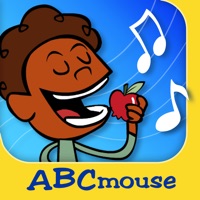Cancel ABCmouse Classic Subscription & Save $19.99/mth
Published by Age of Learning, Inc. on 2025-12-12Uncover the ways Age of Learning, Inc. (the company) bills you and cancel your ABCmouse Classic subscription.
🚨 Guide to Canceling ABCmouse Classic 👇
Note before cancelling:
- How easy is it to cancel ABCmouse Classic? It is Very Easy to Cancel a ABCmouse Classic subscription.
- The developer of ABCmouse Classic is Age of Learning, Inc. and all inquiries go to them.
- Check Age of Learning, Inc.'s Terms of Services/Privacy policy if they support self-serve cancellation:
- Always cancel subscription 24 hours before it ends.
Your Potential Savings 💸
**Pricing data is based on average subscription prices reported by AppCutter.com users..
| Plan | Savings (USD) |
|---|---|
| ABCmouse.com | $7.99 |
| $9.99 Monthly Subscription | $9.99 |
| ABCmouse.com | $9.99 |
| $12.99/month 1st Month Free | $12.99 |
| ABCmouse.com | $9.99 |
| $9.99 Monthly Subscription | $9.99 |
| $19.99/month 1st Month Free | $19.99 |
| ABCmouse.com | $7.99 |
| $12.99/month 1st Week Free | $12.99 |
| $12.99/month Renewable Plan | $12.99 |
🌐 Cancel directly via ABCmouse Classic
- 🌍 Contact ABCmouse Classic Support
- Mail ABCmouse Classic requesting that they cancel your account:
- E-Mail: support@abcmouse.com
- Login to your ABCmouse Classic account.
- In the menu section, look for any of these: "Billing", "Subscription", "Payment", "Manage account", "Settings".
- Click the link, then follow the prompts to cancel your subscription.
End ABCmouse Classic subscription on iPhone/iPad:
- Goto Settings » ~Your name~ » "Subscriptions".
- Click ABCmouse Classic (subscription) » Cancel
Cancel subscription on Android:
- Goto Google PlayStore » Menu » "Subscriptions"
- Click on ABCmouse Classic
- Click "Cancel Subscription".
💳 Cancel ABCmouse Classic on Paypal:
- Goto Paypal.com .
- Click "Settings" » "Payments" » "Manage Automatic Payments" (in Automatic Payments dashboard).
- You'll see a list of merchants you've subscribed to.
- Click on "ABCmouse Classic" or "Age of Learning, Inc." to cancel.
Subscription Costs (Saved) 💰
ABCmouse offers two membership options: $12.99/month or $59.99/year. Payment will be charged to your iTunes account at confirmation of purchase. The subscription automatically renews unless auto-renew is turned off at least 24-hours before the end of the current period. Account will be charged for renewal within 24-hours prior to the end of the current period, and identify the cost of the renewal. Subscriptions may be managed by the user and auto-renewal may be turned off by visiting user's Account Settings after purchase.
Have a Problem with ABCmouse Classic? Report Issue
Reviews & Common Issues: 4 Comments
By zina ogden
2 years agoi have been trying to cancel abc mouse and it wont let me there taking money from me i want a refund
By Joanne Vance
2 years agoI need to cancel my subscription to ABC Mouse but I don't know how.
By Kelli Tennant
4 years agoI have cancelled this subscription, yet you are still charging me a monthly fee. Please cancel this subscription and regfund my money, if possible.
By Tandra Stewart
4 years agoI have never subscribed to anything on abcmouse.com I don't know why they are taking money off my credit card but I am here to unsubscribe or cancel anything with this company please contact me so I can unsubscribe and not waste either one of our time
About ABCmouse Classic?
1. ABCmouse is the award-winning learning program that covers reading, math, art, music, and more for kids ages 2 to 8.
2. "On ABCmouse my children are learning to read, they're doing math problems, social studies, science, everything.
3. Created by teachers and education experts, it has 10,000+ exciting Learning Activities for children at all academic levels.
4. "I am a first grade teacher, and I think this site is absolutely terrific! There are many engaging activities for a wide variety of academic areas.
5. "This year, I implemented ABCmouse in every lesson, not only during my lesson time but also during the activities and center time.