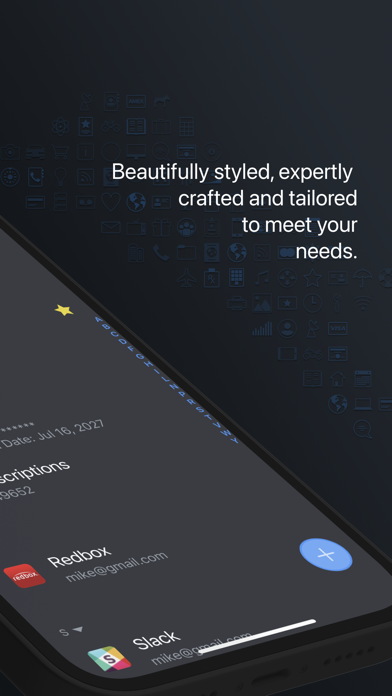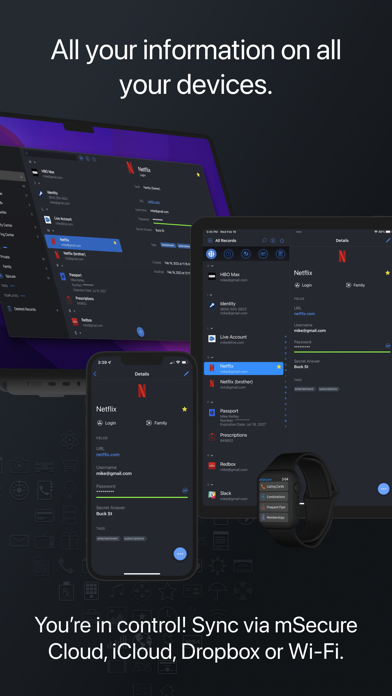How to Delete Password Manager. save (88.58 MB)
Published by mSeven Software, LLC on 2024-11-13We have made it super easy to delete Password Manager - mSecure account and/or app.
Table of Contents:
Guide to Delete Password Manager - mSecure 👇
Things to note before removing Password Manager:
- The developer of Password Manager is mSeven Software, LLC and all inquiries must go to them.
- Check the Terms of Services and/or Privacy policy of mSeven Software, LLC to know if they support self-serve account deletion:
- The GDPR gives EU and UK residents a "right to erasure" meaning that you can request app developers like mSeven Software, LLC to delete all your data it holds. mSeven Software, LLC must comply within 1 month.
- The CCPA lets American residents request that mSeven Software, LLC deletes your data or risk incurring a fine (upto $7,500 dollars).
-
Data Linked to You: The following data may be collected and linked to your identity:
- Contact Info
-
Data Not Linked to You: The following data may be collected but it is not linked to your identity:
- Identifiers
- Usage Data
↪️ Steps to delete Password Manager account:
1: Visit the Password Manager website directly Here →
2: Contact Password Manager Support/ Customer Service:
- Verified email
- Contact e-Mail: support@msevensoftware.com
- 26.09% Contact Match
- Developer: mSeven Software LLC
- E-Mail: support@msevensoftware.com
- Website: Visit Password Manager Website
- 76.19% Contact Match
- Developer: Bitwarden Inc.
- E-Mail: info@bitwarden.com
- Website: Visit Bitwarden Inc. Website
- Support channel
- Vist Terms/Privacy
3: Check Password Manager's Terms/Privacy channels below for their data-deletion Email:
Deleting from Smartphone 📱
Delete on iPhone:
- On your homescreen, Tap and hold Password Manager - mSecure until it starts shaking.
- Once it starts to shake, you'll see an X Mark at the top of the app icon.
- Click on that X to delete the Password Manager - mSecure app.
Delete on Android:
- Open your GooglePlay app and goto the menu.
- Click "My Apps and Games" » then "Installed".
- Choose Password Manager - mSecure, » then click "Uninstall".
Have a Problem with Password Manager - mSecure? Report Issue
🎌 About Password Manager - mSecure
1. New features provide the organizational flexibility you need, the convenience of auto-fill right from your web browser, and the ability to share only the data you need to share with other mSecure users.
2. mSecure is the most secure and straightforward solution to managing your sensitive information across your devices.
3. Choose to sync via mSecure Cloud, Dropbox, iCloud or Wi-Fi to access your records on all of your devices across multiple platforms.
4. Create secure notes, generate passwords, and safely backup your information to never lose your data again.
5. mSecure 6 is an entire redesign of the app you trust most to protect your vital and private information.
6. Manage, store and share your sensitive information with mSecure.
7. Don’t take any chances with your passwords and private information.
8. Don’t take any chances with your passwords and private information.
9. With two plans to choose from, you decide which features are important for managing your information.
10. * One-time password field: We’ve added a new field type to handle one-time passwords, which is needed for accounts requiring two-factor authentication.
11. Your information is easier to use, easier to access, and always secure with industry-standard AES-encryption.
12. Regardless of which plan you choose, your data is protected with the same enhanced security.
13. * Complete custom fields: Now all fields on a record can be fully customized.
14. * Reordering fields: You can now reorder all fields on a record as desired.