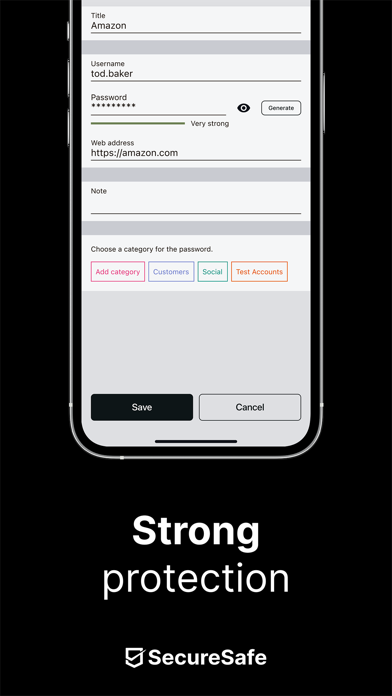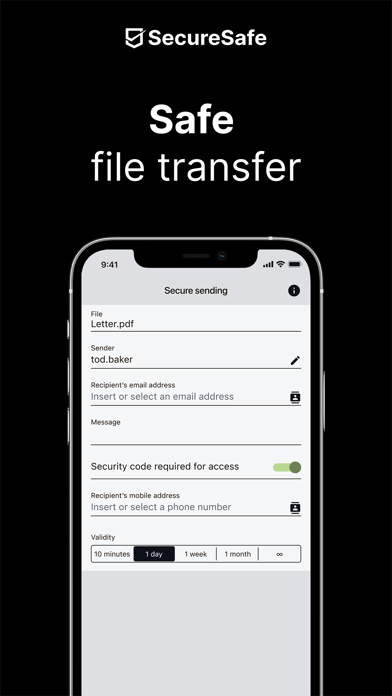How to Delete SecureSafe Password Manager. save (244.99 MB)
Published by DSwiss Ltd. on 2024-11-14We have made it super easy to delete SecureSafe Password Manager account and/or app.
Table of Contents:
Guide to Delete SecureSafe Password Manager 👇
Things to note before removing SecureSafe Password Manager:
- The developer of SecureSafe Password Manager is DSwiss Ltd. and all inquiries must go to them.
- Check the Terms of Services and/or Privacy policy of DSwiss Ltd. to know if they support self-serve subscription cancellation:
- The GDPR gives EU and UK residents a "right to erasure" meaning that you can request app developers like DSwiss Ltd. to delete all your data it holds. DSwiss Ltd. must comply within 1 month.
- The CCPA lets American residents request that DSwiss Ltd. deletes your data or risk incurring a fine (upto $7,500 dollars).
-
Data Not Linked to You: The following data may be collected but it is not linked to your identity:
- Usage Data
↪️ Steps to delete SecureSafe Password Manager account:
1: Visit the SecureSafe Password Manager website directly Here →
2: Contact SecureSafe Password Manager Support/ Customer Service:
- 54.05% Contact Match
- Developer: DSwiss Ltd.
- E-Mail: support@securesafe.com
- Website: Visit SecureSafe Password Manager Website
- 55% Contact Match
- Developer: Robert Ehrhardt
- E-Mail: contact+play@passwordsafe.app
- Website: Visit Robert Ehrhardt Website
- Support channel
- Vist Terms/Privacy
Deleting from Smartphone 📱
Delete on iPhone:
- On your homescreen, Tap and hold SecureSafe Password Manager until it starts shaking.
- Once it starts to shake, you'll see an X Mark at the top of the app icon.
- Click on that X to delete the SecureSafe Password Manager app.
Delete on Android:
- Open your GooglePlay app and goto the menu.
- Click "My Apps and Games" » then "Installed".
- Choose SecureSafe Password Manager, » then click "Uninstall".
Have a Problem with SecureSafe Password Manager? Report Issue
🎌 About SecureSafe Password Manager
1. • Data Inheritance: With the help of data inheritance, you ensure that family members or business partners can access important data such as passwords, PINs or insurance policies should you be involved in an emergency or pass away unexpectedly (this feature must be activated via our web application).
2. • SecureSend: Thanks to SecureSend, you can encrypt and send up to 2 GB large files to any recipient of your choice (recipient does not need SecureSafe to download file).
3. SecureSafe is a multiple award winning online storage solution with an integrated password manager.
4. When you send emails to your unique SecureSafe address, all attached files will be saved directly in your safe.
5. The service is unique because of its strong double encryption, triple data storage and zero knowledge architecture, which ensures you the very highest level of privacy protection.
6. • Password manager: With the free version of SecureSafe, you can store up to 50 unique passwords.
7. Thanks to the two extensions, you can upload pictures directly into SecureSafe using the app “Photos”, and automatically copy passwords/user names into the appropriate login fields.
8. • All data transferred between your device and SecureSafe is sent via HTTPS.
9. • SecureViewer: With the integrated SecureViewer feature, you can open and read PDF files without leaving a digital trace on the device used.
10. • File safe: Store and edit all of your important files in your digital safe and access them anywhere, anytime.
11. Simply use the integrated password generator to help you create strong passwords.
12. • Mail-In: Mail-In is an email inbox, which is integrated directly in your SecureSafe.
13. • Multiple layers of data security in Swiss high security data centres, one of which is located in a former military bunker.
14. This feature is helpful if you need to view sensitive information while using a public WLAN (for example at the airport or in a hotel).