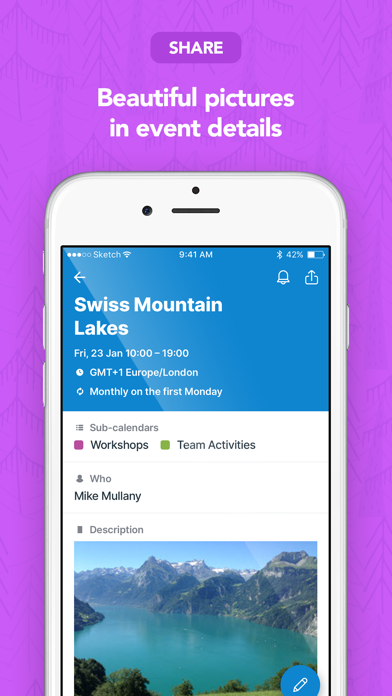How to Delete Teamup Calendar. save (97.08 MB)
Published by Teamup Solutions AG on 2024-06-20We have made it super easy to delete Teamup Calendar account and/or app.
Table of Contents:
Guide to Delete Teamup Calendar 👇
Things to note before removing Teamup Calendar:
- The developer of Teamup Calendar is Teamup Solutions AG and all inquiries must go to them.
- Check the Terms of Services and/or Privacy policy of Teamup Solutions AG to know if they support self-serve account deletion:
- The GDPR gives EU and UK residents a "right to erasure" meaning that you can request app developers like Teamup Solutions AG to delete all your data it holds. Teamup Solutions AG must comply within 1 month.
- The CCPA lets American residents request that Teamup Solutions AG deletes your data or risk incurring a fine (upto $7,500 dollars).
-
Data Linked to You: The following data may be collected and linked to your identity:
- Contact Info
- User Content
-
Data Not Linked to You: The following data may be collected but it is not linked to your identity:
- Diagnostics
↪️ Steps to delete Teamup Calendar account:
1: Visit the Teamup Calendar website directly Here →
2: Contact Teamup Calendar Support/ Customer Service:
- 100% Contact Match
- Developer: Teamup Solutions AG
- E-Mail: support@teamup.com
- Website: Visit Teamup Calendar Website
- Support channel
- Vist Terms/Privacy
3: Check Teamup Calendar's Terms/Privacy channels below for their data-deletion Email:
Deleting from Smartphone 📱
Delete on iPhone:
- On your homescreen, Tap and hold Teamup Calendar until it starts shaking.
- Once it starts to shake, you'll see an X Mark at the top of the app icon.
- Click on that X to delete the Teamup Calendar app.
Delete on Android:
- Open your GooglePlay app and goto the menu.
- Click "My Apps and Games" » then "Installed".
- Choose Teamup Calendar, » then click "Uninstall".
Have a Problem with Teamup Calendar? Report Issue
Reviews & Common Issues: 1 Comments
By Nicola Brunnock
3 years agoWhen someone books onto an event how do they cancel if they can no longer attend?
🎌 About Teamup Calendar
1. The Teamup iOS app helps teams get organized and stay in sync, complementing the browser version of Teamup Calendar.
2. Millions of people use Teamup to organize teams and resources, schedule work, manage availability, and share events.
3. Through customizable access control, individuals get access to only what they need while managers may easily bring the silos together and keep the teams aligned in real-time.
4. To use the app, you need to have access to an existing Teamup Calendar.
5. You can create your own calendar in a Web browser, add a link to an existing calendar, or be invited to an existing calendar as an account user.
6. With custom fields and document attachments, groups can capture, update, filter and share information in multiple dimensions.
7. Take Teamup iOS app with you wherever you go and stay organized whatever you do.
8. It simplifies how teams communicate information far beyond who, when, and where.
9. Free with upgrade options.