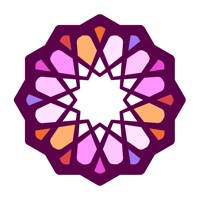Cancel Live Home 3D Pro Subscription & Save $59.99/mth
Published by Belight Software, ltd on 2026-01-09Uncover the ways Belight Software, ltd (the company) bills you and cancel your Live Home 3D Pro subscription.
🚨 Guide to Canceling Live Home 3D Pro 👇
Note before cancelling:
- The developer of Live Home 3D Pro is Belight Software, ltd and all inquiries go to them.
- Check the Terms of Services and/or Privacy policy of Belight Software, ltd to know if they support self-serve subscription cancellation:
- Always cancel subscription 24 hours before it ends.
Your Potential Savings 💸
**Pricing data is based on average subscription prices reported by AppCutter.com users..
| Plan | Savings (USD) |
|---|---|
| Additional Materials | $5.99 |
| Scandinavian Style Furniture | $5.99 |
| Outdoor Object Collection | $5.99 |
| Additional Plants | $5.99 |
| All Extras Packs | $59.99 |
| 50 Houses Pack | $5.99 |
| Additional Appliances | $5.99 |
| Bathroom Items | $5.99 |
| Contemporary Houses | $5.99 |
| Lamps and Lights | $5.99 |
🌐 Cancel directly via Live Home 3D Pro
- 🌍 Contact Live Home 3D Pro Support
- Mail Live Home 3D Pro requesting that they cancel your account:
- E-Mail: support@homedesign3d.net
- Login to your Live Home 3D Pro account.
- In the menu section, look for any of these: "Billing", "Subscription", "Payment", "Manage account", "Settings".
- Click the link, then follow the prompts to cancel your subscription.
End Live Home 3D Pro subscription on iPhone/iPad:
- Goto Settings » ~Your name~ » "Subscriptions".
- Click Live Home 3D Pro (subscription) » Cancel
Cancel subscription on Android:
- Goto Google PlayStore » Menu » "Subscriptions"
- Click on Live Home 3D Pro: House Design
- Click "Cancel Subscription".
💳 Cancel Live Home 3D Pro on Paypal:
- Goto Paypal.com .
- Click "Settings" » "Payments" » "Manage Automatic Payments" (in Automatic Payments dashboard).
- You'll see a list of merchants you've subscribed to.
- Click on "Live Home 3D Pro" or "Belight Software, ltd" to cancel.
Have a Problem with Live Home 3D Pro: House Design? Report Issue
About Live Home 3D Pro: House Design?
1. You will be amazed how easily, quickly and precisely you can lay out and furnish a kitchen, living room or an entire house with a garden! In addition to offering advanced house design tools, Pro edition provides the terrain editing tools, superior export options and Elevation View mode.
2. Home design app that can turn anyone into a home designer by helping to create detailed floor plan layouts, 3D home design visualizations, house interior and exterior walkthroughs.
3. • The Project Gallery contains house and interior design samples (kitchens, bathrooms, living rooms, etc).
4. • Trace the imported floor plan or draw your own house plan from scratch using the Straight Wall, Arc Wall or Room tools.
5. • Use Terrain, Elevation Line, Elevation Spline, Pit and Pathway tools to recreate an identical copy of landscape around your house.