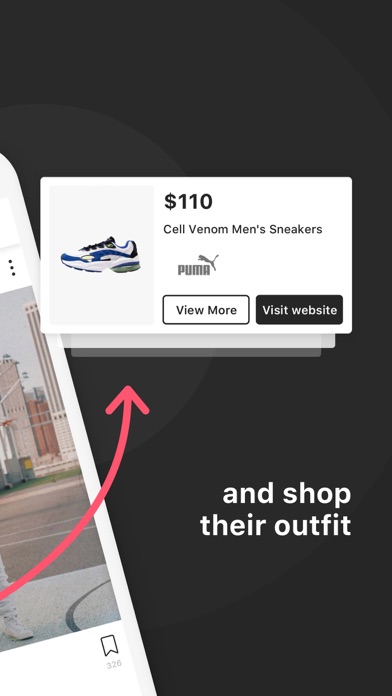How to Delete 21 Buttons. save (87.23 MB)
Published by 21 BUTTONS APP, S. L. on 2023-10-06We have made it super easy to delete 21 Buttons: Fashion Network account and/or app.
Table of Contents:
Guide to Delete 21 Buttons: Fashion Network 👇
Things to note before removing 21 Buttons:
- The developer of 21 Buttons is 21 BUTTONS APP, S. L. and all inquiries must go to them.
- Check the Terms of Services and/or Privacy policy of 21 BUTTONS APP, S. L. to know if they support self-serve account deletion:
- The GDPR gives EU and UK residents a "right to erasure" meaning that you can request app developers like 21 BUTTONS APP, S. L. to delete all your data it holds. 21 BUTTONS APP, S. L. must comply within 1 month.
- The CCPA lets American residents request that 21 BUTTONS APP, S. L. deletes your data or risk incurring a fine (upto $7,500 dollars).
-
Data Linked to You: The following data may be collected and linked to your identity:
- Contacts
- User Content
- Browsing History
- Identifiers
- Usage Data
-
Data Not Linked to You: The following data may be collected but it is not linked to your identity:
- Contact Info
- Identifiers
- Diagnostics
↪️ Steps to delete 21 Buttons account:
1: Visit the 21 Buttons website directly Here →
2: Contact 21 Buttons Support/ Customer Service:
- 100% Contact Match
- Developer: 21 Buttons
- E-Mail: hello@21buttons.com
- Website: Visit 21 Buttons Website
- Support channel
- Vist Terms/Privacy
3: Check 21 Buttons's Terms/Privacy channels below for their data-deletion Email:
Deleting from Smartphone 📱
Delete on iPhone:
- On your homescreen, Tap and hold 21 Buttons: Fashion Network until it starts shaking.
- Once it starts to shake, you'll see an X Mark at the top of the app icon.
- Click on that X to delete the 21 Buttons: Fashion Network app.
Delete on Android:
- Open your GooglePlay app and goto the menu.
- Click "My Apps and Games" » then "Installed".
- Choose 21 Buttons: Fashion Network, » then click "Uninstall".
Have a Problem with 21 Buttons: Fashion Network? Report Issue
🎌 About 21 Buttons: Fashion Network
1. Discover all that’s new in the world of fashion, connect with fellow style enthusiasts, shop the best of the best from top brands and show off your own personal style all in one place – too good to be true? Not hardly! #ButtonUp and join the ultimate fashion social network by downloading 21 Buttons today.
2. Download 21 Buttons – the leading fashion shop & clothing social network! Enjoy this social app for free and discover a trendy fashion shopping site where you will be able to buy clothes from your favorite influencers.
3. You can also save your favorite looks in custom “closets” on the app or combine them with other items! 21 Buttons - The fashion & clothing social network is more than a clothing shop app, it’s a social shopping app.
4. Find the best clothing brands in this fashion social app and clothing shop: sneakers brands, sweatshirt brand, shirt exclusive brands.
5. Follow your favorite influencers, street style stars, urban fashion celebrities, trendy bloggers and YouTubers.
6. Keep up-to-date with this social shop and the latest trends in fashion.
7. Show your followers the ways you rock those trends on your own! Streetwear outfits, urban sneakers, trendy stylized shirts.
8. Whether it’s ‘Summer Holiday’, ‘Gym-spo’ or simply ‘My Wishlist’... create as many customized closets as you’d like (public or private!) to save and organize all the outfits or clothes that inspire you.
9. As you discover what other buttoners are wearing, you can easily buy their outfits with a simple click.
10. All brands you can imagine they will be available in 21 Buttons.
11. You will be redirected to the online shop to buy any item you want.