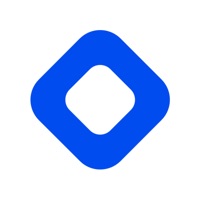How to Delete M1. save (123.13 MB)
Published by M1 Finance LLC on 2024-11-19We have made it super easy to delete M1: Invest & Bank Smarter account and/or app.
Table of Contents:
Guide to Delete M1: Invest & Bank Smarter 👇
Things to note before removing M1:
- The developer of M1 is M1 Finance LLC and all inquiries must go to them.
- Check the Terms of Services and/or Privacy policy of M1 Finance LLC to know if they support self-serve account deletion:
- The GDPR gives EU and UK residents a "right to erasure" meaning that you can request app developers like M1 Finance LLC to delete all your data it holds. M1 Finance LLC must comply within 1 month.
- The CCPA lets American residents request that M1 Finance LLC deletes your data or risk incurring a fine (upto $7,500 dollars).
-
Data Linked to You: The following data may be collected and linked to your identity:
- Purchases
- Financial Info
- Contact Info
- User Content
- Identifiers
- Usage Data
- Diagnostics
-
Data Not Linked to You: The following data may be collected but it is not linked to your identity:
- Diagnostics
↪️ Steps to delete M1 account:
1: Visit the M1 website directly Here →
2: Contact M1 Support/ Customer Service:
- 100% Contact Match
- Developer: M1 Finance
- E-Mail: support@m1finance.com
- Website: Visit M1 Website
- Support channel
- Vist Terms/Privacy
3: Check M1's Terms/Privacy channels below for their data-deletion Email:
Deleting from Smartphone 📱
Delete on iPhone:
- On your homescreen, Tap and hold M1: Invest & Bank Smarter until it starts shaking.
- Once it starts to shake, you'll see an X Mark at the top of the app icon.
- Click on that X to delete the M1: Invest & Bank Smarter app.
Delete on Android:
- Open your GooglePlay app and goto the menu.
- Click "My Apps and Games" » then "Installed".
- Choose M1: Invest & Bank Smarter, » then click "Uninstall".
Have a Problem with M1: Invest & Bank Smarter? Report Issue
🎌 About M1: Invest & Bank Smarter
1. M1 Holdings is a technology company offering a range of financial products and services through its wholly-owned, separate but affiliated operating subsidiaries, M1 Finance LLC and M1 Spend LLC.
2. M1 Plus is an annual membership that confers benefits for products and services offered by M1 Finance LLC and M1 Spend LLC, each a separate, affiliated, and wholly-owned operating subsidiary of M1 Holdings Inc.
3. Funds available in minutes in M1 Spend or M1 Invest accounts, available in 1-2 business days in external banks.
4. Earn 2.5%-10% cash back*** when you spend at select brands in an eligible M1 Invest portfolio, and 1.5% cash back everywhere else.
5. You can now make Crypto part of your long-term investing strategy, invest automatically in custom pies, commission-free.
6. Pre-built Expert Pies help you invest according to your values, risk tolerance, retirement plans, and more.
7. Get 2.50% APY† on your checking balance (62x the national average) and 1% cash back** on eligible M1 Debit card purchases when you're an M1 Plus member.
8. Plan long-term investing quickly and automate your finances with Smart Transfers: custom rules that move your money how you want.
9. Brokerage products and services are not FDIC insured, not bank guaranteed, and may lose value.
10. M1 Spend checking accounts may be insured up to $250,000 by the FDIC.
11. Choose stocks and ETFs with an intuitive Pies interface; let our automated tools handle the buying and selling.
12. Invest with an individual, joint, trust, or custodial account.
13. M1 Finance now offers investing in cryptocurrencies, including BTC and ETH.
14. M1 Finance LLC, Member FINRA / SIPC.