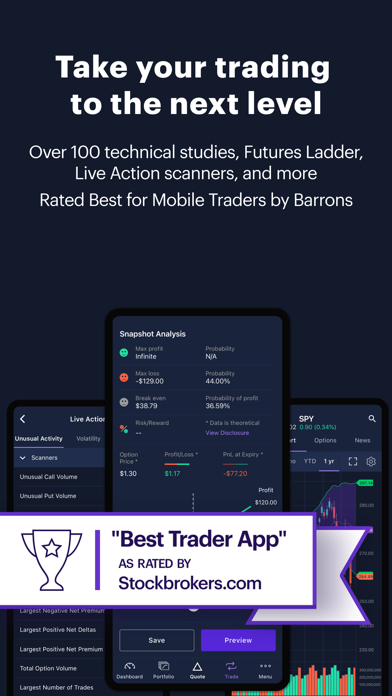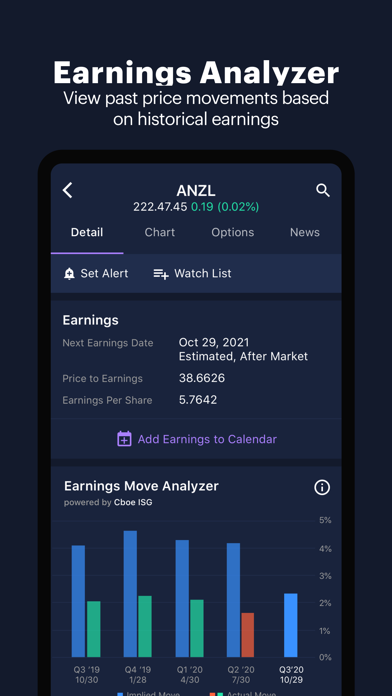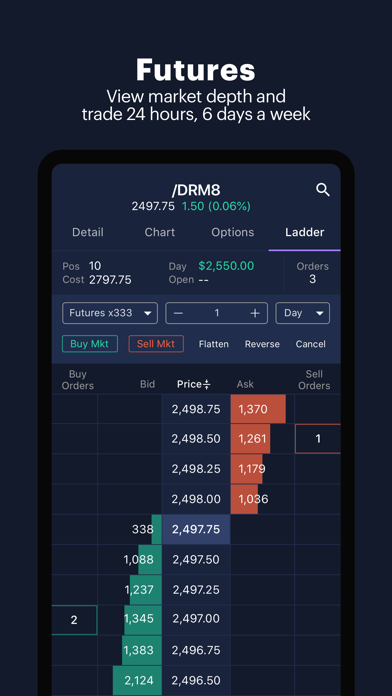How to Delete Power E*TRADE-Advanced Trading. save (58.22 MB)
Published by E*TRADE Securities on 2024-10-23We have made it super easy to delete Power E*TRADE-Advanced Trading account and/or app.
Table of Contents:
Guide to Delete Power E*TRADE-Advanced Trading 👇
Things to note before removing Power E*TRADE-Advanced Trading:
- The developer of Power E*TRADE-Advanced Trading is E*TRADE Securities and all inquiries must go to them.
- Check the Terms of Services and/or Privacy policy of E*TRADE Securities to know if they support self-serve account deletion:
- The GDPR gives EU and UK residents a "right to erasure" meaning that you can request app developers like E*TRADE Securities to delete all your data it holds. E*TRADE Securities must comply within 1 month.
- The CCPA lets American residents request that E*TRADE Securities deletes your data or risk incurring a fine (upto $7,500 dollars).
-
Data Linked to You: The following data may be collected and linked to your identity:
- Purchases
- Contact Info
- Identifiers
- Usage Data
-
Data Not Linked to You: The following data may be collected but it is not linked to your identity:
- Diagnostics
- Other Data
↪️ Steps to delete Power E*TRADE-Advanced Trading account:
1: Visit the Power E*TRADE-Advanced Trading website directly Here →
2: Contact Power E*TRADE-Advanced Trading Support/ Customer Service:
- 55.81% Contact Match
- Developer: E*TRADE Financial
- E-Mail: mobile@etrade.com
- Website: Visit Power E*TRADE-Advanced Trading Website
- Support channel
- Vist Terms/Privacy
3: Check Power E*TRADE-Advanced Trading's Terms/Privacy channels below for their data-deletion Email:
Deleting from Smartphone 📱
Delete on iPhone:
- On your homescreen, Tap and hold Power E*TRADE-Advanced Trading until it starts shaking.
- Once it starts to shake, you'll see an X Mark at the top of the app icon.
- Click on that X to delete the Power E*TRADE-Advanced Trading app.
Delete on Android:
- Open your GooglePlay app and goto the menu.
- Click "My Apps and Games" » then "Installed".
- Choose Power E*TRADE-Advanced Trading, » then click "Uninstall".
Have a Problem with Power E*TRADE-Advanced Trading? Report Issue
🎌 About Power E*TRADE-Advanced Trading
1. Commodities futures and options on futures products and services available on and through the Power E*TRADE Platform are offered by E*TRADE Futures LLC ("ETF"), Member NFA.
2. System response times and account access times on the Power E*TRADE Platform may also vary due to a variety of factors, including trading volumes, market conditions, system performance, and other factors.
3. Securities products and services available on and through the Power E*TRADE Platform are offered by E*TRADE Securities LLC ("ETS"), Member SIPC[ ].
4. The products and services available on and through the Power E*TRADE Platform may differ from those offered by E*TRADE on other E*TRADE platforms.
5. Visit etrade.com/futuresdisclosure to read E*TRADE FUTURES LLC DISCLOSURE DOCUMENTS AND OTHER FINANCIAL INFORMATION.
6. Access the futures markets through the E*TRADE platform nearly 24 hours a day, six days a week (Sunday 5 p.m. CT to Friday 4 p.m. CT).
7. For more information, please read the Characteristics and Risks of Standardized Options and the Risk Disclosure Statement for Futures and Options prior to applying for an account by visiting etrade.com/options or calling 800-ETRADE-1 (800-387-2331).
8. Important Note: Futures and options transactions are intended for sophisticated investors and are complex, carry a high degree of risk, and are not suitable for all investors.
9. In Barron’s Best Online Brokers of 2021 review of 11 firms across six major categories and 98 subcategories, E*TRADE received 4.0 out of 5.0 stars overall.
10. ETS and ETF (collectively "E*TRADE") are separate but affiliated subsidiaries of Morgan Stanley.
11. E*TRADE logos are trademarks and registered trademarks of Morgan Stanley.
12. © 2022 E*TRADE from Morgan Stanley.
13. Welcome to Power E*TRADE.
14. E*TRADE also earned “Best for Mobile Trading” (5 stars).