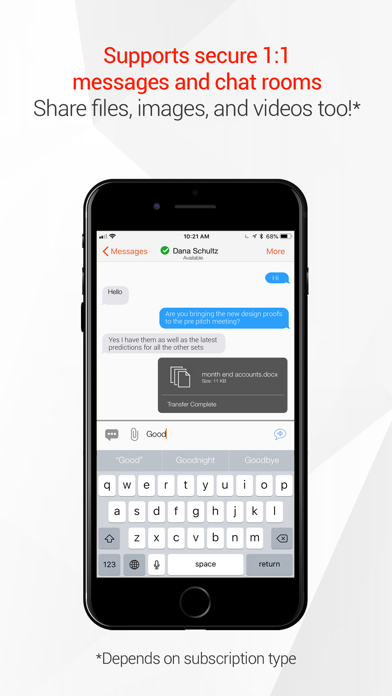How to Delete Bria. save (76.36 MB)
Published by CounterPath Corporation on 2024-10-24We have made it super easy to delete Bria - VoIP Softphone account and/or app.
Table of Contents:
Guide to Delete Bria - VoIP Softphone 👇
Things to note before removing Bria:
- The developer of Bria is CounterPath Corporation and all inquiries must go to them.
- Check the Terms of Services and/or Privacy policy of CounterPath Corporation to know if they support self-serve account deletion:
- The GDPR gives EU and UK residents a "right to erasure" meaning that you can request app developers like CounterPath Corporation to delete all your data it holds. CounterPath Corporation must comply within 1 month.
- The CCPA lets American residents request that CounterPath Corporation deletes your data or risk incurring a fine (upto $7,500 dollars).
-
Data Linked to You: The following data may be collected and linked to your identity:
- User Content
- Identifiers
-
Data Not Linked to You: The following data may be collected but it is not linked to your identity:
- Identifiers
- Usage Data
- Diagnostics
↪️ Steps to delete Bria account:
1: Visit the Bria website directly Here →
2: Contact Bria Support/ Customer Service:
- 100% Contact Match
- Developer: CounterPath Corp
- E-Mail: mobilesupport@counterpath.com
- Website: Visit Bria Website
- 100% Contact Match
- Developer: CounterPath Corp
- E-Mail: mobilesupport@counterpath.com
- Website: Visit CounterPath Corp Website
- Support channel
- Vist Terms/Privacy
3: Check Bria's Terms/Privacy channels below for their data-deletion Email:
Deleting from Smartphone 📱
Delete on iPhone:
- On your homescreen, Tap and hold Bria - VoIP Softphone until it starts shaking.
- Once it starts to shake, you'll see an X Mark at the top of the app icon.
- Click on that X to delete the Bria - VoIP Softphone app.
Delete on Android:
- Open your GooglePlay app and goto the menu.
- Click "My Apps and Games" » then "Installed".
- Choose Bria - VoIP Softphone, » then click "Uninstall".
Have a Problem with Bria - VoIP Softphone? Report Issue
🎌 About Bria - VoIP Softphone
1. CounterPath's Bria mobile products provide handling designed to redirect emergency calls to the Native Cellular dialer when possible on a best reasonable commercial efforts basis, however this functionality is also dependent on the operating system of the mobile phone which is outside of our control and subject to change at any time.
2. As a result, the official position of CounterPath is that CounterPath's Bria product is not intended, designed, or fit for placing, carrying or supporting Emergency Calls.
3. Make calls between Bria team members instantly*, or set up your call server or VoIP service to call mobile and landlines.
4. Bria is available across a variety of devices, including phones and desktop PCs, and easily works with your VoIP service or call server.
5. This version of Bria is tied to CounterPath Bria Solo and Bria Teams solutions and requires an account to log in.
6. Using Bria as a default dialer may interfere with dialing emergency services.
7. CounterPath will not be liable for any costs or damages arising either directly nor indirectly from the use of the software for Emergency Calls.
8. *Bria Teams includes unlimited voice and video calls between team members.
9. Easily call, video chat, message, meet and share whether you’re at a desk, on the move, or work from home.
10. • Share files, photos, videos and more from Bria and reduce swapping between apps to collaborate effectively and efficiently.
11. Bria lets you take communications anywhere, no matter what network or device you use it on.
12. • Talk with high-quality voice calls.
13. We recommend using an unlimited data plan or WiFi connection.
14. • Chat with people instantly by sending a quick message instead of an email.