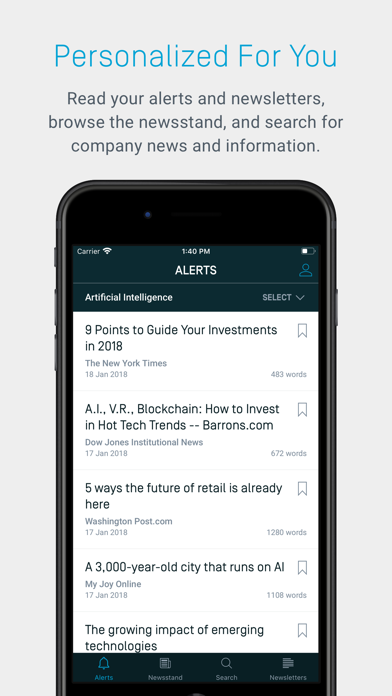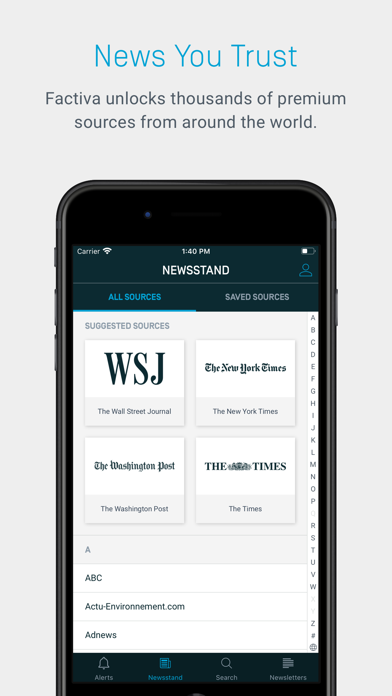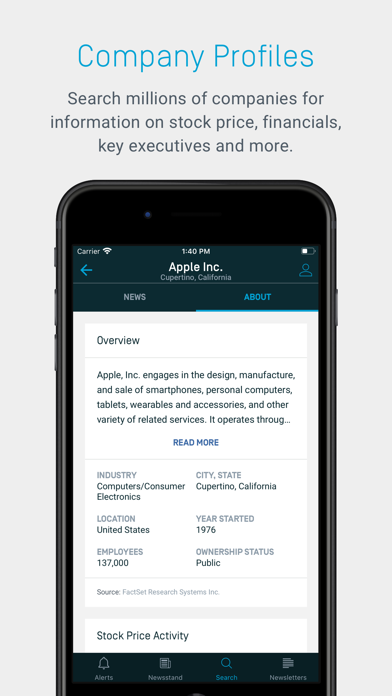How to Delete Factiva. save (26.49 MB)
Published by Dow Jones & Company, Inc., publisher of The Wall Street Journal.We have made it super easy to delete Factiva account and/or app.
Table of Contents:
Guide to Delete Factiva 👇
Things to note before removing Factiva:
- The developer of Factiva is Dow Jones & Company, Inc., publisher of The Wall Street Journal. and all inquiries must go to them.
- The GDPR gives EU and UK residents a "right to erasure" meaning that you can request app developers like Dow Jones & Company, Inc., publisher of The Wall Street Journal. to delete all your data it holds. Dow Jones & Company, Inc., publisher of The Wall Street Journal. must comply within 1 month.
- The CCPA lets American residents request that Dow Jones & Company, Inc., publisher of The Wall Street Journal. deletes your data or risk incurring a fine (upto $7,500 dollars).
↪️ Steps to delete Factiva account:
1: Visit the Factiva website directly Here →
2: Contact Factiva Support/ Customer Service:
- 100% Contact Match
- Developer: Dow Jones & Company, Inc.
- E-Mail: service@dowjones.com
- Website: Visit Factiva Website
Deleting from Smartphone 📱
Delete on iPhone:
- On your homescreen, Tap and hold Factiva until it starts shaking.
- Once it starts to shake, you'll see an X Mark at the top of the app icon.
- Click on that X to delete the Factiva app.
Delete on Android:
- Open your GooglePlay app and goto the menu.
- Click "My Apps and Games" » then "Installed".
- Choose Factiva, » then click "Uninstall".
Have a Problem with Factiva? Report Issue
🎌 About Factiva
1. Factiva is the world’s leading source of news, data, and insight, helping today’s executives make better-informed business decisions through its powerful search, alerting and research capabilities.
2. Premium content sources: Your Factiva subscription unlocks thousands of high quality content sources from around the globe, covering industry and region-specific news you won’t find on the free web.
3. Surface what you need: Search for news and key data on hundreds of thousands of public and private companies directly within the app, including stock price activity, financials, general information and key executives.
4. Search hundreds of thousands of companies to surface relevant news and data on the companies you care about.
5. Stay up to date with access to thousands of premium content sources through custom alerts, newsletters, and newsstand.
6. Personalized for you: Easily track highly specific news that is tailored to drive your business decisions while you’re on the go.
7. Scroll through your custom alerts, company newsletters, and relevant news in newsstand whenever, wherever.
8. The Factiva iOS app, exclusive to Factiva subscribers, provides the information you need, whenever you need it.
9. Save for later: Save important articles about your clients and industry to read offline, anytime.
10. Now, take everything you love to read from Factiva on the go.
11. Easily reach your users: Connect with your audience wherever they are.
12. With the Factiva iOS App’s simple and modern platform, administrators are able to more effectively reach their end users with essential business news.
13. Important note: You must have a valid Factiva ID and password to use this app.