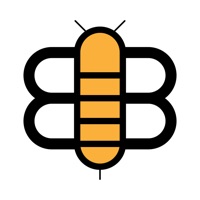Cancel The Wall Street Journal. News Subscription & Save $23.50/mth
Published by Dow Jones & Company, Inc., publisher of The Wall Street Journal. on 2026-02-18Uncover the ways Dow Jones & Company, Inc., publisher of The Wall Street Journal. (the company) bills you and cancel your The Wall Street Journal. News subscription.
🚨 Guide to Canceling The Wall Street Journal. News 👇
Note before cancelling:
- How easy is it to cancel The Wall Street Journal. News? It is Impossible to Cancel a The Wall Street Journal. News subscription.
- The developer of The Wall Street Journal. News is Dow Jones & Company, Inc., publisher of The Wall Street Journal. and all inquiries go to them.
- Check Dow Jones & Company, Inc., publisher of The Wall Street Journal.'s Terms of Services/Privacy policy if they support self-serve cancellation:
- Always cancel subscription 24 hours before it ends.
Your Potential Savings 💸
**Pricing data is based on average subscription prices reported by AppCutter.com users..
| Duration | Amount (USD) |
|---|---|
| One-time savings | $1.00 |
| Monthly savings | $23.50 |
🌐 Cancel directly via The Wall Street Journal. News
- 🌍 Contact The Wall Street Journal. News Support
- Mail The Wall Street Journal. News requesting that they cancel your account:
- E-Mail: support@wsj.com
- Login to your The Wall Street Journal. News account.
- In the menu section, look for any of these: "Billing", "Subscription", "Payment", "Manage account", "Settings".
- Click the link, then follow the prompts to cancel your subscription.
End The Wall Street Journal. News subscription on iPhone/iPad:
- Goto Settings » ~Your name~ » "Subscriptions".
- Click The Wall Street Journal. News (subscription) » Cancel
Cancel subscription on Android:
- Goto Google PlayStore » Menu » "Subscriptions"
- Click on The Wall Street Journal. News
- Click "Cancel Subscription".
💳 Cancel The Wall Street Journal. News on Paypal:
- Goto Paypal.com .
- Click "Settings" » "Payments" » "Manage Automatic Payments" (in Automatic Payments dashboard).
- You'll see a list of merchants you've subscribed to.
- Click on "The Wall Street Journal. News" or "Dow Jones & Company, Inc., publisher of The Wall Street Journal." to cancel.
Subscription Costs (Saved) 💰
Unlimited digital access to WSJ.com, the WSJ app, and the WSJ. Magazine digital edition for $36.99 per month.
Have a Problem with The Wall Street Journal. News? Report Issue
Reviews & Common Issues: 3 Comments
By Mary B Saladino
4 years agoPlease cancel our print subscription to the Wall Street Journal. We are preparing to move.
By Joan Taragan
4 years agoWish to cancel my morning delivery. Am physically compromised and no one to pick up in driveway
By John Morrow
4 years agoCurrently I subscribe to both the digital and print editions of the WSJ. I want to cancel the print edition BUT I want to keep the digital edition.
About The Wall Street Journal. News?
1. Download the WSJ app today and receive instant access to The Wall Street Journal’s award winning journalism, including world-renowned coverage of the news moving stock markets and impacting business—from the Trump administration, to Brexit and beyond.
2. (+) What’s News feed: A real-time news feed, curated by The Wall Street Journal’s award-winning journalists—featuring must-know global news across business, finance, politics and the economy throughout the day.
3. (+) Global headlines, breaking news coverage and real-time market quotes, along with The Wall Street Journal’s in-depth analysis and informed commentary.
4. (+) Unlimited access to a wide range of dedicated site sections, including: Business, Markets, Politics, Opinion, World News, U.S. News, Economy, Technology, Lifestyle and more.
5. (+) World-renowned business news and coverage on the economy, including real-time quotes, global markets data, the latest on mergers and acquisitions, plus much more.