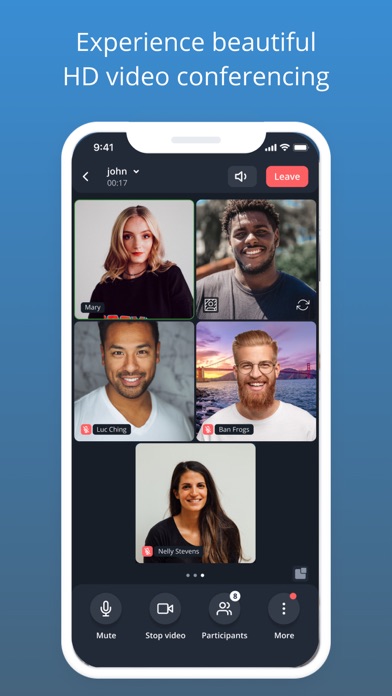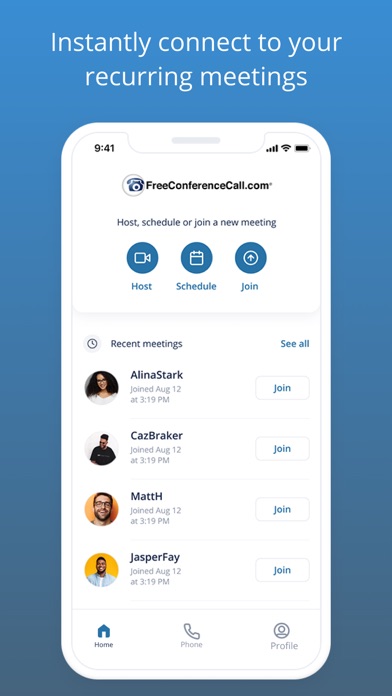Cancel Free Conference Call Subscription & Save $9.99/mth
Published by CarrierX LLCUncover the ways CarrierX LLC (the company) bills you and cancel your Free Conference Call subscription.
🚨 Guide to Canceling Free Conference Call 👇
Note before cancelling:
- How easy is it to cancel Free Conference Call? It is Very Easy to Cancel a Free Conference Call subscription.
- The developer of Free Conference Call is CarrierX LLC and all inquiries go to them.
- Check the Terms of Services and/or Privacy policy of CarrierX LLC to know if they support self-serve subscription cancellation:
- Always cancel subscription 24 hours before it ends.
Your Potential Savings 💸
**Pricing data is based on average subscription prices reported by AppCutter.com users..
| Plan | Savings (USD) |
|---|---|
| Huddle | $8.49 |
| Basic Supporter | $3.99 |
| Huddle + US Calling | $9.99 |
| One Number | $3.99 |
| Extra Storage 10GB | $2.99 |
| Virtual Phone US Unlimited | $8.99 |
| Pro Supporter | $5.99 |
| Premium Supporter | $9.99 |
| Huddle | $8.49 |
| Extra Storage 20GB | $4.99 |
🌐 Cancel directly via Free Conference Call
- 🌍 Contact Free Conference Call Support
- Mail Free Conference Call requesting that they cancel your account:
- E-Mail: support@freeconferencecall.com
- Login to your Free Conference Call account.
- In the menu section, look for any of these: "Billing", "Subscription", "Payment", "Manage account", "Settings".
- Click the link, then follow the prompts to cancel your subscription.
End Free Conference Call subscription on iPhone/iPad:
- Goto Settings » ~Your name~ » "Subscriptions".
- Click Free Conference Call (subscription) » Cancel
Cancel subscription on Android:
- Goto Google PlayStore » Menu » "Subscriptions"
- Click on Free Conference Call
- Click "Cancel Subscription".
💳 Cancel Free Conference Call on Paypal:
- Goto Paypal.com .
- Click "Settings" » "Payments" » "Manage Automatic Payments" (in Automatic Payments dashboard).
- You'll see a list of merchants you've subscribed to.
- Click on "Free Conference Call" or "CarrierX LLC" to cancel.
Have a Problem with Free Conference Call? Report Issue
Reviews & Common Issues: 2 Comments
By Earline Castex
3 years agoI want to cancel my account we are now meeting in person Thanks ecastex@redacted 832-453-9734
By Sam Henderson Jr
3 years agoAccess code: 7629354. Host Pin: 7213. Dial-in-number: 605-313-5639 Access code: 6433605. Host Pin: 3194. Dial-in-number: 602-580-9300. I would like to cancel these two Accounts. Thank You.
About Free Conference Call?
1. Your contribution and usage help us provide totally free, world-class audio and video conferencing solutions to charities, volunteers, and students all around the world.
2. The FreeConferenceCall app makes it simple to host HD audio conference calls with video conferencing and screen sharing.
3. This award-winning audio + video conferencing tool lets you host an unlimited number of meetings with up to 1,000 participants per meeting.
4. You also get screen sharing, international dial-in numbers for 75+ countries, and meeting recording, all for free.