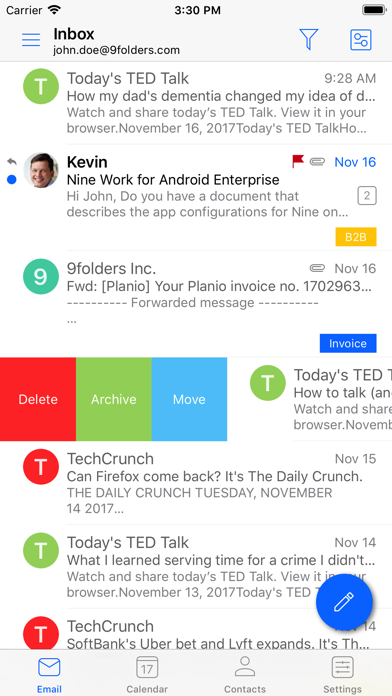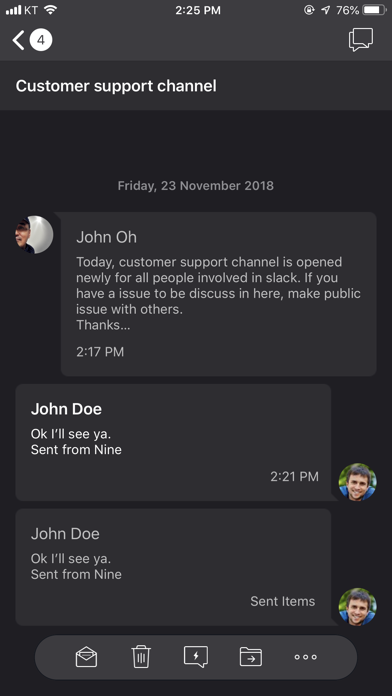Cancel Nine Mail Subscription
Published by 9Folders, Inc.Uncover the ways 9Folders, Inc. (the company) bills you and cancel your Nine Mail subscription.
🚨 Guide to Canceling Nine Mail 👇
Note before cancelling:
- The developer of Nine Mail is 9Folders, Inc. and all inquiries go to them.
- Check 9Folders, Inc.'s Terms of Services/Privacy policy if they support self-serve cancellation:
- Always cancel subscription 24 hours before it ends.
🌐 Cancel directly via Nine Mail
- 🌍 Contact Nine Mail Support
- Mail Nine Mail requesting that they cancel your account:
- E-Mail: support@9folders.com
- Login to your Nine Mail account.
- In the menu section, look for any of these: "Billing", "Subscription", "Payment", "Manage account", "Settings".
- Click the link, then follow the prompts to cancel your subscription.
End Nine Mail subscription on iPhone/iPad:
- Goto Settings » ~Your name~ » "Subscriptions".
- Click Nine Mail (subscription) » Cancel
Cancel subscription on Android:
- Goto Google PlayStore » Menu » "Subscriptions"
- Click on Nine Mail - Email & Calendar
- Click "Cancel Subscription".
💳 Cancel Nine Mail on Paypal:
- Goto Paypal.com .
- Click "Settings" » "Payments" » "Manage Automatic Payments" (in Automatic Payments dashboard).
- You'll see a list of merchants you've subscribed to.
- Click on "Nine Mail" or "9Folders, Inc." to cancel.
Subscription Costs (Saved) 💰
- $1.99 for 3 months or $2.99 for 6 months
- Lifetime membership for $14.99
Have a Problem with Nine Mail - Email & Calendar? Report Issue
About Nine Mail - Email & Calendar?
1. Nine is a full-fledged email application to synchronize with Microsoft Exchange Server using Microsoft Exchange ActiveSync, and also designed for entrepreneurs or ordinary people who want to have efficient communication with their colleagues, friends, and family members at anytime, anywhere.
2. Leveraging E-Mail, Contacts and Calendar on your mobile devices through wireless networks enhances your user experience and dramatically reduces your time.
3. Any unused portion of a free trial period, if offered, will be forfeited when the user purchases a subscription to that publication, where applicable.
4. After enough time using the free trial for 2 weeks and you are satisfied, you need to join Premium Membership.
5. As of today email communication became a critical thing as interpersonal communication skill within an organization or in your daily life.