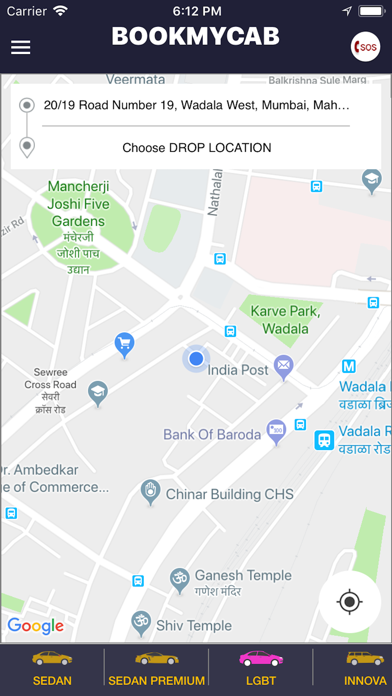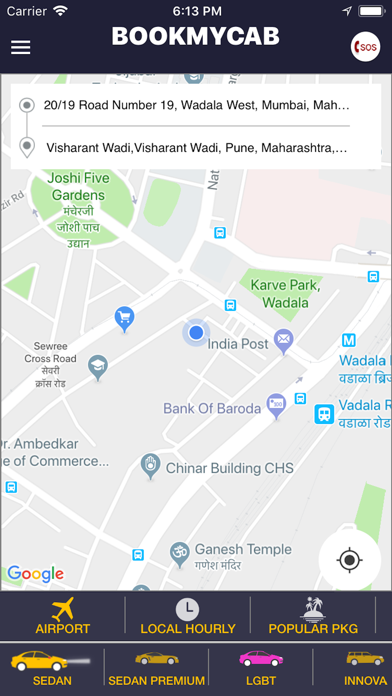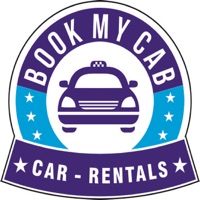
How to Delete Bookmycab. save (27.15 MB)
Published by Bookmycab.comWe have made it super easy to delete Bookmycab - Taxi & Car Rental account and/or app.
Table of Contents:
Guide to Delete Bookmycab - Taxi & Car Rental 👇
Things to note before removing Bookmycab:
- The developer of Bookmycab is Bookmycab.com and all inquiries must go to them.
- The GDPR gives EU and UK residents a "right to erasure" meaning that you can request app developers like Bookmycab.com to delete all your data it holds. Bookmycab.com must comply within 1 month.
- The CCPA lets American residents request that Bookmycab.com deletes your data or risk incurring a fine (upto $7,500 dollars).
↪️ Steps to delete Bookmycab account:
1: Visit the Bookmycab website directly Here →
2: Contact Bookmycab Support/ Customer Service:
- 60% Contact Match
- Developer: Bookmycab Car Rental
- E-Mail: feedback@bookmycab.com
- Website: Visit Bookmycab Website
- 62.07% Contact Match
- Developer: Bookmycab Car Rental
- E-Mail: feedback@bookmycab.com
- Website: Visit Bookmycab Car Rental Website
Deleting from Smartphone 📱
Delete on iPhone:
- On your homescreen, Tap and hold Bookmycab - Taxi & Car Rental until it starts shaking.
- Once it starts to shake, you'll see an X Mark at the top of the app icon.
- Click on that X to delete the Bookmycab - Taxi & Car Rental app.
Delete on Android:
- Open your GooglePlay app and goto the menu.
- Click "My Apps and Games" » then "Installed".
- Choose Bookmycab - Taxi & Car Rental, » then click "Uninstall".
Have a Problem with Bookmycab - Taxi & Car Rental? Report Issue
🎌 About Bookmycab - Taxi & Car Rental
1. Select the package you want to chose from our list of unique packages like- Outstation, Popular package in your city, Airport Pick-Drop etc depending on your travel needs.
2. Bookmycab offers taxi services for all your needs, be it local travel from point to point, airport drops, railway station drops, full day taxi, sightseeing, outstation visits etc.
3. Once you are logged in your current location auto populates and you can change it if you wish to travel from a different location than you are at currently.
4. Select the vehicle type you want to travel with.
5. You can choose from range of options to choose from - Sedan, Regular Taxi, SUV or small hatchbacks.
6. Tap on the choose drop location and type the drop location in location search window.
7. Select the Sub-packages from the package that you have selected in the above step.
8. approved TAXI BOOKING marketplace and CALL TAXI SERVICE.
9. All its cabs are RTO, police verified, round the clock GPS tracked and drivers are professionally trained.
10. Wings Bookmycab is India's only Govt.
11. The app is available in more than 10 countries currently and will be launched throughout the globe soon.
12. Select Ride Now if you want to grab a cab in seconds or select Ride Later if you wish to travel at a later time.
13. Pay through cash or online, once your trip is completed.
14. You can also pay the amount in advance using the online payment tab on the menu screen.