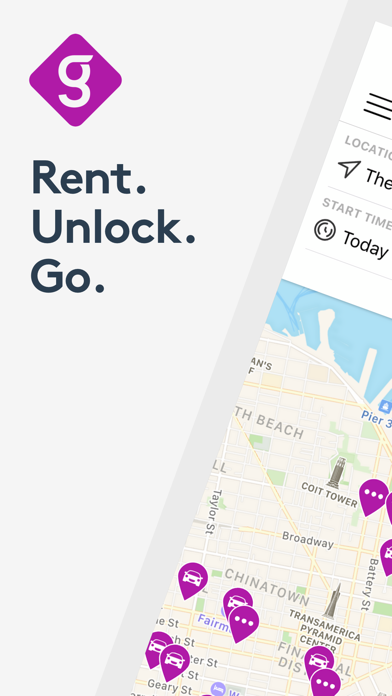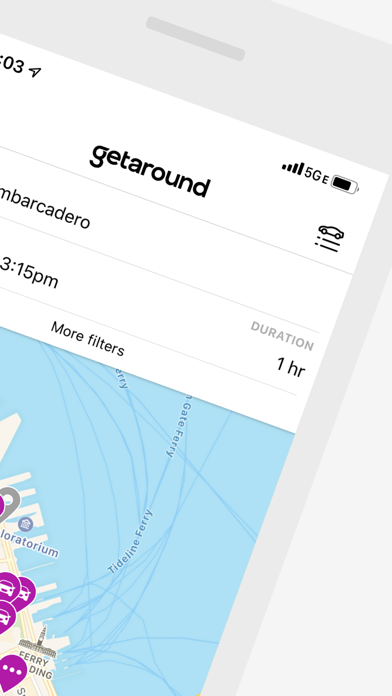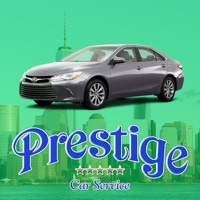Cancel Getaround Subscription & Save $57.69
Published by Getaround, Inc.Uncover the ways Getaround, Inc. (the company) bills you and cancel your Getaround subscription.
🚨 Guide to Canceling Getaround 👇
Note before cancelling:
- How easy is it to cancel Getaround? It is Impossible to Cancel a Getaround subscription.
- The developer of Getaround is Getaround, Inc. and all inquiries go to them.
- Always cancel subscription 24 hours before it ends.
Your Potential Savings 💸
**Pricing data is based on average subscription prices reported by AppCutter.com users..
| Duration | Amount (USD) |
|---|---|
| One-time savings | $57.69 |
🌐 Cancel directly via Getaround
- 🌍 Contact Getaround Support
- Mail Getaround requesting that they cancel your account:
- E-Mail: help@getaround.com
- Login to your Getaround account.
- In the menu section, look for any of these: "Billing", "Subscription", "Payment", "Manage account", "Settings".
- Click the link, then follow the prompts to cancel your subscription.
End Getaround subscription on iPhone/iPad:
- Goto Settings » ~Your name~ » "Subscriptions".
- Click Getaround (subscription) » Cancel
Cancel subscription on Android:
- Goto Google PlayStore » Menu » "Subscriptions"
- Click on Getaround - Instant Car Rental
- Click "Cancel Subscription".
💳 Cancel Getaround on Paypal:
- Goto Paypal.com .
- Click "Settings" » "Payments" » "Manage Automatic Payments" (in Automatic Payments dashboard).
- You'll see a list of merchants you've subscribed to.
- Click on "Getaround" or "Getaround, Inc." to cancel.
Subscription Costs (Saved) 💰
No subscription is required to use Getaround. Users can simply download the app and start renting cars on an hourly or daily basis. Prices start as low as $3 per hour. However, car owners who want to share their cars on Getaround can sign up for a subscription plan that includes benefits such as enhanced insurance coverage and priority customer support. The subscription plans are priced at $99 per year or $20 per month.
Have a Problem with Getaround - Instant Car Rental? Report Issue
About Getaround - Instant Car Rental?
1. Getaround makes carsharing easy! Instantly rent and unlock great cars nearby from your phone.
2. Find and book the perfect car for any occasion for as low as $3 an hour––Getaround is your transportation solution for road trips, errands, commutes, and weekend getaways.
3. Just download the app and start renting a wide variety of cars, from a Toyota to a Tesla––no subscription is required.
4. Our car rental platform provides over 5 million users with instant access to car rentals, by the hour or day.
5. Own a car? Make $1,000s to offset the high costs of car ownership by sharing your car on Getaround.