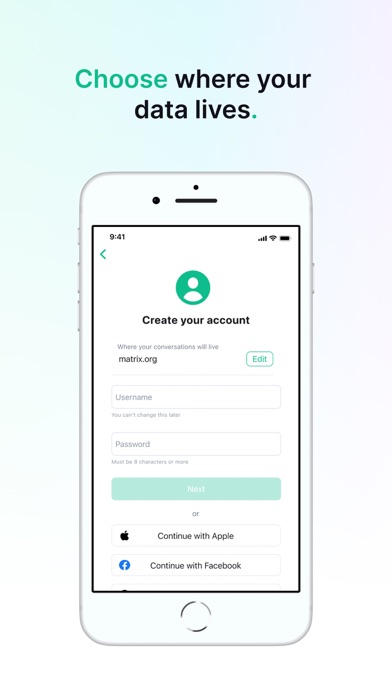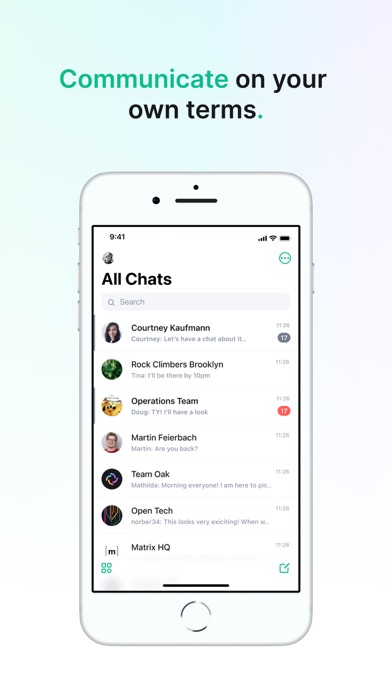Cancel Element Classic Subscription & Save $12.20/mth
Published by Vector Creations Limited on 2025-10-17Uncover the ways Vector Creations Limited (the company) bills you and cancel your Element Classic subscription.
🚨 Guide to Canceling Element Classic 👇
Note before cancelling:
- How easy is it to cancel Element Classic? It is Difficult to Cancel a Element Classic subscription.
- The developer of Element Classic is Vector Creations Limited and all inquiries go to them.
- Check Vector Creations Limited's Terms of Services/Privacy policy if they support self-serve cancellation:
- Always cancel subscription 24 hours before it ends.
Your Potential Savings 💸
**Pricing data is based on average subscription prices reported by AppCutter.com users..
| Duration | Amount (USD) |
|---|---|
| One-time savings | $6.00 |
| Monthly savings | $12.20 |
🌐 Cancel directly via Element Classic
- 🌍 Contact Element Classic Support
- Mail Element Classic requesting that they cancel your account:
- E-Mail: android@element.io
- Login to your Element Classic account.
- In the menu section, look for any of these: "Billing", "Subscription", "Payment", "Manage account", "Settings".
- Click the link, then follow the prompts to cancel your subscription.
End Element Classic subscription on iPhone/iPad:
- Goto Settings » ~Your name~ » "Subscriptions".
- Click Element Classic (subscription) » Cancel
Cancel subscription on Android:
- Goto Google PlayStore » Menu » "Subscriptions"
- Click on Element Classic
- Click "Cancel Subscription".
💳 Cancel Element Classic on Paypal:
- Goto Paypal.com .
- Click "Settings" » "Payments" » "Manage Automatic Payments" (in Automatic Payments dashboard).
- You'll see a list of merchants you've subscribed to.
- Click on "Element Classic" or "Vector Creations Limited" to cancel.
Subscription Costs (Saved) 💰
Element offers a free plan for individuals and small teams. For larger teams and organizations, Element offers paid plans with additional features and support. The paid plans are as follows:
- Standard Plan: $5 per user per month, billed annually. This plan includes all the features of the free plan, plus custom branding, priority support, and access to integrations with other business tools.
- Plus Plan: $9 per user per month, billed annually. This plan includes all the features of the Standard plan, plus advanced security features such as SSO and compliance reporting.
- Enterprise Plan: Custom pricing. This plan includes all the features of the Plus plan, plus dedicated support, custom SLAs, and other enterprise-level features.
Have a Problem with Element Classic? Report Issue
Reviews & Common Issues: 1 Comments
By Jason
3 years agoRegistered for the service through the company itself and NOT through an app store. Cancelling existing/current services seems near impossible following a 30 some odd minute effort just now :/
About Element Classic?
1. Element gives you control over your privacy while allowing you to communicate securely with anyone on the Matrix network, or other business collaboration tools by integrating with productivity apps such as Slack.
2. To allow more control of your sensitive data and conversations, Element can be self-hosted or you can choose any Matrix-based host - the standard for open source, decentralized communication.
3. It also secures all your data, one-to-one video chats and voice communication through end-to-end encryption and cross-signed device verification.
4. This chat app uses end-to-end encryption to provide powerful video conferencing, file sharing and voice calls.
5. You can chat with anyone on the Matrix network, whether they’re using Element, another Matrix app or even if they are using a different messaging app.