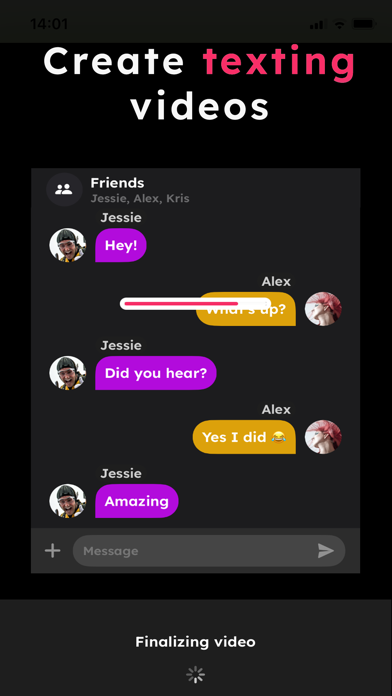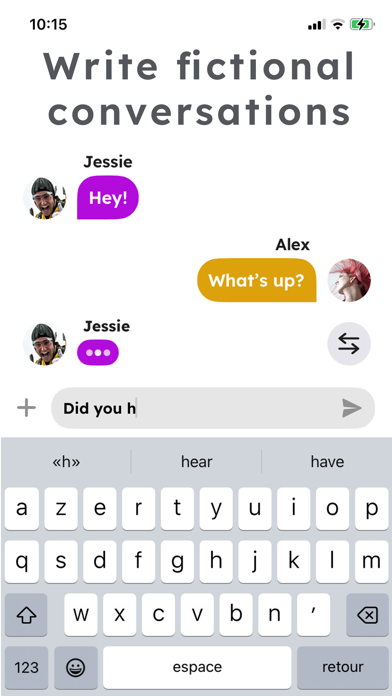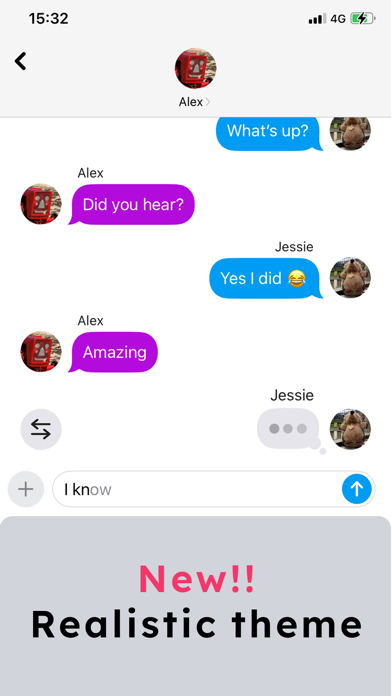How to Delete TextingStory Chat Story Maker. save (40.65 MB)
Published by Yvz Digital Lab on 2024-10-15We have made it super easy to delete TextingStory Chat Story Maker account and/or app.
Table of Contents:
Guide to Delete TextingStory Chat Story Maker 👇
Things to note before removing TextingStory Chat Story Maker:
- The developer of TextingStory Chat Story Maker is Yvz Digital Lab and all inquiries must go to them.
- Check the Terms of Services and/or Privacy policy of Yvz Digital Lab to know if they support self-serve subscription cancellation:
- The GDPR gives EU and UK residents a "right to erasure" meaning that you can request app developers like Yvz Digital Lab to delete all your data it holds. Yvz Digital Lab must comply within 1 month.
- The CCPA lets American residents request that Yvz Digital Lab deletes your data or risk incurring a fine (upto $7,500 dollars).
-
Data Not Collected: The developer does not collect any data from this app.
↪️ Steps to delete TextingStory Chat Story Maker account:
1: Visit the TextingStory Chat Story Maker website directly Here →
2: Contact TextingStory Chat Story Maker Support/ Customer Service:
- Verified email
- Contact e-Mail: iphone@yvz.fr
- 58.54% Contact Match
- Developer: Yvz Digital Lab
- E-Mail: android@yvz.fr
- Website: Visit TextingStory Chat Story Maker Website
- 71.11% Contact Match
- Developer: RGB and Emoji Keyboard Studio
- E-Mail: anguyenha0206@gmail.com
- Website: Visit RGB and Emoji Keyboard Studio Website
- Support channel
- Vist Terms/Privacy
Deleting from Smartphone 📱
Delete on iPhone:
- On your homescreen, Tap and hold TextingStory Chat Story Maker until it starts shaking.
- Once it starts to shake, you'll see an X Mark at the top of the app icon.
- Click on that X to delete the TextingStory Chat Story Maker app.
Delete on Android:
- Open your GooglePlay app and goto the menu.
- Click "My Apps and Games" » then "Installed".
- Choose TextingStory Chat Story Maker, » then click "Uninstall".
Have a Problem with TextingStory Chat Story Maker? Report Issue
Reviews & Common Issues: 1 Comments
By Wilbur Ferguson
1 year agoHey, I was just wondering why there isn't a version for laptops. I don't have a cell phone, so I use my laptop for everything, but I can't get this app on my laptop. I just wondered why that is.
🎌 About TextingStory Chat Story Maker
1. TextingStory allows you to write conversations just like any messaging app, except you can switch side by swiping left or right over the message area.
2. A: You need to go into the settings screen then press on the "purchase" button to get to the purchase screen.
3. A: Yes, make a long press on the "create video" button, and choose create GIF.
4. A: You need to tap the profile icon above the messages to add more names.
5. Take all the time you need to write your conversations.
6. From there you can get the "Add pictures" in-app purchase.
7. You can also press the characters' names.
8. It unlocks character pictures as well as the camera icon in the typing area and the ability to paste pictures or GIFs in the typing area.