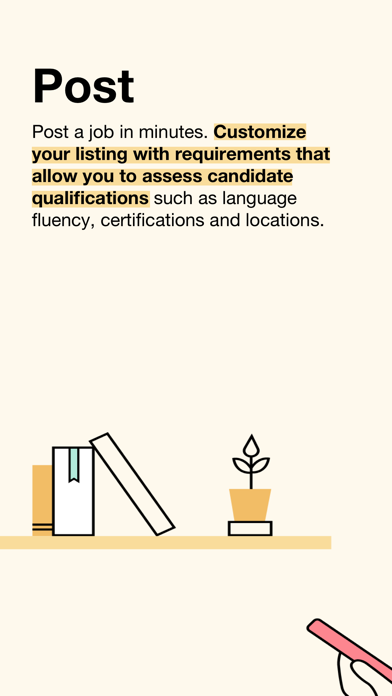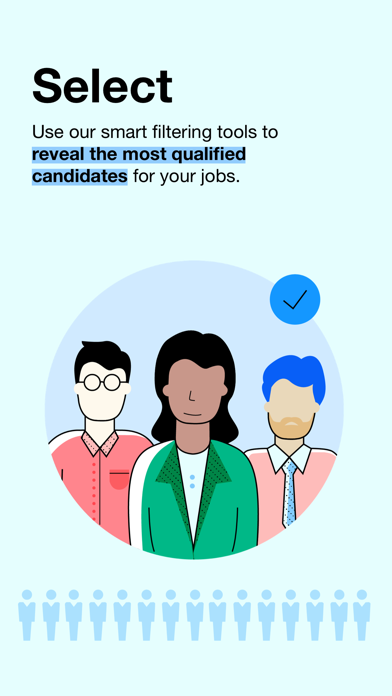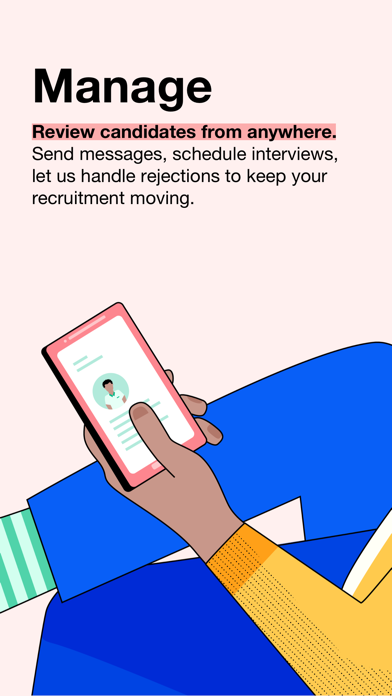How to Delete Indeed Employer. save (11.29 MB)
Published by Indeed Inc.We have made it super easy to delete Indeed Employer: Recruit, hire account and/or app.
Table of Contents:
Guide to Delete Indeed Employer: Recruit, hire 👇
Things to note before removing Indeed Employer:
- The developer of Indeed Employer is Indeed Inc. and all inquiries must go to them.
- Check the Terms of Services and/or Privacy policy of Indeed Inc. to know if they support self-serve account deletion:
- The GDPR gives EU and UK residents a "right to erasure" meaning that you can request app developers like Indeed Inc. to delete all your data it holds. Indeed Inc. must comply within 1 month.
- The CCPA lets American residents request that Indeed Inc. deletes your data or risk incurring a fine (upto $7,500 dollars).
↪️ Steps to delete Indeed Employer account:
1: Visit the Indeed Employer website directly Here →
2: Contact Indeed Employer Support/ Customer Service:
- 56.25% Contact Match
- Developer: Indeed Jobs
- E-Mail: android@indeed.com
- Website: Visit Indeed Employer Website
3: Check Indeed Employer's Terms/Privacy channels below for their data-deletion Email:
Deleting from Smartphone 📱
Delete on iPhone:
- On your homescreen, Tap and hold Indeed Employer: Recruit, hire until it starts shaking.
- Once it starts to shake, you'll see an X Mark at the top of the app icon.
- Click on that X to delete the Indeed Employer: Recruit, hire app.
Delete on Android:
- Open your GooglePlay app and goto the menu.
- Click "My Apps and Games" » then "Installed".
- Choose Indeed Employer: Recruit, hire, » then click "Uninstall".
Have a Problem with Indeed Employer: Recruit, hire? Report Issue
🎌 About Indeed Employer: Recruit, hire
1. In order to provide you with certain services and support ad attribution, user data, such as your IP address or other unique identifier and event data related to the installation of the Indeed App, may be shared with certain service providers when you download or install this app.
2. By downloading this app, you agree to Indeed's Cookie Policy, Privacy Policy and Terms of Service found at where you may avail of your rights at any time, including the right to object to the legitimate interest use of your personal data for marketing purposes.
3. Want to know how your listing is performing? Get data on views and applies that can help you improve your listing and use your budget wisely.
4. No more managing applications through your email inbox! Indeed Employer provides all the benefits of the desktop dashboard experience.
5. Indeed Employer makes it easy for you to manage your recruitment from your mobile devices.
6. Your job will appear in candidate searches by posting directly to Indeed using the Indeed Employer app.
7. Add job details into simple fields, preview and post.
8. It’s that easy.
9. An example of this would be Facebook SDK.