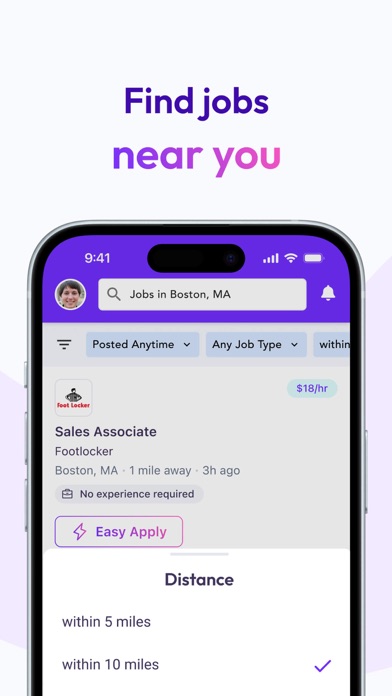How to Delete JobGet. save (142.10 MB)
Published by JobGet Inc. on 2024-11-13We have made it super easy to delete JobGet: Get Hired account and/or app.
Table of Contents:
Guide to Delete JobGet: Get Hired 👇
Things to note before removing JobGet:
- The developer of JobGet is JobGet Inc. and all inquiries must go to them.
- Check the Terms of Services and/or Privacy policy of JobGet Inc. to know if they support self-serve account deletion:
- The GDPR gives EU and UK residents a "right to erasure" meaning that you can request app developers like JobGet Inc. to delete all your data it holds. JobGet Inc. must comply within 1 month.
- The CCPA lets American residents request that JobGet Inc. deletes your data or risk incurring a fine (upto $7,500 dollars).
-
Data Linked to You: The following data may be collected and linked to your identity:
- Location
- Contact Info
- Identifiers
- Usage Data
↪️ Steps to delete JobGet account:
1: Visit the JobGet website directly Here →
2: Contact JobGet Support/ Customer Service:
- Verified email
- Contact e-Mail: info@jobget.com
- 100% Contact Match
- Developer: JobGet Inc.
- E-Mail: info@jobget.com
- Website: Visit JobGet Website
- Support channel
- Vist Terms/Privacy
3: Check JobGet's Terms/Privacy channels below for their data-deletion Email:
Deleting from Smartphone 📱
Delete on iPhone:
- On your homescreen, Tap and hold JobGet: Get Hired until it starts shaking.
- Once it starts to shake, you'll see an X Mark at the top of the app icon.
- Click on that X to delete the JobGet: Get Hired app.
Delete on Android:
- Open your GooglePlay app and goto the menu.
- Click "My Apps and Games" » then "Installed".
- Choose JobGet: Get Hired, » then click "Uninstall".
Have a Problem with JobGet: Get Hired? Report Issue
🎌 About JobGet: Get Hired
1. JobGet is the fastest job search platform for anyone looking to hire or find jobs in the hourly space, reducing the timeline from weeks to minutes.
2. Comprehensive job search including full-time, part-time, contract, internship, gig, flex jobs, side jobs, work from home and freelance work.
3. Boston jobs / New York jobs / Los Angeles jobs / Houston jobs / Dallas jobs / Atlanta jobs / Phoenix jobs / Philadelphia jobs / Pittsburgh jobs / Indianapolis jobs / Chicago jobs / Cincinnati jobs / San Diego jobs / Milwaukee jobs / Baltimore jobs / St.
4. Access hundreds of thousands of jobs and companies with one-click application.
5. JobGet has created a job search marketplace where employers and job seekers can instantly message each other, schedule meetings, or even video interviews all within minutes.
6. JobGet is the fastest and most complete job search app for your next job, work and career.
7. Looking for more ways to earn cash? Check out our Extra Income tab for opportunities for side hustles while searching for your next job opportunity.
8. JobGet has won the Global Grand Prize in the MIT Inclusion Innovation Challenge, as well as the Gold Award from MassChallenge.
9. Finding a job shouldn’t take hours filling out online applications and waiting weeks to hear back.
10. Simply create a profile in less than 60 seconds, and you’re ready to start applying.
11. Create a simple profile in less than 60 seconds, and get your word out to top candidates ASAP.
12. No more going through long and indistinguishable resumes! Find distinct candidate profiles and filter by experience easily.
13. Chat with employers directly in the app through instant message.
14. Chat with job finders directly in the app through instant messaging.