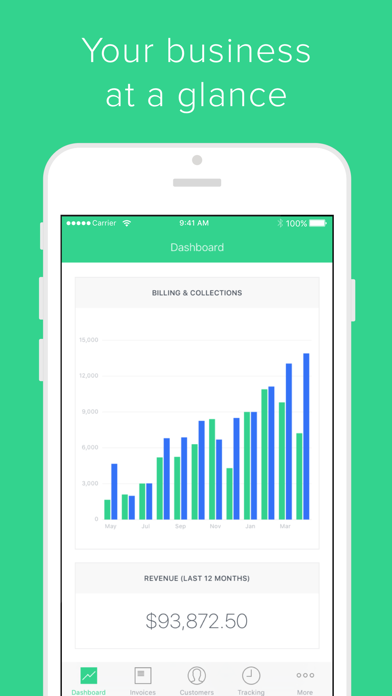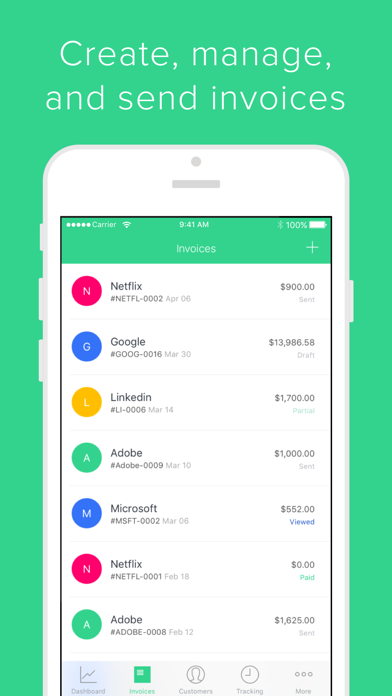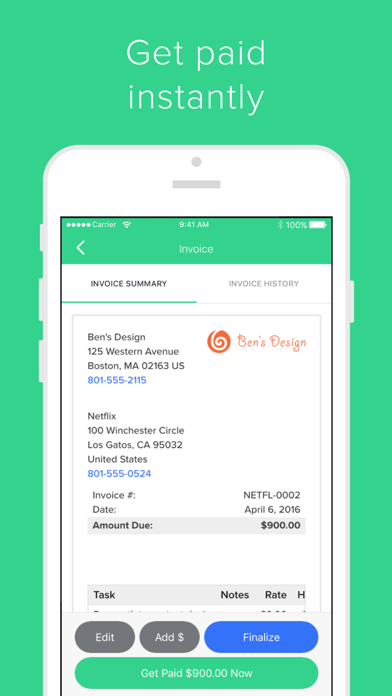How to Delete ZipBooks Accounting & Invoices. save (69.99 MB)
Published by PHLO INCWe have made it super easy to delete ZipBooks Accounting & Invoices account and/or app.
Table of Contents:
Guide to Delete ZipBooks Accounting & Invoices 👇
Things to note before removing ZipBooks Accounting & Invoices:
- The developer of ZipBooks Accounting & Invoices is PHLO INC and all inquiries must go to them.
- The GDPR gives EU and UK residents a "right to erasure" meaning that you can request app developers like PHLO INC to delete all your data it holds. PHLO INC must comply within 1 month.
- The CCPA lets American residents request that PHLO INC deletes your data or risk incurring a fine (upto $7,500 dollars).
↪️ Steps to delete ZipBooks Accounting & Invoices account:
1: Visit the ZipBooks Accounting & Invoices website directly Here →
2: Contact ZipBooks Accounting & Invoices Support/ Customer Service:
- 42.11% Contact Match
- Developer: ZipBooks
- E-Mail: info@zipbooks.in
- Website: Visit ZipBooks Accounting & Invoices Website
Deleting from Smartphone 📱
Delete on iPhone:
- On your homescreen, Tap and hold ZipBooks Accounting & Invoices until it starts shaking.
- Once it starts to shake, you'll see an X Mark at the top of the app icon.
- Click on that X to delete the ZipBooks Accounting & Invoices app.
Delete on Android:
- Open your GooglePlay app and goto the menu.
- Click "My Apps and Games" » then "Installed".
- Choose ZipBooks Accounting & Invoices, » then click "Uninstall".
Have a Problem with ZipBooks Accounting & Invoices? Report Issue
🎌 About ZipBooks Accounting & Invoices
1. ZipBooks is first and only accounting app that can finance invoices on the go! We are proud to provide a free (not freemium) accounting software app that lets small businesses create and send invoices, capture business expense receipts, track time, and add customers.
2. With ZipBooks, you can accept all major credit cards, including Visa, MasterCard, and American Express.
3. Through our Stripe integration, we also support international credit cards.
4. We track what iPhone you are on and what iOS version you are running for better iPhone support.
5. It is protected with 256-bit SSL encryption and the industry’s highest security measures.
6. Fees are a flat rate of 2.9% + 30 cents, even for international transactions.
7. Although international rates can sometimes vary, we don’t reflect that in our pricing.
8. For more information, check out our Security and Privacy Policy pages.
9. It gives you a high level view on how your company is doing.
10. Sorting and filtering lists is NOT enabled in the mobile app.
11. This screen is the first thing you see when you log in.
12. In your settings, you can change your currency from USD to CAD, EUR, GBP, CHF, or many more options.
13. If you need to filter a list, use the connected web app instead.
14. We know this is a popular request, but it’s not currently on our timeline.