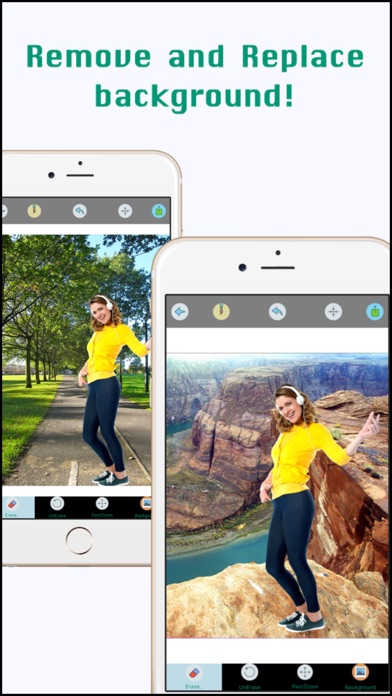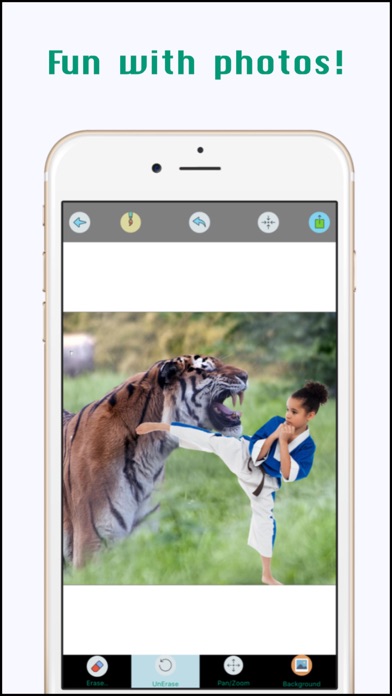How to Delete Photo Cut Out Erase Background. save (25.99 MB)
Published by Apoorva DoddareddyWe have made it super easy to delete Photo Cut Out Erase Background account and/or app.
Table of Contents:
Guide to Delete Photo Cut Out Erase Background 👇
Things to note before removing Photo Cut Out Erase Background:
- The developer of Photo Cut Out Erase Background is Apoorva Doddareddy and all inquiries must go to them.
- Check the Terms of Services and/or Privacy policy of Apoorva Doddareddy to know if they support self-serve subscription cancellation:
- The GDPR gives EU and UK residents a "right to erasure" meaning that you can request app developers like Apoorva Doddareddy to delete all your data it holds. Apoorva Doddareddy must comply within 1 month.
- The CCPA lets American residents request that Apoorva Doddareddy deletes your data or risk incurring a fine (upto $7,500 dollars).
-
Data Used to Track You: The following data may be used to track you across apps and websites owned by other companies:
- Identifiers
- Usage Data
- Diagnostics
-
Data Linked to You: The following data may be collected and linked to your identity:
- Identifiers
- Usage Data
- Diagnostics
-
Data Not Linked to You: The following data may be collected but it is not linked to your identity:
- Diagnostics
↪️ Steps to delete Photo Cut Out Erase Background account:
1: Visit the Photo Cut Out Erase Background website directly Here →
2: Contact Photo Cut Out Erase Background Support/ Customer Service:
- 42.11% Contact Match
- Developer: Imagix AI Private Limited
- E-Mail: business@imagixai.com
- Website: Visit Photo Cut Out Erase Background Website
- Support channel
- Vist Terms/Privacy
Deleting from Smartphone 📱
Delete on iPhone:
- On your homescreen, Tap and hold Photo Cut Out Erase Background until it starts shaking.
- Once it starts to shake, you'll see an X Mark at the top of the app icon.
- Click on that X to delete the Photo Cut Out Erase Background app.
Delete on Android:
- Open your GooglePlay app and goto the menu.
- Click "My Apps and Games" » then "Installed".
- Choose Photo Cut Out Erase Background, » then click "Uninstall".
Have a Problem with Photo Cut Out Erase Background? Report Issue
Reviews & Common Issues: 1 Comments
By Kim
3 years agoI wish you would have a ‘contact us’ in your app so you can help your customers. I downloaded “photo cut out” so that i could get rid of background and use the saved part of photo in another app. Your app claims to do this but i can’t figure out how to do it. All that happens is the background i cut out is changed to black. Thus the background still exists, but it is black A black square and my picture of people is saved, not just the people. That is not helpful. How do I save to my photos only the part of the picture i want so that when i use the pic in another app, only the part i saved is inserted, not the black ?
🎌 About Photo Cut Out Erase Background
1. - Use the magnifier and eraser for accurate erasing of the corners.
2. - Use the lasso tool to cut out the unwanted portion.