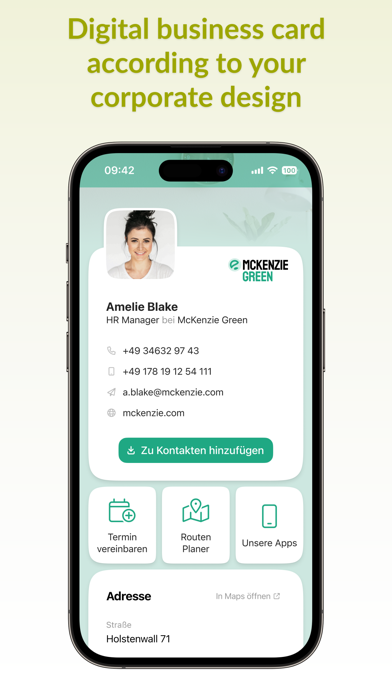How to Delete snapADDY BusinessCards. save (56.04 MB)
Published by snapADDY GmbH on 2024-11-13We have made it super easy to delete snapADDY BusinessCards account and/or app.
Table of Contents:
Guide to Delete snapADDY BusinessCards 👇
Things to note before removing snapADDY BusinessCards:
- The developer of snapADDY BusinessCards is snapADDY GmbH and all inquiries must go to them.
- Check the Terms of Services and/or Privacy policy of snapADDY GmbH to know if they support self-serve subscription cancellation:
- The GDPR gives EU and UK residents a "right to erasure" meaning that you can request app developers like snapADDY GmbH to delete all your data it holds. snapADDY GmbH must comply within 1 month.
- The CCPA lets American residents request that snapADDY GmbH deletes your data or risk incurring a fine (upto $7,500 dollars).
-
Data Not Linked to You: The following data may be collected but it is not linked to your identity:
- Usage Data
↪️ Steps to delete snapADDY BusinessCards account:
1: Visit the snapADDY BusinessCards website directly Here →
2: Contact snapADDY BusinessCards Support/ Customer Service:
- 30.3% Contact Match
- Developer: snapADDY GmbH
- E-Mail: support@snapaddy.com
- Website: Visit snapADDY BusinessCards Website
- Support channel
- Vist Terms/Privacy
Deleting from Smartphone 📱
Delete on iPhone:
- On your homescreen, Tap and hold snapADDY BusinessCards until it starts shaking.
- Once it starts to shake, you'll see an X Mark at the top of the app icon.
- Click on that X to delete the snapADDY BusinessCards app.
Delete on Android:
- Open your GooglePlay app and goto the menu.
- Click "My Apps and Games" » then "Installed".
- Choose snapADDY BusinessCards, » then click "Uninstall".
Have a Problem with snapADDY BusinessCards? Report Issue
🎌 About snapADDY BusinessCards
1. Export your captured business card contact data directly to any of the following CRM systems: Salesforce, Microsoft Dynamics, SAP Sales Cloud, Pipedrive, Hubspot and SugarCRM.
2. All you have to do is to take a picture of the business card with the app, the contact data will be recognized, automatically digitalized and formatted as a contact by our algorithm based on artificial intelligence.
3. Scan the back of business cards to store the information they contain and create additional notes about your contact.
4. Add as many image files, sketches or drawings as attachments to your new contact and export them later with the contact data to your desired format.
5. All information captured by snapADDY CardScanner including notes and profile picture can be saved to your contacts.
6. Using the integrated duplicate check with your CRM system, you can see directly whether a recorded lead, contact or organisation already exists.
7. For contact and address formats from over 50 countries, the recognition has been perfected to reduce the error rate to a minimum.
8. The snapADDY CardScanner is your productive assistant for mobile capturing of business cards.
9. Saving in Microsoft Excel file format works very well for fast and universal further processing of new contacts beyond your CRM system.
10. When exporting, the duplicate data from your system is displayed and you can check it for changes.
11. The standard version of snapADDY CardScanner is free of charge, ad-free and usable without an account.
12. So you always have your captured business cards at hand in your smartphone.
13. Data protection is a top priority at snapADDY.
14. As a German company we guarantee the GDPR-compliant processing of your data.