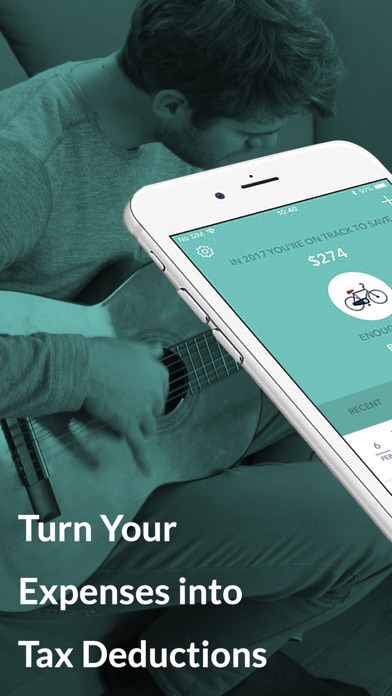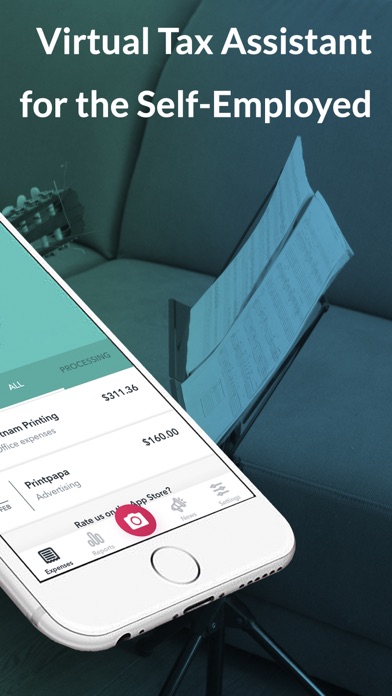Cancel 1tap receipts Subscription & Save $119.99/yr
Published by 1Tap on 2025-01-10Uncover the ways 1Tap (the company) bills you and cancel your 1tap receipts subscription.
🚨 Guide to Canceling 1tap receipts 👇
Note before cancelling:
- The developer of 1tap receipts is 1Tap and all inquiries go to them.
- Check 1Tap's Terms of Services/Privacy policy if they support self-serve cancellation:
- Always cancel subscription 24 hours before it ends.
Your Potential Savings 💸
**Pricing data is based on average subscription prices reported by AppCutter.com users..
| Plan | Savings (USD) |
|---|---|
| 1tap prime pro - Annual | $49.99 |
| 1tap prime lite - Annual | $24.99 |
| 1tap prime max - Annual | $119.99 |
| 1Tap Prime Unlimited - Monthly Subscription 10 | $3.99 |
| 1tap prime pro - Monthly | $4.99 |
| 1Tap Prime 50 - Monthly Subscription | $1.99 |
| 1Tap Prime - Annual Subscription | $40.99 |
| 1Tap Prime - Annual Prime 50 | $20.99 |
| 1tap prime lite - Monthly | $2.99 |
🌐 Cancel directly via 1tap receipts
- 🌍 Contact 1tap receipts Support
- Mail 1tap receipts requesting that they cancel your account:
- E-Mail: support@1tap.zendesk.com
- Login to your 1tap receipts account.
- In the menu section, look for any of these: "Billing", "Subscription", "Payment", "Manage account", "Settings".
- Click the link, then follow the prompts to cancel your subscription.
End 1tap receipts subscription on iPhone/iPad:
- Goto Settings » ~Your name~ » "Subscriptions".
- Click 1tap receipts (subscription) » Cancel
Cancel subscription on Android:
- Goto Google PlayStore » Menu » "Subscriptions"
- Click on 1tap receipts: Tax & Expenses
- Click "Cancel Subscription".
💳 Cancel 1tap receipts on Paypal:
- Goto Paypal.com .
- Click "Settings" » "Payments" » "Manage Automatic Payments" (in Automatic Payments dashboard).
- You'll see a list of merchants you've subscribed to.
- Click on "1tap receipts" or "1Tap" to cancel.
Subscription Costs (Saved) 💰
1. Monthly $6.99/month
2. Annual $69.99/year (save 16%)
Have a Problem with 1tap receipts: Tax & Expenses? Report Issue
About 1tap receipts: Tax & Expenses?
1. Email your digital invoices to 1tap receipts and we will turn those into tax deductions! 1tap receipts is the ultimate app to help self-employed individuals track their finances and expenses.
2. 1tap receipts’ receipt scanner EXTRACTS the supplier, date, amount and expense category from your receipts, bills and invoices with UNBELIEVABLE accuracy.
3. Self-employed and annoyed with your business bookkeeping? Make accounting, invoicing and finance management easy for self-employed individuals with 1tap receipts.
4. 1tap receipts takes away the difficulty of organizing, tracking and filing business expenses, so you can focus on your business.
5. Scan receipts with 1tap and know what you can deduct! Start saving your receipts and get a head start on your records so you don’t miss a single deduction or expense.