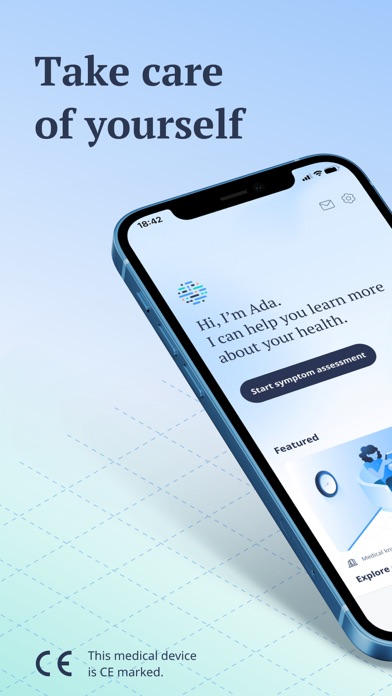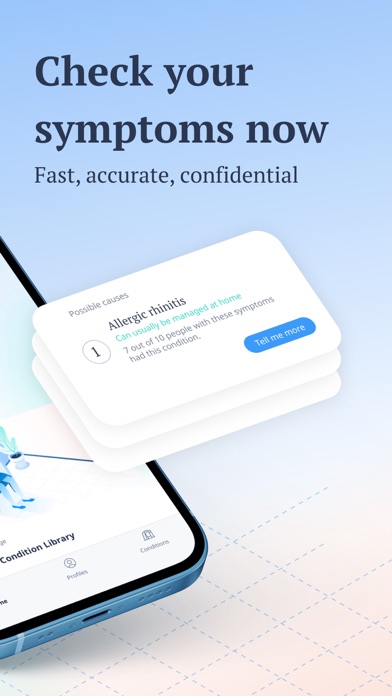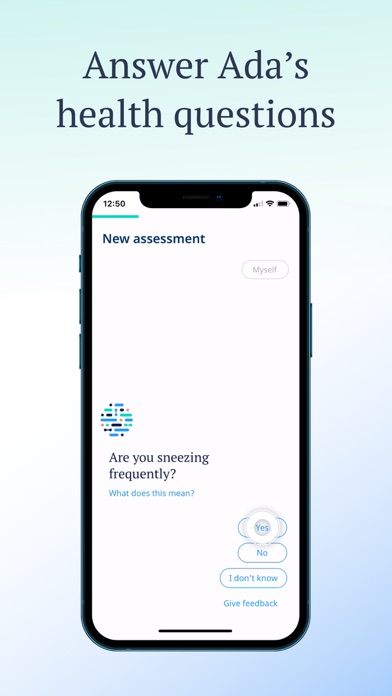How to Delete Ada. save (18.61 MB)
Published by Ada Health on 2024-10-10We have made it super easy to delete Ada – check your health account and/or app.
Table of Contents:
Guide to Delete Ada – check your health 👇
Things to note before removing Ada:
- The developer of Ada is Ada Health and all inquiries must go to them.
- Check the Terms of Services and/or Privacy policy of Ada Health to know if they support self-serve subscription cancellation:
- The GDPR gives EU and UK residents a "right to erasure" meaning that you can request app developers like Ada Health to delete all your data it holds. Ada Health must comply within 1 month.
- The CCPA lets American residents request that Ada Health deletes your data or risk incurring a fine (upto $7,500 dollars).
-
Data Used to Track You: The following data may be used to track you across apps and websites owned by other companies:
- Location
- Contact Info
- User Content
- Identifiers
- Usage Data
-
Data Linked to You: The following data may be collected and linked to your identity:
- Health & Fitness
- Location
- Contact Info
- User Content
- Search History
- Identifiers
- Usage Data
- Sensitive Info
- Diagnostics
↪️ Steps to delete Ada account:
1: Visit the Ada website directly Here →
2: Contact Ada Support/ Customer Service:
- Verified email
- Contact e-Mail: hello@ada.com
- 100% Contact Match
- Developer: Ada Health
- E-Mail: hello@ada.com
- Website: Visit Ada Website
- Support channel
- Vist Terms/Privacy
Deleting from Smartphone 📱
Delete on iPhone:
- On your homescreen, Tap and hold Ada – check your health until it starts shaking.
- Once it starts to shake, you'll see an X Mark at the top of the app icon.
- Click on that X to delete the Ada – check your health app.
Delete on Android:
- Open your GooglePlay app and goto the menu.
- Click "My Apps and Games" » then "Installed".
- Choose Ada – check your health, » then click "Uninstall".
Have a Problem with Ada – check your health? Report Issue
🎌 About Ada – check your health
1. - Assessments for loved ones – it's easy to create multiple profiles for others, like your children, friends, or parents, and their information stays separate from yours.
2. - Health assessment report – share relevant information with your doctor by exporting your report as a PDF.
3. Whatever’s bothering you, from stomach problems to headache, Ada’s free symptom checker can help you find answers.
4. Ada’s AI assesses your answers against its medical dictionary of thousands of disorders and medical conditions.
5. - Personalized health information – your guidance is personal to your unique health profile.
6. The Ada Health App is a Class I medical device in the European Union.
7. - Assessments in 7 languages – choose your language and change it from the settings at any point: English, German, French, Swahili, Portuguese, Spanish, or Romanian.
8. Ada helps you and your loved ones check symptoms and discover what might be causing them – day or night without an appointment.
9. - Smart results – our core system connects medical knowledge with intelligent technology.
10. - Data privacy and security – we apply the strictest data regulations to protect you and keep your information private.
11. You answer simple questions about your own or someone else’s health and symptoms.
12. Ada answers medical questions of every kind.
13. Join the 10 million people who have already downloaded the world's most popular symptom check app.
14. You receive a personalized assessment report that tells you what could be wrong and what to do next.