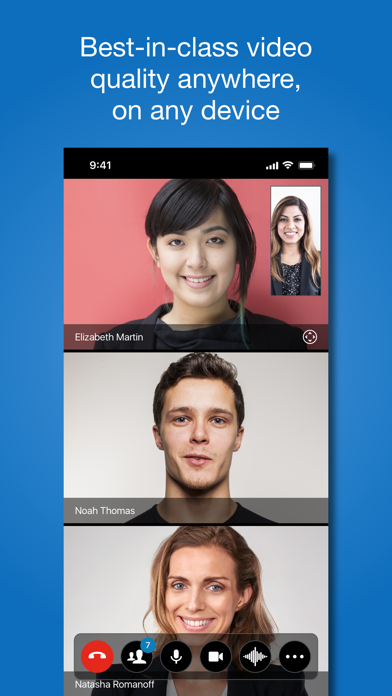Cancel VidyoConnect Subscription
Published by Vidyo Inc. on 2025-08-11Uncover the ways Vidyo Inc. (the company) bills you and cancel your VidyoConnect subscription.
🚨 Guide to Canceling VidyoConnect 👇
Note before cancelling:
- The developer of VidyoConnect is Vidyo Inc. and all inquiries go to them.
- Check the Terms of Services and/or Privacy policy of Vidyo Inc. to know if they support self-serve subscription cancellation:
- Always cancel subscription 24 hours before it ends.
🌐 Cancel directly via VidyoConnect
- 🌍 Contact VidyoConnect Support
- Mail VidyoConnect requesting that they cancel your account:
- E-Mail: info@vidyo.com
- Login to your VidyoConnect account.
- In the menu section, look for any of these: "Billing", "Subscription", "Payment", "Manage account", "Settings".
- Click the link, then follow the prompts to cancel your subscription.
End VidyoConnect subscription on iPhone/iPad:
- Goto Settings » ~Your name~ » "Subscriptions".
- Click VidyoConnect (subscription) » Cancel
Cancel subscription on Android:
- Goto Google PlayStore » Menu » "Subscriptions"
- Click on VidyoConnect
- Click "Cancel Subscription".
💳 Cancel VidyoConnect on Paypal:
- Goto Paypal.com .
- Click "Settings" » "Payments" » "Manage Automatic Payments" (in Automatic Payments dashboard).
- You'll see a list of merchants you've subscribed to.
- Click on "VidyoConnect" or "Vidyo Inc." to cancel.
Subscription Costs (Saved) 💰
VidyoConnect requires a paid subscription to VidyoCloud or an on-premises deployment of VidyoConferencing. The pricing for these subscriptions is not provided in the description and may vary depending on the needs of the organization. It is recommended to contact the IT department for more information.
Have a Problem with VidyoConnect? Report Issue
Reviews & Common Issues: 1 Comments
By sondra
2 years agocancel this it was not me who did this i dont even have a camera on my pc
About VidyoConnect?
1. The Operator of each Vidyo system to which this application connects may collect meeting usage data and personal information, such as your screen name, email address and IP address, from the application when it connects to such system, which will be subject to any terms of services, privacy policy and/or similar provisions of such Operator.
2. You consent to receive communications, updates, and upgrades from Vidyo for this application or from the operator of any Vidyo system to which this application connects (an "Operator").
3. With a powerful and intuitive user experience from your iPhone or iPad, VidyoConnect delivers the reliability, ease-of-use and rich features needed for productive face-to-face video meetings.
4. The VidyoConnect app requires a paid VidyoConnect subscription to VidyoCloud or an on-premises deployment of VidyoConferencing™ in order to enjoy the full capabilities of the app.
5. You acknowledge that this application may require access to your camera and/or contacts in order to function properly.