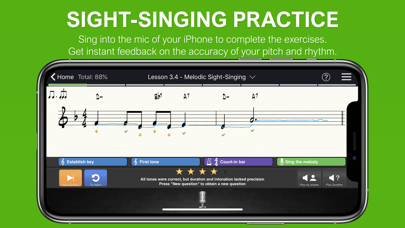How to Delete EarMaster. save (260.54 MB)
Published by EarMaster ApS on 2024-10-25We have made it super easy to delete EarMaster - Music Theory account and/or app.
Table of Contents:
Guide to Delete EarMaster - Music Theory 👇
Things to note before removing EarMaster:
- The developer of EarMaster is EarMaster ApS and all inquiries must go to them.
- Check the Terms of Services and/or Privacy policy of EarMaster ApS to know if they support self-serve account deletion:
- The GDPR gives EU and UK residents a "right to erasure" meaning that you can request app developers like EarMaster ApS to delete all your data it holds. EarMaster ApS must comply within 1 month.
- The CCPA lets American residents request that EarMaster ApS deletes your data or risk incurring a fine (upto $7,500 dollars).
-
Data Not Linked to You: The following data may be collected but it is not linked to your identity:
- Identifiers
- Usage Data
↪️ Steps to delete EarMaster account:
1: Visit the EarMaster website directly Here →
2: Contact EarMaster Support/ Customer Service:
- Verified email
- Contact e-Mail: support@earmaster.com
- 34.29% Contact Match
- Developer: Crazy Ootka Software AB
- E-Mail: support.p2@educkapps.com
- Website: Visit EarMaster Website
- Support channel
- Vist Terms/Privacy
3: Check EarMaster's Terms/Privacy channels below for their data-deletion Email:
Deleting from Smartphone 📱
Delete on iPhone:
- On your homescreen, Tap and hold EarMaster - Music Theory until it starts shaking.
- Once it starts to shake, you'll see an X Mark at the top of the app icon.
- Click on that X to delete the EarMaster - Music Theory app.
Delete on Android:
- Open your GooglePlay app and goto the menu.
- Click "My Apps and Games" » then "Installed".
- Choose EarMaster - Music Theory, » then click "Uninstall".
Have a Problem with EarMaster - Music Theory? Report Issue
🎌 About EarMaster - Music Theory
1. BEGINNER'S COURSE - Acquire all the core music theory skills with hundreds of progressive exercises on rhythm, notation, pitch, chords, scales, and more.
2. JAZZ WORKSHOPS - Additional exercises for advanced users with jazz chords and progressions, swing rhythms, Jazz sight-singing and melody sing-back exercises based on Jazz classics such as "After You've Gone", "Ja-Da", "Rock-a-Bye Your Baby", "St.
3. COMPLETE EAR TRAINING - Train with intervals, chords, chord inversions, scales, harmonic progressions, melodies, rhythm, and more.
4. Do yourself a favor, take the step, make the commitment to complete all the exercises, and watch yourself grow as a musician like you never thought possible." - User review by Chiddychat in App Store, Feb 2020.
5. 9 activities with progressive lessons on Jazz chords, progressions, melodies and rhythms.
6. RHYTHM TRAINING - Tap! tap! tap! Sight-read, dictate and tap back rhythms LIVE - including swing rhythms! Get instant feedback on your performance.
7. Over 200 lessons for beginners, covering the basics of music theory, ear training and sight-singing.
8. LEARN TO SIGHT-SING - Sing on-screen scores into the microphone of your iPad or iPhone and get immediate feedback on your pitch and time accuracy.
9. "The exercises are so well thought out, and have so much to offer both the complete beginner and the most world class musicians alike.
10. EarMaster is a great tool for ear training, sight-singing and rhythm at all skill levels.
11. Take control of the app by customizing your own exercises with dozens of options and settings to match your exact needs.
12. The app includes all you need to build up your music theory skills and become a better musician.
13. WORKS WITH EARMASTER CLOUD - If your school or choir is using EarMaster Cloud, you can connect the app with your account and complete your home assignments with the app.
14. Being an instructor at Nashville Music Academy, I can say this app has developed my ear and my students ear to a level that would have taken many more years to develop, if at all, without it.