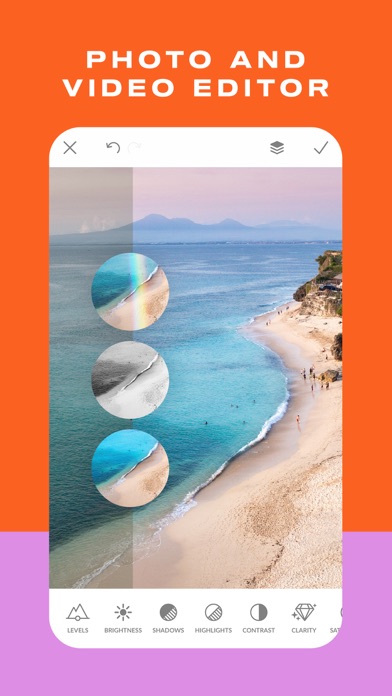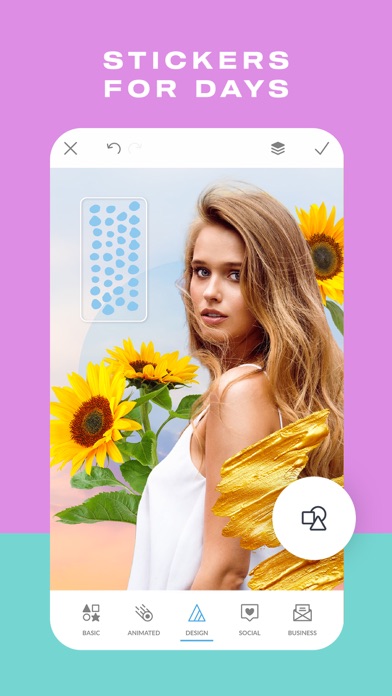Cancel PicMonkey Photo + Video Design Subscription & Save $119.99/yr
Published by PicMonkey on 2025-10-07Uncover the ways PicMonkey (the company) bills you and cancel your PicMonkey Photo + Video Design subscription.
🚨 Guide to Canceling PicMonkey Photo + Video Design 👇
Note before cancelling:
- The developer of PicMonkey Photo + Video Design is PicMonkey and all inquiries go to them.
- Check PicMonkey's Terms of Services/Privacy policy if they support self-serve cancellation:
- Always cancel subscription 24 hours before it ends.
Your Potential Savings 💸
**Pricing data is based on average subscription prices reported by AppCutter.com users..
| Plan | Savings (USD) |
|---|---|
| PicMonkey Pro - Monthly | $12.99 |
| Basic - Monthly | $7.99 |
| PicMonkey Presto Touch Up | $1.99 |
| Basic - Annual | $71.99 |
| PicMonkey Pro - Monthly | $12.99 |
| PicMonkey Pro - Yearly | $119.99 |
| PicMonkey Pro - Yearly | $119.99 |
| Spring Effects | $1.99 |
| Profitability Pack | $1.99 |
| Monolineal Pack | $1.99 |
🌐 Cancel directly via PicMonkey Photo + Video Design
- 🌍 Contact PicMonkey Photo + Video Design Support
- Mail PicMonkey Photo + Video Design requesting that they cancel your account:
- E-Mail: help@picmonkey.com
- Login to your PicMonkey Photo + Video Design account.
- In the menu section, look for any of these: "Billing", "Subscription", "Payment", "Manage account", "Settings".
- Click the link, then follow the prompts to cancel your subscription.
End PicMonkey Photo + Video Design subscription on iPhone/iPad:
- Goto Settings » ~Your name~ » "Subscriptions".
- Click PicMonkey Photo + Video Design (subscription) » Cancel
Cancel subscription on Android:
- Goto Google PlayStore » Menu » "Subscriptions"
- Click on PicMonkey Photo + Video Design
- Click "Cancel Subscription".
💳 Cancel PicMonkey Photo + Video Design on Paypal:
- Goto Paypal.com .
- Click "Settings" » "Payments" » "Manage Automatic Payments" (in Automatic Payments dashboard).
- You'll see a list of merchants you've subscribed to.
- Click on "PicMonkey Photo + Video Design" or "PicMonkey" to cancel.
Subscription Costs (Saved) 💰
- Basic/Monthly: Adds 1 GB of storage for images and full access on Desktop. Auto-renews monthly.
- Basic/Annual: Adds 1GB of storage for images and full access on Desktop. Auto-renews annually.
- Pro/Monthly: Adds unlimited image storage, full access on Desktop. Auto-renews annually.
- Pro/Annual: Adds unlimited image storage, and full access on Desktop. Auto-renews annually.
Note: Touch Up is free if you have a Basic or Pro subscription. It can also be purchased as a one-time purchase in-app. Subscriptions automatically renew unless auto-renewal is turned off at least 24 hours before the end of the current billing period. Subscription management can be done through iTunes account settings.
Have a Problem with PicMonkey Photo + Video Design? Report Issue
About PicMonkey Photo + Video Design?
1. PicMonkey is a photo editor, design maker, sticker maker, collage maker, ad maker, and background eraser, all rolled into one.
2. Work wonders with our insanely easy Background Remover—one tap and the pixels around your photo subject are GONE.
3. Make product shots perfect with our background eraser tool —no need to use expensive photo setups.
4. Touch up photos on the quick with the Presto automatic adjustment or use our other tools to adjust complexions, fix blemishes, create dramatic contours, and brighten eyes and teeth (in-app purchase).
5. - *Pro/Annual* — Adds unlimited image storage, and full access on Desktop.