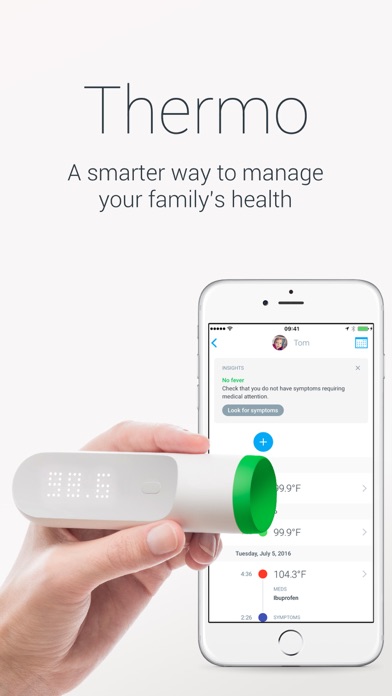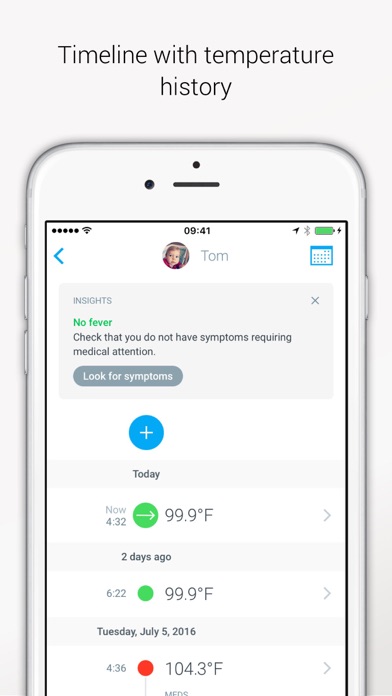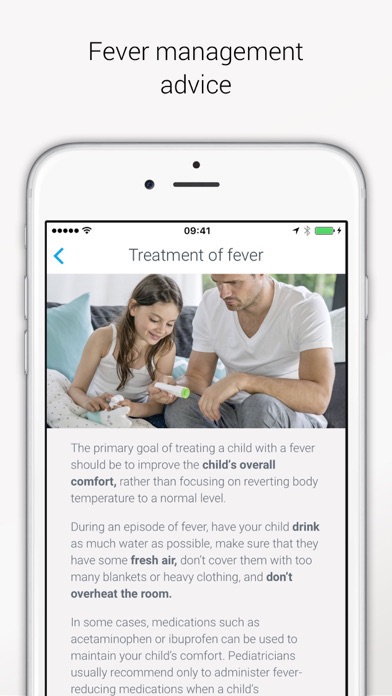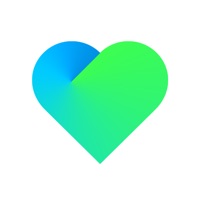How to Delete Withings Thermo. save (116.86 MB)
Published by WithingsWe have made it super easy to delete Withings Thermo account and/or app.
Table of Contents:
Guide to Delete Withings Thermo 👇
Things to note before removing Withings Thermo:
- The developer of Withings Thermo is Withings and all inquiries must go to them.
- Check the Terms of Services and/or Privacy policy of Withings to know if they support self-serve subscription cancellation:
- The GDPR gives EU and UK residents a "right to erasure" meaning that you can request app developers like Withings to delete all your data it holds. Withings must comply within 1 month.
- The CCPA lets American residents request that Withings deletes your data or risk incurring a fine (upto $7,500 dollars).
-
Data Used to Track You: The following data may be used to track you across apps and websites owned by other companies:
- Identifiers
- Usage Data
- Diagnostics
-
Data Linked to You: The following data may be collected and linked to your identity:
- Contact Info
- User Content
- Identifiers
- Diagnostics
-
Data Not Linked to You: The following data may be collected but it is not linked to your identity:
- Health & Fitness
- Usage Data
- Diagnostics
↪️ Steps to delete Withings Thermo account:
1: Visit the Withings Thermo website directly Here →
2: Contact Withings Thermo Support/ Customer Service:
- 57.14% Contact Match
- Developer: Withings
- E-Mail: android@withings.com
- Website: Visit Withings Thermo Website
- 68.57% Contact Match
- Developer: Withings
- E-Mail: healthmate.android@withings.zendesk.com
- Website: Visit Withings Website
- Support channel
- Vist Terms/Privacy
Deleting from Smartphone 📱
Delete on iPhone:
- On your homescreen, Tap and hold Withings Thermo until it starts shaking.
- Once it starts to shake, you'll see an X Mark at the top of the app icon.
- Click on that X to delete the Withings Thermo app.
Delete on Android:
- Open your GooglePlay app and goto the menu.
- Click "My Apps and Games" » then "Installed".
- Choose Withings Thermo, » then click "Uninstall".
Have a Problem with Withings Thermo? Report Issue
🎌 About Withings Thermo
1. Created for use with Thermo, the Withings smart temporal thermometer, the app automatically syncs temperature readings for each user via WiFi or Bluetooth.
2. Manual Temperature: If you don’t own Withings Thermo, or simply want to enter additional temperature readings, you can do just that.
3. Ask Thermia™: An educational tool developed by Boston Children’s Hospital, Thermia™ provides recommendations on when it’s time to see a doctor and as well as advice on proper medications and dosages.
4. Each user can then view a complete history of temperature readings on their timeline.
5. If you log a high temperature reading, Thermo can help you assess the severity of your fever.
6. Thermo and Apple Health work seamlessly together, so you can retrieve all your health data in one place for easier health tracking.
7. Reminder: Set a reminder to take your temperature at certain hours of the day or in specific time increments.
8. The Thermo app helps you take care of your whole family’s health.
9. Medicine: What did you take and when? Add medications administered to understand how they affect temperature and so you know when and if you need more.
10. Symptoms: Whatever and whenever you or someone you care for experiences a symptom, it’s easier than ever to keep track so you can relay this info to your doctor.
11. Comments: Add any additional notes that may be relevant to your temperature or illness.
12. Photos: Strange rash? Feeling better? Select a picture from your phone’s gallery, or take a new picture to add to your timeline.
13. Simply select “Manual Temperature” and add your details.