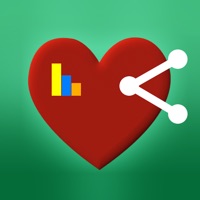How to Delete myAir. save (82.86 MB)
Published by ResMed on 2024-10-16We have made it super easy to delete myAir™ by ResMed account and/or app.
Table of Contents:
Guide to Delete myAir™ by ResMed 👇
Things to note before removing myAir:
- The developer of myAir is ResMed and all inquiries must go to them.
- Check the Terms of Services and/or Privacy policy of ResMed to know if they support self-serve subscription cancellation:
- The GDPR gives EU and UK residents a "right to erasure" meaning that you can request app developers like ResMed to delete all your data it holds. ResMed must comply within 1 month.
- The CCPA lets American residents request that ResMed deletes your data or risk incurring a fine (upto $7,500 dollars).
-
Data Linked to You: The following data may be collected and linked to your identity:
- Usage Data
- Diagnostics
-
Data Not Linked to You: The following data may be collected but it is not linked to your identity:
- Diagnostics
↪️ Steps to delete myAir account:
1: Visit the myAir website directly Here →
2: Contact myAir Support/ Customer Service:
- 100% Contact Match
- Developer: ResMed
- E-Mail: myairsupport@resmed.com
- Website: Visit myAir Website
- Support channel
- Vist Terms/Privacy
Deleting from Smartphone 📱
Delete on iPhone:
- On your homescreen, Tap and hold myAir™ by ResMed until it starts shaking.
- Once it starts to shake, you'll see an X Mark at the top of the app icon.
- Click on that X to delete the myAir™ by ResMed app.
Delete on Android:
- Open your GooglePlay app and goto the menu.
- Click "My Apps and Games" » then "Installed".
- Choose myAir™ by ResMed, » then click "Uninstall".
Have a Problem with myAir™ by ResMed? Report Issue
🎌 About myAir™ by ResMed
1. The app also offers a Library of helpful videos and guides that show you how to set up your specific AirSense or AirCurve machine and ResMed mask, as well as how to get comfortable on therapy.
2. myAir's Test Drive* feature helps you get comfortable with therapy using your machine at different levels of air pressure.
3. With regular check-ins*, myAir proactively prompts you to see how your therapy is going and provides coaching if you have problems.
4. Take charge of your sleep therapy success with myAir™, an exclusive app available to ResMed AirSense™ and AirCurve™ users.
5. With myAir, you can easily access your daily sleep therapy data to monitor your therapy progress.
6. With your prior consent, myAir also shares your therapy insights with your healthcare team* so they can be more connected to your care.
7. The Personal Therapy Assistant* feature provides interactive voice-guided instructions to help you set up your equipment and fit your mask.
8. Note: myAir is available only for ResMed AirSense and AirCurve machines with built-in wireless connectivity.
9. Simply log in to see your nightly myAir score, which shows how well you slept on therapy at a glance.
10. Getting used to therapy can take a little time, but with the right support you can enjoy a great night's sleep.
11. myAir offers tailored coaching, tips and videos to increase your comfort and success.
12. You can also download a therapy summary report to keep for your records or share with your healthcare provider.
13. It guides you through therapy and connects you to the support you need, when you need it.
14. Detailed metrics help you track your therapy progress over time.