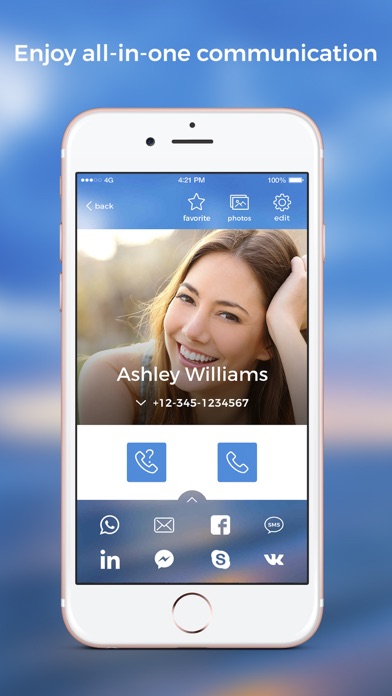How to Delete Eyecon Phone + Reverse Lookup. save (100.82 MB)
Published by Eyecon GlobalWe have made it super easy to delete Eyecon Phone + Reverse Lookup account and/or app.
Table of Contents:
Guide to Delete Eyecon Phone + Reverse Lookup 👇
Things to note before removing Eyecon Phone + Reverse Lookup:
- The developer of Eyecon Phone + Reverse Lookup is Eyecon Global and all inquiries must go to them.
- Check the Terms of Services and/or Privacy policy of Eyecon Global to know if they support self-serve account deletion:
- The GDPR gives EU and UK residents a "right to erasure" meaning that you can request app developers like Eyecon Global to delete all your data it holds. Eyecon Global must comply within 1 month.
- The CCPA lets American residents request that Eyecon Global deletes your data or risk incurring a fine (upto $7,500 dollars).
↪️ Steps to delete Eyecon Phone + Reverse Lookup account:
1: Visit the Eyecon Phone + Reverse Lookup website directly Here →
2: Contact Eyecon Phone + Reverse Lookup Support/ Customer Service:
- Verified email
- Contact e-Mail: support@eyecon-app.com
- 50% Contact Match
- Developer: Eyecon Phone Dialer & Contacts
- E-Mail: support@eyecon-app.com
- Website: Visit Eyecon Phone + Reverse Lookup Website
- Support channel
- Vist Terms/Privacy
3: Check Eyecon Phone + Reverse Lookup's Terms/Privacy channels below for their data-deletion Email:
Deleting from Smartphone 📱
Delete on iPhone:
- On your homescreen, Tap and hold Eyecon Phone + Reverse Lookup until it starts shaking.
- Once it starts to shake, you'll see an X Mark at the top of the app icon.
- Click on that X to delete the Eyecon Phone + Reverse Lookup app.
Delete on Android:
- Open your GooglePlay app and goto the menu.
- Click "My Apps and Games" » then "Installed".
- Choose Eyecon Phone + Reverse Lookup, » then click "Uninstall".
Have a Problem with Eyecon Phone + Reverse Lookup? Report Issue
🎌 About Eyecon Phone + Reverse Lookup
1. In one click, simply see & call for a better phone book and iPhone dialer! Our intuitive picture phonebook will change the way you communicate to a smarter and more social experience.
2. Automatically add photos to your phone dialer, contacts & address book with Eyecon.
3. Our intuitive and picture based phone book makes it easy to organize your address book and recognize your contacts.
4. * Visual – We use social media to identify your contact’s photos to create a photo-based address book.
5. * Set photos – Enjoy participating in our one-of-a-kind game to review the photos we automatically assigned to your contacts and find new pictures of your friends.
6. Connect social media, text messaging and email apps from one screen for all-in-one communication.
7. * Brand yourself - Control how your image and contact information appear in your friend’s address book, and in their phones when you call them.
8. * Availability checker – Find out if your friends are free with our non-intrusive feature to allow people to either answer the phone, call you back immediately or respond that they are busy.
9. Please note, payment for an auto-renewing subscription to Eyecon's premium plans will be charged to your iTunes account upon confirmation of purchase.
10. * Private – login by simply adding your phone number without syncing with third party social media or a lengthy registration process.
11. * Caller ID - reverse lookup numbers to search and find names and photos of unknown numbers.
12. * Connective – Connect to WhatsApp, Facebook, VK, messaging, email, Skype, Linkedin and more with a single click for all in one communication.
13. Link your favorite messaging and calling apps for immediate easy access and all-in-one communication.
14. Your friend’s photos will appear as full-screen photos when you dialling or receiving calls for a better experience.