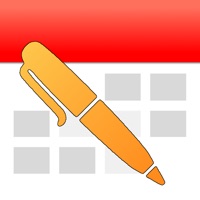Cancel SmartLife Subscription & Save $25.99/mth
Published by Yu xiang on 2026-02-09Uncover the ways Yu xiang (the company) bills you and cancel your SmartLife subscription.
🚨 Guide to Canceling SmartLife 👇
Note before cancelling:
- How easy is it to cancel SmartLife? It is Very Easy to Cancel a SmartLife subscription.
- The developer of SmartLife is Yu xiang and all inquiries go to them.
- Check the Terms of Services and/or Privacy policy of Yu xiang to know if they support self-serve subscription cancellation:
- Always cancel subscription 24 hours before it ends.
Your Potential Savings 💸
**Pricing data is based on average subscription prices reported by AppCutter.com users..
| Plan | Savings (USD) |
|---|---|
| Monthly Subscription | $2.99 |
| Continuous Subscription | $1.99 |
| Annual Subscription | $19.99 |
| 50% off-Annual Subscription | $12.99 |
| Continuous Subscription | $1.99 |
| Annual Subscription | $24.99 |
| Monthly subscription | $3.99 |
| Annual Subscription | $25.99 |
| One month service | $3.99 |
| Semi-annual Subscription | $15.99 |
🌐 Cancel directly via SmartLife
- 🌍 Contact SmartLife Support
- Mail SmartLife requesting that they cancel your account:
- E-Mail: volcano@volcano-smart.com
- Login to your SmartLife account.
- In the menu section, look for any of these: "Billing", "Subscription", "Payment", "Manage account", "Settings".
- Click the link, then follow the prompts to cancel your subscription.
End SmartLife subscription on iPhone/iPad:
- Goto Settings » ~Your name~ » "Subscriptions".
- Click SmartLife (subscription) » Cancel
Cancel subscription on Android:
- Goto Google PlayStore » Menu » "Subscriptions"
- Click on SmartLife - Smart Living
- Click "Cancel Subscription".
💳 Cancel SmartLife on Paypal:
- Goto Paypal.com .
- Click "Settings" » "Payments" » "Manage Automatic Payments" (in Automatic Payments dashboard).
- You'll see a list of merchants you've subscribed to.
- Click on "SmartLife" or "Yu xiang" to cancel.
Have a Problem with SmartLife - Smart Living? Report Issue
Reviews & Common Issues: 4 Comments
By Amelia Johnson
1 year agoDelete smart Life from my android
By Abdallah
3 years agoDear smart life I have by an accident bought a year of cloud storage for the wrong camera. I have cancelled the order right away when I found out. Is it possible to get refund from the mistake. I thought that all cameras will work on the same subscription but I was wrong. Best regards Abdallah
By Jean Vanderveer
4 years agoMy kitchen switch was working well, now Alexa tells me that kitchen will not support that when trying to turn off or on, but still works on iphone
By neil hebden
4 years agoHello i have just installed the smart life app and signed up using my email ... neilhebden1@redacted i have decided i do not want this app and account so i would like you to delete my account, thankyou .. Neil Hebden
About SmartLife - Smart Living?
1. It allows you to seamlessly connect your health records using the body fat scale to Apple Health, where BMI, weight, height, fat percentage, and more can be found in Apple Health's body measurements, giving you a clear and comprehensive picture of your health.
2. You'll need to enable health privacy permissions for Smart Life.
3. Smart Life is a smart device management App for you to control and manage your intelligent home products easier and to live smarter.
4. Smart Life has integrated with HealthKit.