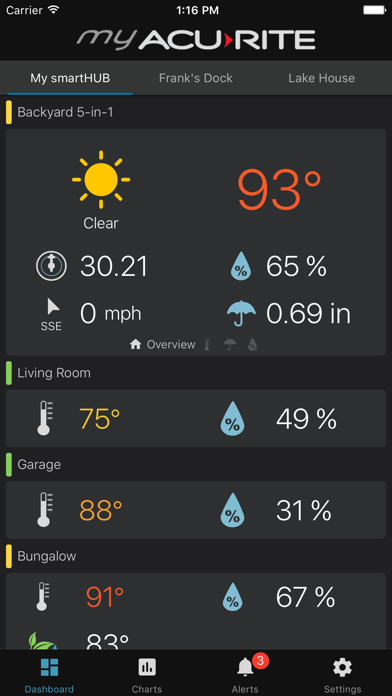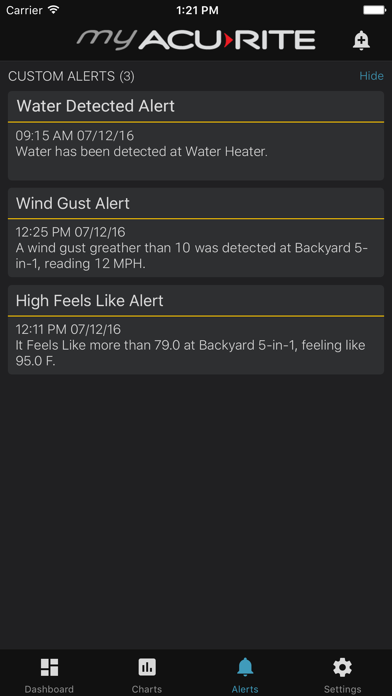How to Delete My AcuRite. save (47.82 MB)
Published by Chaney InstrumentsWe have made it super easy to delete My AcuRite account and/or app.
Table of Contents:
Guide to Delete My AcuRite 👇
Things to note before removing My AcuRite:
- The developer of My AcuRite is Chaney Instruments and all inquiries must go to them.
- Check the Terms of Services and/or Privacy policy of Chaney Instruments to know if they support self-serve subscription cancellation:
- The GDPR gives EU and UK residents a "right to erasure" meaning that you can request app developers like Chaney Instruments to delete all your data it holds. Chaney Instruments must comply within 1 month.
- The CCPA lets American residents request that Chaney Instruments deletes your data or risk incurring a fine (upto $7,500 dollars).
-
Data Linked to You: The following data may be collected and linked to your identity:
- Identifiers
-
Data Not Linked to You: The following data may be collected but it is not linked to your identity:
- Usage Data
- Diagnostics
↪️ Steps to delete My AcuRite account:
1: Visit the My AcuRite website directly Here →
2: Contact My AcuRite Support/ Customer Service:
- 100% Contact Match
- Developer: Primex Family of Companies (PFOC)
- E-Mail: myacurite@chaney-inst.com
- Website: Visit My AcuRite Website
- Support channel
- Vist Terms/Privacy
Deleting from Smartphone 📱
Delete on iPhone:
- On your homescreen, Tap and hold My AcuRite until it starts shaking.
- Once it starts to shake, you'll see an X Mark at the top of the app icon.
- Click on that X to delete the My AcuRite app.
Delete on Android:
- Open your GooglePlay app and goto the menu.
- Click "My Apps and Games" » then "Installed".
- Choose My AcuRite, » then click "Uninstall".
Have a Problem with My AcuRite? Report Issue
🎌 About My AcuRite
1. This is because it’s a full-functioned iPhone thermometer app, plus it harnesses AcuRite’s array of environmental sensors to deliver reliable indoor readings, precision weather measurements taken right in your back yard, and dependable weather forecasts.
2. In addition, My AcuRite can help you avoid costly damage by sending you a timely freeze alarm for frozen pipes, a leak detection alert, humidity or temperature alert, high wind alert, inform you of excessive rainfall, and other notifications.
3. My AcuRite acts as your personal smart home assistant, helping you ensure safe and comfortable indoor conditions for your family and pets, while protecting and preserving the structure of your house and your possessions.
4. My AcuRite is also your go-to weather alert app - notifying you when conditions need attention.
5. My AcuRite lets you know exactly what’s going on right outside your door, enjoy dependable forecasts, analyze data, and participate in weather communities.
6. With My AcuRite smart home systems for environmental monitoring, you can stay connected to your surrounding environment, and keep tabs on all the places that matter, in and around your home.
7. Grant access of current conditions and weather alerts to people who matter to you.
8. My AcuRite’s environmental monitoring platform is an integral part of any smart home technology and smart home device arsenal.
9. The potential uses for My AcuRite’s weather alert app are practically limitless.
10. This is because knowing and acting upon key conditions like humidity and temperature can empower you to make a positive difference in your home’s comfort and overall healthfulness.
11. Create email and phone alerts to know when conditions exceed your desired range and may require your attention.
12. My Acurite is also the best weather app for iPhone.
13. Or access AcuRite’s extensive knowledge base, and participate in our community forum.
14. Talk on the phone, or chat online with a real person who’s there to help.