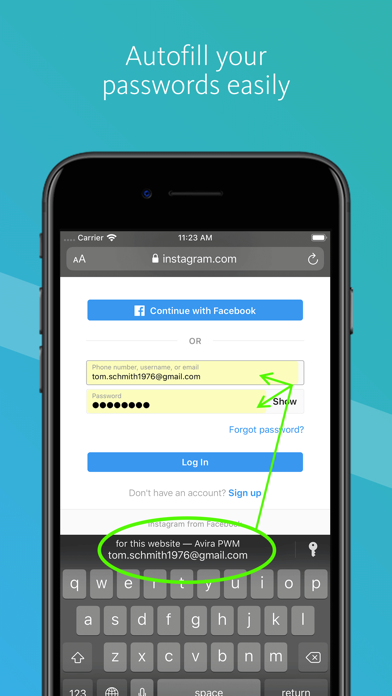Cancel Avira Password Manager Subscription & Save $31.99/mth
Published by Avira HoldingUncover the ways Avira Holding (the company) bills you and cancel your Avira Password Manager subscription.
🚨 Guide to Canceling Avira Password Manager 👇
Note before cancelling:
- The developer of Avira Password Manager is Avira Holding and all inquiries go to them.
- Check Avira Holding's Terms of Services/Privacy policy if they support self-serve cancellation:
- Always cancel subscription 24 hours before it ends.
Your Potential Savings 💸
**Pricing data is based on average subscription prices reported by AppCutter.com users..
| Plan | Savings (USD) |
|---|---|
| Password Manager Pro - Monthly | $2.99 |
| Password Manager Pro - Yearly | $31.99 |
🌐 Cancel directly via Avira Password Manager
- 🌍 Contact Avira Password Manager Support
- Mail Avira Password Manager requesting that they cancel your account:
- E-Mail: info@avira.com
- Login to your Avira Password Manager account.
- In the menu section, look for any of these: "Billing", "Subscription", "Payment", "Manage account", "Settings".
- Click the link, then follow the prompts to cancel your subscription.
End Avira Password Manager subscription on iPhone/iPad:
- Goto Settings » ~Your name~ » "Subscriptions".
- Click Avira Password Manager (subscription) » Cancel
Cancel subscription on Android:
- Goto Google PlayStore » Menu » "Subscriptions"
- Click on Avira Password Manager
- Click "Cancel Subscription".
💳 Cancel Avira Password Manager on Paypal:
- Goto Paypal.com .
- Click "Settings" » "Payments" » "Manage Automatic Payments" (in Automatic Payments dashboard).
- You'll see a list of merchants you've subscribed to.
- Click on "Avira Password Manager" or "Avira Holding" to cancel.
Subscription Costs (Saved) 💰
Avira Password Manager Pro
- Length of subscription: 1 month or 1 year
- Features: Security Status on all platforms, Premium Support
- Pricing:
- 1 month subscription: $2.99/month
- 1 year subscription: $29.99/year
Have a Problem with Avira Password Manager? Report Issue
About Avira Password Manager?
1. Avira Password Manager lets you create and manage all your passwords, credit cards, and notes anytime, anywhere.
2. Avira Password Manager makes it effortless to set strong, unique passwords to give you the best protection against identity theft.
3. Avira Password manager now has an in-built authenticator that generates the 2FA codes which means that you don't have to obtain these additional login codes via text-message or via a separate authenticator app.
4. For extra security you can use your fingerprint or face ID to unlock Avira Password Manager on Apple devices.
5. Easy, convenient, time-saving: Avira Password Manager auto-fills your logins across all your favorite websites and apps.