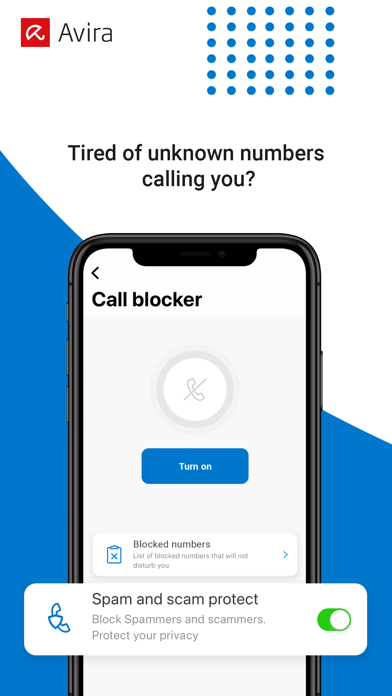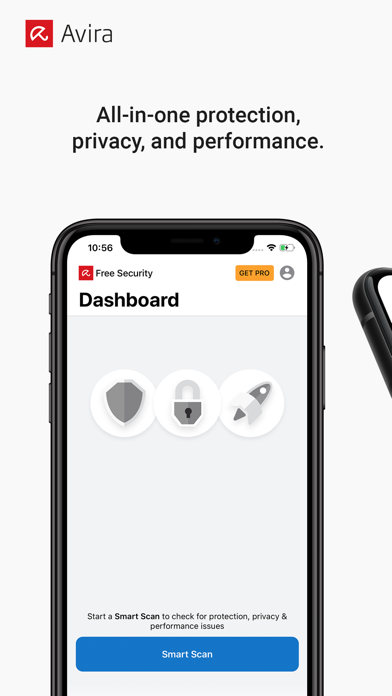Cancel Avira Subscription & Save $34.99/mth
Published by Avira Holding on 2025-10-06Uncover the ways Avira Holding (the company) bills you and cancel your Avira subscription.
🚨 Guide to Canceling Avira 👇
Note before cancelling:
- How easy is it to cancel Avira? It is Very Easy to Cancel a Avira subscription.
- The developer of Avira is Avira Holding and all inquiries go to them.
- Check Avira Holding's Terms of Services/Privacy policy if they support self-serve cancellation:
- Always cancel subscription 24 hours before it ends.
Your Potential Savings 💸
**Pricing data is based on average subscription prices reported by AppCutter.com users..
| Plan | Savings (USD) |
|---|---|
| Identity & Web Protection | $5.49 |
| Pro+Unlimited VPN+Spam Caller | $29.99 |
| Pro: Identity & Web Protection | $5.49 |
| Identity & Web Protection | $14.99 |
| Ultimate Security - Pro + VPN | $22.99 |
| Prime Mobile Trial | $22.99 |
| Identity & Web Protection | $14.99 |
| Pro+Unlimited VPN+Spam Caller | $34.99 |
| Ultimate Security - Pro + VPN | $3.49 |
| Identity & Web Protection | $1.99 |
🌐 Cancel directly via Avira
- 🌍 Contact Avira Support
- Mail Avira requesting that they cancel your account:
- E-Mail: info@avira.com
- Login to your Avira account.
- In the menu section, look for any of these: "Billing", "Subscription", "Payment", "Manage account", "Settings".
- Click the link, then follow the prompts to cancel your subscription.
End Avira subscription on iPhone/iPad:
- Goto Settings » ~Your name~ » "Subscriptions".
- Click Avira (subscription) » Cancel
Cancel subscription on Android:
- Goto Google PlayStore » Menu » "Subscriptions"
- Click on Avira Mobile Security
- Click "Cancel Subscription".
💳 Cancel Avira on Paypal:
- Goto Paypal.com .
- Click "Settings" » "Payments" » "Manage Automatic Payments" (in Automatic Payments dashboard).
- You'll see a list of merchants you've subscribed to.
- Click on "Avira" or "Avira Holding" to cancel.
Have a Problem with Avira Mobile Security? Report Issue
Reviews & Common Issues: 1 Comments
By James Edward Farrar
3 years agoI had a free AVIRA account but in November 2022 I received an email to the effect that it was being renewed with a charge. I cancelled the Account in the email as instructed and also removed the app from my phone. I have since received a bank statement indicating that your company has taken a payment from my account on 26.11.2022 for £29.99 which I have not consented to. Please reimburse.
About Avira Mobile Security?
1. Schedule the frequency (once a day/week/month), and we’ll automatically scan your email, and those of your contacts, to check whether they were leaked online in a security breach.
2. We’re a multi-award-winning German security company with +30 years of experience and a global vision: To keep people connected and secure in our digital world.
3. • Web Protection: Like online shopping and banking? Do you store your credit card details online? This categorizes and blocks phishing, malware, spam, and fraud so you can browse freely and safely.
4. • Contacts Backup: Easily back up and restore contacts straight from your phone and send them to your email, Dropbox, or Google Drive.
5. • VPN: Secure your connection with a simple push of a button for complete privacy as you surf.