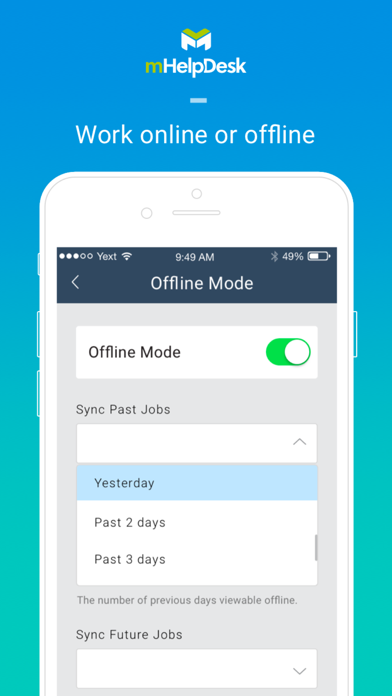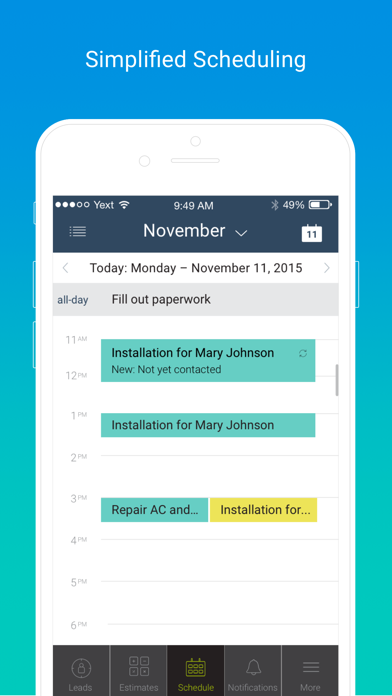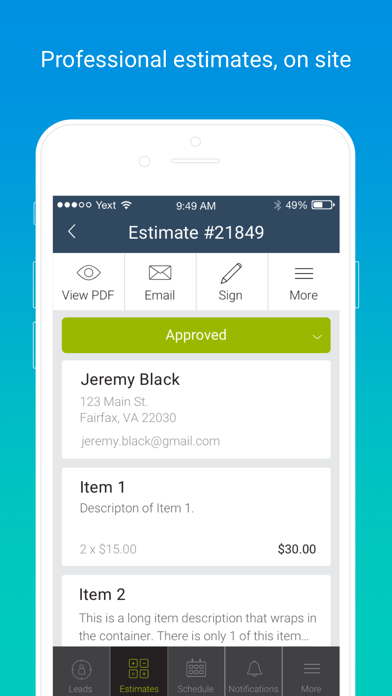How to Delete mHelpDesk. save (47.66 MB)
Published by mHelpdesk, LLC on 2024-04-26We have made it super easy to delete mHelpDesk account and/or app.
Table of Contents:
Guide to Delete mHelpDesk 👇
Things to note before removing mHelpDesk:
- The developer of mHelpDesk is mHelpdesk, LLC and all inquiries must go to them.
- Check the Terms of Services and/or Privacy policy of mHelpdesk, LLC to know if they support self-serve subscription cancellation:
- The GDPR gives EU and UK residents a "right to erasure" meaning that you can request app developers like mHelpdesk, LLC to delete all your data it holds. mHelpdesk, LLC must comply within 1 month.
- The CCPA lets American residents request that mHelpdesk, LLC deletes your data or risk incurring a fine (upto $7,500 dollars).
-
Data Linked to You: The following data may be collected and linked to your identity:
- Location
- Contact Info
- User Content
- Usage Data
- Diagnostics
↪️ Steps to delete mHelpDesk account:
1: Visit the mHelpDesk website directly Here →
2: Contact mHelpDesk Support/ Customer Service:
- 100% Contact Match
- Developer: MHelpdesk
- E-Mail: support@mhelpdesk.com
- Website: Visit mHelpDesk Website
- 55.56% Contact Match
- Developer: Zoho Corporation
- E-Mail: desk@zohomobile.com
- Website: Visit Zoho Corporation Website
- Support channel
- Vist Terms/Privacy
Deleting from Smartphone 📱
Delete on iPhone:
- On your homescreen, Tap and hold mHelpDesk until it starts shaking.
- Once it starts to shake, you'll see an X Mark at the top of the app icon.
- Click on that X to delete the mHelpDesk app.
Delete on Android:
- Open your GooglePlay app and goto the menu.
- Click "My Apps and Games" » then "Installed".
- Choose mHelpDesk, » then click "Uninstall".
Have a Problem with mHelpDesk? Report Issue
🎌 About mHelpDesk
1. mHelpDesk saves you time and energy in connecting field and office staff so that everyone can focus on job quality and customer service.
2. With seamless scheduling, estimates and invoices, and customer and staff communication, mHelpDesk has everything you need to get more organized and win more jobs.
3. mHelpDesk makes running your field service business easy -- whether you’re in the office or on a job.
4. For 10+ years, mHelpDesk has been developing products entirely focused on field service businesses.
5. Our app features the ability to work offline, meaning even if they’re in a basement or an area without a WiFi or cell signal, your team can still get the job done.
6. With our innovative offline feature, your team can continue to work even when a WiFi or cell signal isn’t available.
7. If you’re already a mHelpDesk customer, then download the app for FREE and sign in with your account credentials.
8. "We have been using mHelpDesk for 2 years and it's really helped my company get organized.
9. Our mission is to help our customers simplify and streamline those necessary manual office tasks so they can spend more time on their customers and craft.
10. mHelpDesk uses your GPS in your phone - continued use of GPS running in the background can decrease battery life.
11. Sync our mHelpDesk schedule with Google Calendar for extra efficiency.
12. And with our automated email and SMS (text) alerts, team members and customers can always have the latest information on job status.
13. Over 12,000 customers use mHelpDesk to run their business more efficiently.
14. By keeping all of your lead, customer, and job details within the app, your team always has the information they need.