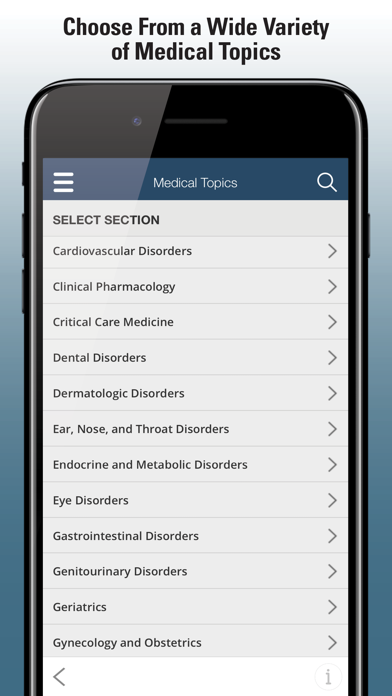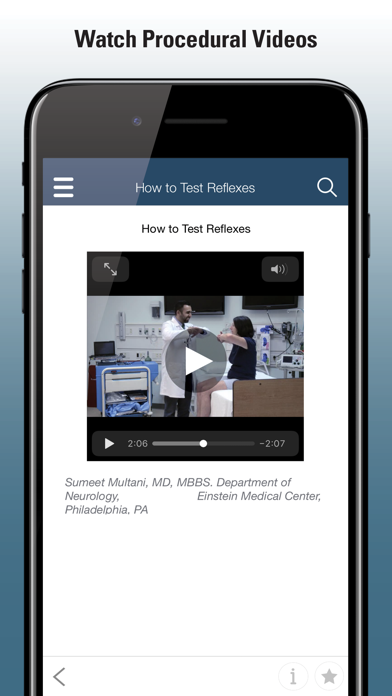How to Delete MSD Manual Professional. save (167.31 MB)
Published by Merck Sharp & Dohme Corp. on 2024-08-31We have made it super easy to delete MSD Manual Professional account and/or app.
Table of Contents:
Guide to Delete MSD Manual Professional 👇
Things to note before removing MSD Manual Professional:
- The developer of MSD Manual Professional is Merck Sharp & Dohme Corp. and all inquiries must go to them.
- Check the Terms of Services and/or Privacy policy of Merck Sharp & Dohme Corp. to know if they support self-serve account deletion:
- The GDPR gives EU and UK residents a "right to erasure" meaning that you can request app developers like Merck Sharp & Dohme Corp. to delete all your data it holds. Merck Sharp & Dohme Corp. must comply within 1 month.
- The CCPA lets American residents request that Merck Sharp & Dohme Corp. deletes your data or risk incurring a fine (upto $7,500 dollars).
-
Data Not Linked to You: The following data may be collected but it is not linked to your identity:
- Usage Data
- Diagnostics
↪️ Steps to delete MSD Manual Professional account:
1: Visit the MSD Manual Professional website directly Here →
2: Contact MSD Manual Professional Support/ Customer Service:
- Verified email
- Contact e-Mail: msdmanualsinfo@msd.com
- 100% Contact Match
- Developer: Merck Sharp & Dohme Corp
- E-Mail: msdmanualsinfo@msd.com
- Website: Visit MSD Manual Professional Website
- 54.05% Contact Match
- Developer: Merck Sharp & Dohme Corp
- E-Mail: msdmanualsinfo@msd.com
- Website: Visit Merck Sharp & Dohme Corp Website
- Support channel
- Vist Terms/Privacy
3: Check MSD Manual Professional's Terms/Privacy channels below for their data-deletion Email:
Deleting from Smartphone 📱
Delete on iPhone:
- On your homescreen, Tap and hold MSD Manual Professional until it starts shaking.
- Once it starts to shake, you'll see an X Mark at the top of the app icon.
- Click on that X to delete the MSD Manual Professional app.
Delete on Android:
- Open your GooglePlay app and goto the menu.
- Click "My Apps and Games" » then "Installed".
- Choose MSD Manual Professional, » then click "Uninstall".
Have a Problem with MSD Manual Professional? Report Issue
🎌 About MSD Manual Professional
1. We have a responsibility to protect, preserve and share the best current medical information to enable more informed decisions, enhance relationships between patients and professionals, and improve health care outcomes around the world.
2. The MSD Manual Professional App provides health care practitioners and students with clear, practical explanations for thousands of conditions in all major medical and surgical specialties.
3. We believe that health information is a universal right and that every person is entitled to accurate, accessible and usable medical information.
4. Photos/Media/Files – This allows the app to store the medical content and multimedia for offline use without requiring the user to reload all the large content when the app updates.
5. *** Downloading this app is a 2-step process: the first step is a download of the app template, and the second step is a full download of app content.
6. That’s why we are making the MSD Manuals available for free in digital form to professionals and patients around the world.
7. The amount of clinical information currently doubles every 18 months and the pace is only getting faster.
8. • “How to” Videos on numerous outpatient procedures and physical examinations.
9. • We do not collect or use any personal information.
10. Device and App History – This is used only to keep the app and content up to date.
11. This mobile application is intended for Healthcare Professionals.
12. Stay up-to-date with the MSD Manual Professional App.
13. It covers etiology, pathophysiology, and options for evaluation and treatment.
14. This can take 5 to 10 minutes on wifi in 64-bit devices.