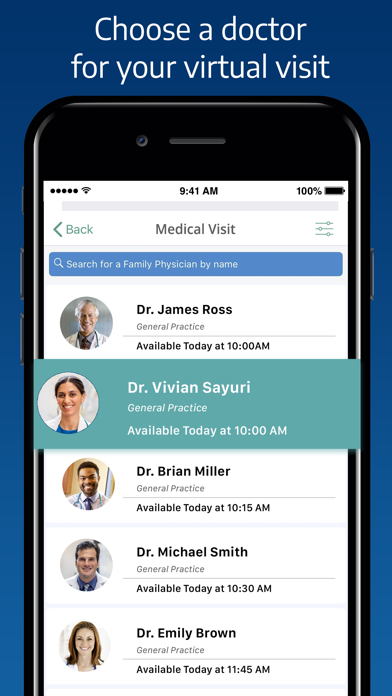How to Delete Saint Luke’s 24/7. save (129.65 MB)
Published by Saint Luke's Health System, Inc.We have made it super easy to delete Saint Luke’s 24/7 account and/or app.
Table of Contents:
Guide to Delete Saint Luke’s 24/7 👇
Things to note before removing Saint Luke’s 24/7:
- The developer of Saint Luke’s 24/7 is Saint Luke's Health System, Inc. and all inquiries must go to them.
- The GDPR gives EU and UK residents a "right to erasure" meaning that you can request app developers like Saint Luke's Health System, Inc. to delete all your data it holds. Saint Luke's Health System, Inc. must comply within 1 month.
- The CCPA lets American residents request that Saint Luke's Health System, Inc. deletes your data or risk incurring a fine (upto $7,500 dollars).
↪️ Steps to delete Saint Luke’s 24/7 account:
1: Visit the Saint Luke’s 24/7 website directly Here →
2: Contact Saint Luke’s 24/7 Support/ Customer Service:
- 83.33% Contact Match
- Developer: MDLIVE Inc
- E-Mail: prodsupport@mdlive.com
- Website: Visit Saint Luke’s 24/7 Website
- 64.52% Contact Match
- Developer: Saint Luke's Health System
- E-Mail: mysaintlukes@gmail.com
- Website: Visit Saint Luke's Health System Website
Deleting from Smartphone 📱
Delete on iPhone:
- On your homescreen, Tap and hold Saint Luke’s 24/7 until it starts shaking.
- Once it starts to shake, you'll see an X Mark at the top of the app icon.
- Click on that X to delete the Saint Luke’s 24/7 app.
Delete on Android:
- Open your GooglePlay app and goto the menu.
- Click "My Apps and Games" » then "Installed".
- Choose Saint Luke’s 24/7, » then click "Uninstall".
Have a Problem with Saint Luke’s 24/7? Report Issue
🎌 About Saint Luke’s 24/7
1. MDLIVE does not guarantee patients will receive a prescription, does not prescribe DEA controlled substances, and may not prescribe non-therapeutic drugs and certain other drugs which may be harmful because of their potential for abuse.
2. MDLIVE does not replace the primary care physician, is not an insurance product, and may not be able to substitute for traditional in-person care in every case or for every condition.
3. The Saint Luke’s 24/7 App helps you connect with a doctor from the comfort and convenience of your own home or from wherever you are, whenever you want – nights, after hours, weekends, and holidays.
4. Children under 3 with a fever and children under 12 with ear pain cannot be treated by Saint Luke’s 24/7.
5. MDLIVE may not be available in certain states and is subject to state regulations.
6. In addition, we don't treat sexually transmitted diseases, urinary tract infections in males, or urinary tract infections in females under 18 years of age.
7. You should not use Saint Luke’s 24/7 App if you are experiencing a medical emergency.
8. You can choose to allow HealthKit to upload your health data (medication and allergies) for faster integration.
9. Copyright © 2020 MDLIVE, Inc.
10. You can schedule an appointment at a time and day that's convenient for you or have an on-demand visit in around 15 minutes.
11. All Rights Reserved.
12. MDLIVE and the MDLIVE logo are registered trademarks of MDLIVE, Inc.
13. and may not be used without written permission.