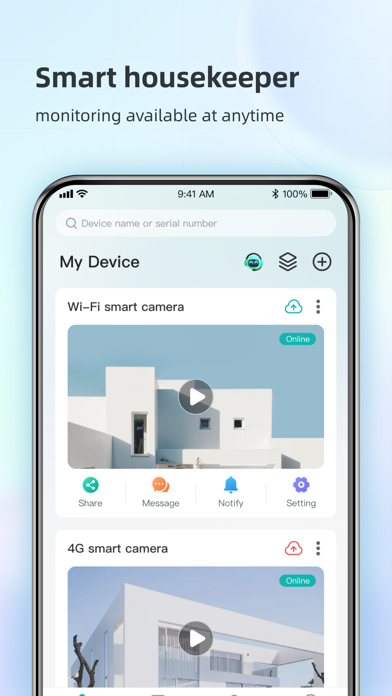Cancel iCSee Subscription & Save $6.99/mth
Published by HangZhou XiongMai Technology on 2026-02-09Uncover the ways HangZhou XiongMai Technology (the company) bills you and cancel your iCSee subscription.
🚨 Guide to Canceling iCSee 👇
Note before cancelling:
- How easy is it to cancel iCSee? It is Very Easy to Cancel a iCSee subscription.
- The developer of iCSee is HangZhou XiongMai Technology and all inquiries go to them.
- Check the Terms of Services and/or Privacy policy of HangZhou XiongMai Technology to know if they support self-serve subscription cancellation:
- Always cancel subscription 24 hours before it ends.
Your Potential Savings 💸
**Pricing data is based on average subscription prices reported by AppCutter.com users..
| Plan | Savings (USD) |
|---|---|
| 7 Day Alarm Storage | $3.99 |
| 30 Day Alarm Storage | $6.99 |
🌐 Cancel directly via iCSee
- 🌍 Contact iCSee Support
- Mail iCSee requesting that they cancel your account:
- E-Mail: service.icsee@gmail.com
- Login to your iCSee account.
- In the menu section, look for any of these: "Billing", "Subscription", "Payment", "Manage account", "Settings".
- Click the link, then follow the prompts to cancel your subscription.
End iCSee subscription on iPhone/iPad:
- Goto Settings » ~Your name~ » "Subscriptions".
- Click iCSee (subscription) » Cancel
Cancel subscription on Android:
- Goto Google PlayStore » Menu » "Subscriptions"
- Click on iCSee
- Click "Cancel Subscription".
💳 Cancel iCSee on Paypal:
- Goto Paypal.com .
- Click "Settings" » "Payments" » "Manage Automatic Payments" (in Automatic Payments dashboard).
- You'll see a list of merchants you've subscribed to.
- Click on "iCSee" or "HangZhou XiongMai Technology" to cancel.
Have a Problem with iCSee? Report Issue
Reviews & Common Issues: 8 Comments
By 6803a66d0b0a05437250f553
5 months agoОтменить подписку
By Татьяна
5 months agoНе могу отменить подписку
By Willeke Kok
6 months agoCancell subscription
By Modesta De Wet
3 years agoCamera stolen plz disconnect and cancel.
By David Hamilton
4 years agoCan’t get into my account keep saying wrong password and account name had to delete the app and bring it back and try to rejoin but it kept telling me that my password and account is been used
By Silviu
4 years agoHello, I am unable to login to my account and I receive an username or password error, after changing password and verified the username. Please advise.
By kumudu
4 years agoThe person who install the camera system also has installed the icsee app in his phone and he told that he has uninstalled now from his phone. But there is a doubt as if has not uninstall it. How can i disable the connection with other device with the camera except my phone. Pls reply
By Keith
4 years agoI can not delete account, they don’t send confirmation code
About iCSee?
1. iCSee is a software about network monitoring,which can login by cloud or local wifi.