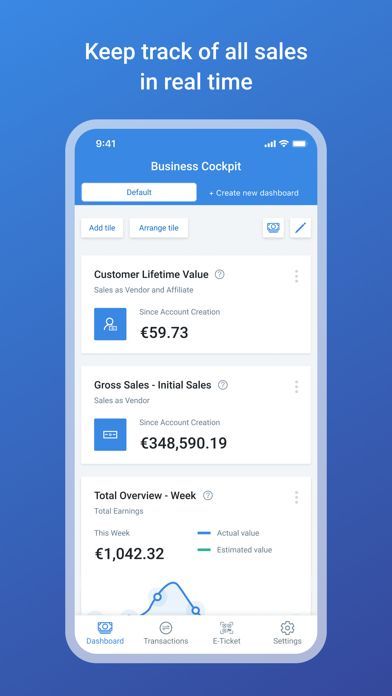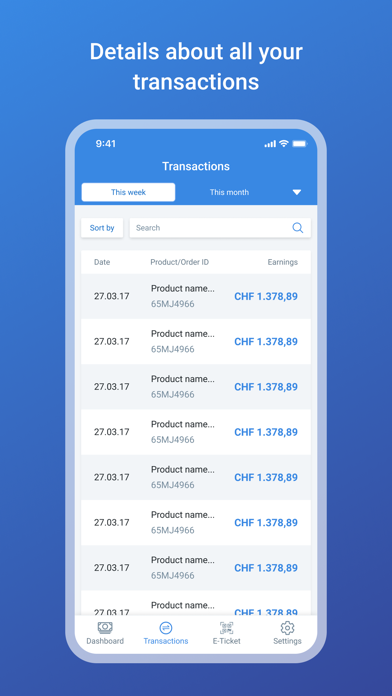Cancel Digistore24 Subscription & Save $46.07/mth
Published by Digistore24 GmbH on 2025-02-20Uncover the ways Digistore24 GmbH (the company) bills you and cancel your Digistore24 subscription.
🚨 Guide to Canceling Digistore24 👇
Note before cancelling:
- How easy is it to cancel Digistore24? It is Very Easy to Cancel a Digistore24 subscription.
- The developer of Digistore24 is Digistore24 GmbH and all inquiries go to them.
- Check the Terms of Services and/or Privacy policy of Digistore24 GmbH to know if they support self-serve subscription cancellation:
- Always cancel subscription 24 hours before it ends.
Your Potential Savings 💸
**Pricing data is based on average subscription prices reported by AppCutter.com users..
| Duration | Amount (USD) |
|---|---|
| One-time savings | $53.77 |
| Monthly savings | $46.07 |
🌐 Cancel directly via Digistore24
- 🌍 Contact Digistore24 Support
- Mail Digistore24 requesting that they cancel your account:
- E-Mail: support@digistore24.com
- Login to your Digistore24 account.
- In the menu section, look for any of these: "Billing", "Subscription", "Payment", "Manage account", "Settings".
- Click the link, then follow the prompts to cancel your subscription.
End Digistore24 subscription on iPhone/iPad:
- Goto Settings » ~Your name~ » "Subscriptions".
- Click Digistore24 (subscription) » Cancel
Cancel subscription on Android:
- Goto Google PlayStore » Menu » "Subscriptions"
- Click on Digistore24
- Click "Cancel Subscription".
💳 Cancel Digistore24 on Paypal:
- Goto Paypal.com .
- Click "Settings" » "Payments" » "Manage Automatic Payments" (in Automatic Payments dashboard).
- You'll see a list of merchants you've subscribed to.
- Click on "Digistore24" or "Digistore24 GmbH" to cancel.
Have a Problem with Digistore24? Report Issue
Reviews & Common Issues: 6 Comments
By David C Trost
1 year agoI was buying two products from your store which I have not been able to access for the past month. Thus, I am requesting a full return to my Pay Pal account. The order numbers are 9BC318626V391524R and 06U28939X37974112. I have tried to enter the orders and the post said no such orders. Which makes me wonder if this whole web site is a hack job.
By Rick Hayes
2 years agoI never did receive my order.
By orin maniaci
2 years agoi did NOT want to subscribe to digistore24.
By Saunjay H Edwards
3 years agoI have sign up with this site, and now it's taken money from my account with me knowing, so I would like and refund and delete me from that site
By Kamvelihle
4 years agoPlease delete my Digistore24 account
By Nikhat
4 years agoI have been subscribed with digistore.I want to cancel the account completely. Please help.
About Digistore24?
1. Digistore24 is a European automation and affiliate marketing platform for digital products, seminars and software.
2. You can filter by order ID, product ID, product name, customer email, first and last name, payment method or currency.
3. With the Digistore24 app you get an overview of all your incoming payments, divided into days, months, quarters and years.
4. You are on the way and want to know how the sale of your products via Digistore24 is currently running.
5. If only you were sitting at the laptop now? With the Digistore24 app you can do all this on the go.