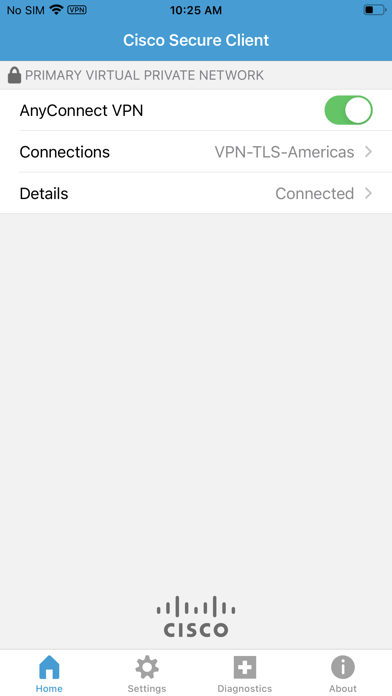How to Delete Cisco Secure Client. save (28.47 MB)
Published by Cisco on 2024-10-24We have made it super easy to delete Cisco Secure Client account and/or app.
Table of Contents:
Guide to Delete Cisco Secure Client 👇
Things to note before removing Cisco Secure Client:
- The developer of Cisco Secure Client is Cisco and all inquiries must go to them.
- Check the Terms of Services and/or Privacy policy of Cisco to know if they support self-serve account deletion:
- https://community.cisco.com/t5/security-blogs/anyconnect-apple-ios-transition-to-apple-s-latest-vpn-framework/ba-p/3098264
- http://www.cisco.com/c/dam/en/us/products/security/anyconnect-og.pdf
- https://www.cisco.com/c/en/us/support/security/anyconnect-secure-mobility-client/products-release-notes-list.html
- https://www.cisco.com/c/en/us/support/security/anyconnect-secure-mobility-client/products-user-guide-list.html
- http://www.cisco.com/c/en/us/td/docs/security/vpn_client/anyconnect/anyconnect40/license/end_user/AnyConnect-SEULA-v4-x.html
- https://community.cisco.com/t5/security-blogs/anyconnect-apple-ios-transition-to-apple-s-latest-vpn-framework/ba-p/3098264
- The GDPR gives EU and UK residents a "right to erasure" meaning that you can request app developers like Cisco to delete all your data it holds. Cisco must comply within 1 month.
- The CCPA lets American residents request that Cisco deletes your data or risk incurring a fine (upto $7,500 dollars).
-
Data Not Collected: The developer does not collect any data from this app.
↪️ Steps to delete Cisco Secure Client account:
1: Visit the Cisco Secure Client website directly Here →
2: Contact Cisco Secure Client Support/ Customer Service:
- Verified email
- Contact e-Mail: ac-mobile-feedback@cisco.com
- 34.48% Contact Match
- Developer: Cisco Systems, Inc.
- E-Mail: ac-mobile-feedback@cisco.com
- Website: Visit Cisco Secure Client Website
- Support channel
- Vist Terms/Privacy
3: Check Cisco Secure Client's Terms/Privacy channels below for their data-deletion Email:
- https://community.cisco.com/t5/security-blogs/anyconnect-apple-ios-transition-to-apple-s-latest-vpn-framework/ba-p/3098264
- http://www.cisco.com/c/dam/en/us/products/security/anyconnect-og.pdf
- https://www.cisco.com/c/en/us/support/security/anyconnect-secure-mobility-client/products-release-notes-list.html
- https://www.cisco.com/c/en/us/support/security/anyconnect-secure-mobility-client/products-user-guide-list.html
- http://www.cisco.com/c/en/us/td/docs/security/vpn_client/anyconnect/anyconnect40/license/end_user/AnyConnect-SEULA-v4-x.html
Deleting from Smartphone 📱
Delete on iPhone:
- On your homescreen, Tap and hold Cisco Secure Client until it starts shaking.
- Once it starts to shake, you'll see an X Mark at the top of the app icon.
- Click on that X to delete the Cisco Secure Client app.
Delete on Android:
- Open your GooglePlay app and goto the menu.
- Click "My Apps and Games" » then "Installed".
- Choose Cisco Secure Client, » then click "Uninstall".
Have a Problem with Cisco Secure Client? Report Issue
🎌 About Cisco Secure Client
1. Cisco Secure Client (including AnyConnect VPN) provides reliable and easy-to-deploy encrypted network connectivity from any Apple iOS by delivering persistent corporate access for users on the go.
2. This is the Cisco Secure Client (including AnyConnect VPN) application for Apple iOS.
3. Whether providing access to business email, a virtual desktop session, or most other iOS applications, AnyConnect enables business-critical application connectivity.
4. AnyConnect for iOS requires Cisco Adaptive Security Appliance (ASA) Boot image 8.0(4) or later.
5. For additional licensing questions, please contact ac-mobile-license-request (AT) cisco.com and include a copy of "show version" from your Cisco ASA.
6. Through the use of Datagram Transport Layer Security (DTLS), TCP-based applications and latency-sensitive traffic (such as voice over IP [VoIP]) are provided an optimized communication path to corporate resources.
7. Additionally, the Cisco Secure Client support IPsec IKEv2 with Next Generation Encryption.
8. If you are a System Administrator having difficulties configuring or utilizing the Application, please contact your designated support point of contact.
9. You must have an active AnyConnect Plus, Apex or VPN Only term/contract to utilize this software.
10. If you are an end-user and have any issues or concerns, please contact your organization’s support department.
11. Please consult with your EMM/MDM vendor on configuration changes required to configure this new version if you are not setting it up manually.
12. - Automatically adapts its tunneling to the most efficient method possible based on network constraints, using TLS and DTLS.
13. AnyConnect may never be used with non-Cisco servers.
14. If you would like to give feedback, suggestions, or leave comments directly to the team, you can reach us on Twitter @anyconnect.