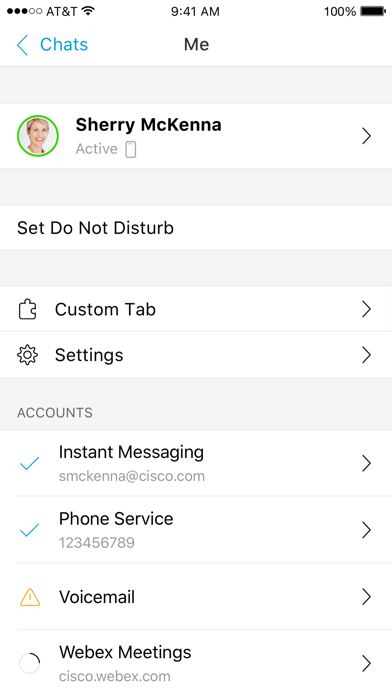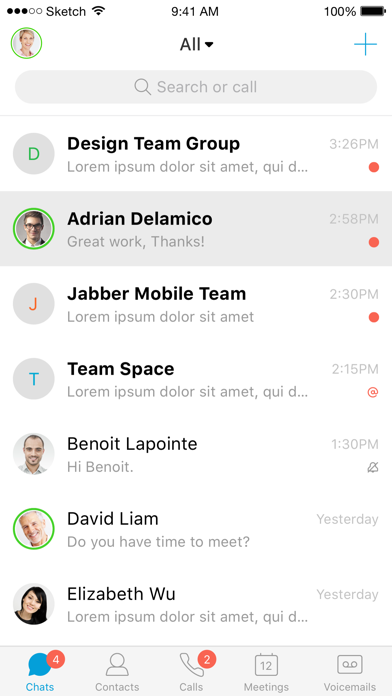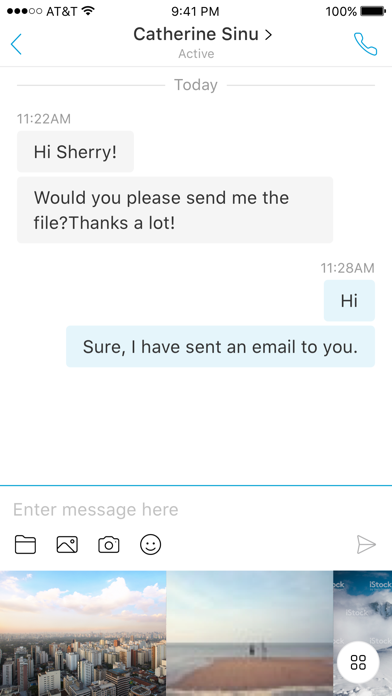How to Delete Cisco Jabber. save (144.22 MB)
Published by Cisco on 2024-09-03We have made it super easy to delete Cisco Jabber account and/or app.
Table of Contents:
Guide to Delete Cisco Jabber 👇
Things to note before removing Cisco Jabber:
- The developer of Cisco Jabber is Cisco and all inquiries must go to them.
- Check the Terms of Services and/or Privacy policy of Cisco to know if they support self-serve account deletion:
- The GDPR gives EU and UK residents a "right to erasure" meaning that you can request app developers like Cisco to delete all your data it holds. Cisco must comply within 1 month.
- The CCPA lets American residents request that Cisco deletes your data or risk incurring a fine (upto $7,500 dollars).
-
Data Not Collected: The developer does not collect any data from this app.
↪️ Steps to delete Cisco Jabber account:
1: Visit the Cisco Jabber website directly Here →
2: Contact Cisco Jabber Support/ Customer Service:
- Verified email
- Contact e-Mail: omega@cse.ogi.edu
- Contact e-Mail: jabber-ios-feedback@cisco.com
- 100% Contact Match
- Developer: Cisco Systems, Inc.
- E-Mail: jabberfeedback@cisco.com
- Website: Visit Cisco Jabber Website
- Support channel
- Vist Terms/Privacy
3: Check Cisco Jabber's Terms/Privacy channels below for their data-deletion Email:
Deleting from Smartphone 📱
Delete on iPhone:
- On your homescreen, Tap and hold Cisco Jabber until it starts shaking.
- Once it starts to shake, you'll see an X Mark at the top of the app icon.
- Click on that X to delete the Cisco Jabber app.
Delete on Android:
- Open your GooglePlay app and goto the menu.
- Click "My Apps and Games" » then "Installed".
- Choose Cisco Jabber, » then click "Uninstall".
Have a Problem with Cisco Jabber? Report Issue
🎌 About Cisco Jabber
1. The latest Cisco Jabber for iPhone and iPad Release 14.0 is supported on iOS 13 running on an Apple iPhone 5s, 6, 6 Plus, 6s, 6s Plus, 7, 7 Plus , 8, 8 Plus, X, Xs, Xs Max, XR, 11, 11 Pro, 11 Pro Max, 12 series, SE and SE2, Apple iPad 5th, 6th and 7th generation, iPad Air, iPad Air2, iPad Air3, 9.7-inch iPad Pro, 10.5-inch iPad Pro, 12.9-inch iPad Pro 1st , 2nd generation and 3rd generation, iPad mini 2, iPad mini 3, iPad mini 4, iPad mini 5, or Apple iPod touch 6th generation.
2. Cisco Jabber™ for iPhone and iPad is a collaboration application that provides presence, instant messaging (IM), voice, voice messaging, and video calling capabilities on Apple iPhone, iPad, iPod touch, and Apple Watch.
3. IMPORTANT: If connecting to Cisco Unified Communications Manager, administrators must enable the correct Cisco Jabber for iPhone and iPad configurations, or proper connectivity will not be established.
4. Cisco Jabber is also supported on watchOS 6 running on an Apple Watch, Watch 2, Watch 3 and Watch 4.
5. For details, review the latest Cisco Jabber Installation and Configuration Guide, and Server Setup Guide.
6. Cisco, Cisco Unified Communications Manager and Cisco Jabber are trademarks of Cisco Systems, Inc.
7. Escalate your Jabber calls into multi-party conferencing with Cisco WebEx® Meetings.
8. Copyright © 2013-2020 Cisco Systems, Inc.
9. IMPORTANT: Most of the features described above are specific to a particular system configuration.
10. This integrated collaboration experience works with both on premise and cloud-based collaboration architectures.
11. Please check with your IT administrator to determine the specific features that are available to you.
12. Email us at jabber-ios-feedback@cisco.com with any feedback.
13. All Rights Reserved.