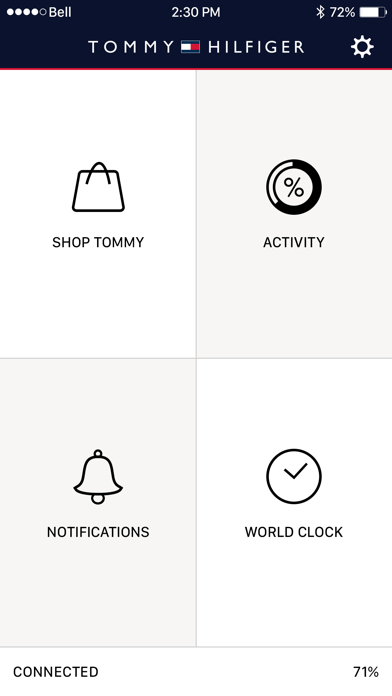How to Delete Tommy Hilfiger TH24/7. save (81.15 MB)
Published by HP Inc.We have made it super easy to delete Tommy Hilfiger TH24/7 account and/or app.
Table of Contents:
Guide to Delete Tommy Hilfiger TH24/7 👇
Things to note before removing Tommy Hilfiger TH24/7:
- The developer of Tommy Hilfiger TH24/7 is HP Inc. and all inquiries must go to them.
- The GDPR gives EU and UK residents a "right to erasure" meaning that you can request app developers like HP Inc. to delete all your data it holds. HP Inc. must comply within 1 month.
- The CCPA lets American residents request that HP Inc. deletes your data or risk incurring a fine (upto $7,500 dollars).
↪️ Steps to delete Tommy Hilfiger TH24/7 account:
1: Visit the Tommy Hilfiger TH24/7 website directly Here →
2: Contact Tommy Hilfiger TH24/7 Support/ Customer Service:
- 95.24% Contact Match
- Developer: HP Inc.
- E-Mail: engineeredbyhp@hp.com
- Website: Visit Tommy Hilfiger TH24/7 Website
- 74.07% Contact Match
- Developer: Movado Group, Inc.
- E-Mail: customerservice@movado.com
- Website: Visit Movado Group, Inc. Website
Deleting from Smartphone 📱
Delete on iPhone:
- On your homescreen, Tap and hold Tommy Hilfiger TH24/7 until it starts shaking.
- Once it starts to shake, you'll see an X Mark at the top of the app icon.
- Click on that X to delete the Tommy Hilfiger TH24/7 app.
Delete on Android:
- Open your GooglePlay app and goto the menu.
- Click "My Apps and Games" » then "Installed".
- Choose Tommy Hilfiger TH24/7, » then click "Uninstall".
Have a Problem with Tommy Hilfiger TH24/7? Report Issue
🎌 About Tommy Hilfiger TH24/7
1. • Select which apps you want to receive notifications from on your smart watch, and select the vibration intensity.
2. • Choose which calendars you want synced to your smart watch and enable or disable calendar reminders.
3. • Schedule times to not receive notifications on your smart watch with the Silence Watch feature.
4. • Select up to five different time-zone locations to show on display on your watch screen.
5. • Choose between a 12hr or 24hr time format to display on your watch screen.
6. • Smart features and app, Engineered by HP - reimagining the brands you love with the smarts you need.
7. Customize notifications, fitness tracking, time zones and more to make it exclusively yours.
8. • Manage and prioritize contacts, so you always know when, and which of your favorite people are getting in touch with you.
9. • Set your daily step goals and track your progress by day, week, or month.
10. Supercharge your TH24/7, the new smartwatch from Tommy Hilfiger.