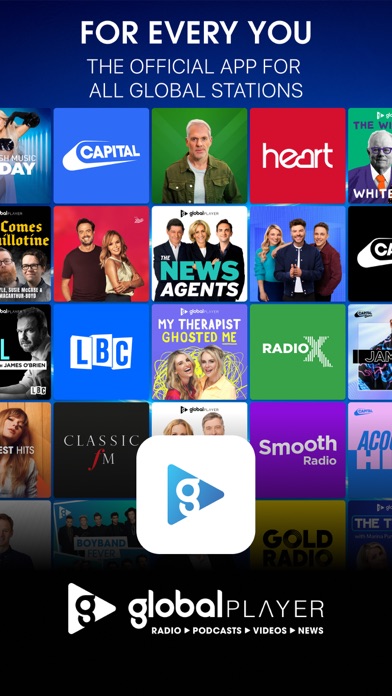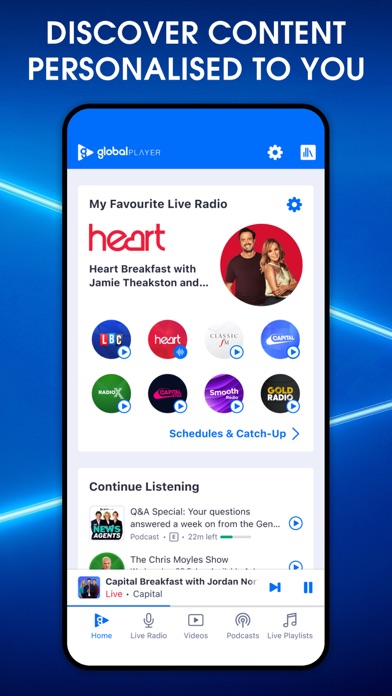Cancel Global Player Radio & Podcasts Subscription
Published by Global Media & Entertainment Limited on 2025-11-17Uncover the ways Global Media & Entertainment Limited (the company) bills you and cancel your Global Player Radio & Podcasts subscription.
🚨 Guide to Canceling Global Player Radio & Podcasts 👇
Note before cancelling:
- The developer of Global Player Radio & Podcasts is Global Media & Entertainment Limited and all inquiries go to them.
- Check the Terms of Services and/or Privacy policy of Global Media & Entertainment Limited to know if they support self-serve subscription cancellation:
- Always cancel subscription 24 hours before it ends.
🌐 Cancel directly via Global Player Radio & Podcasts
- 🌍 Contact Global Player Radio & Podcasts Support
- Mail Global Player Radio & Podcasts requesting that they cancel your account:
- E-Mail: app-admin@thisisglobal.com
- Login to your Global Player Radio & Podcasts account.
- In the menu section, look for any of these: "Billing", "Subscription", "Payment", "Manage account", "Settings".
- Click the link, then follow the prompts to cancel your subscription.
End Global Player Radio & Podcasts subscription on iPhone/iPad:
- Goto Settings » ~Your name~ » "Subscriptions".
- Click Global Player Radio & Podcasts (subscription) » Cancel
Cancel subscription on Android:
- Goto Google PlayStore » Menu » "Subscriptions"
- Click on Global Player Radio & Podcasts
- Click "Cancel Subscription".
💳 Cancel Global Player Radio & Podcasts on Paypal:
- Goto Paypal.com .
- Click "Settings" » "Payments" » "Manage Automatic Payments" (in Automatic Payments dashboard).
- You'll see a list of merchants you've subscribed to.
- Click on "Global Player Radio & Podcasts" or "Global Media & Entertainment Limited" to cancel.
Subscription Costs (Saved) 💰
Global Player offers a premium subscription service called Global Player Plus, which includes ad-free listening, unlimited skips, and access to exclusive content. The subscription costs £4.99 per month or £49.99 per year.
Have a Problem with Global Player Radio & Podcasts? Report Issue
Reviews & Common Issues: 1 Comments
By Freddie Harrison
2 years agoHello, i can't listen to classic fm ,it tells me my email is already used by me ,I enter a new password and it tells me my email is not correct
About Global Player Radio & Podcasts?
1. Listen live to Capital, Heart, Heart 80s, LBC, Classic FM, Smooth, Capital XTRA, Radio X and Gold, plus a huge selection of streams curated to fit your mood or activity.
2. • Listen live to any of Global’s radio stations: Capital, Capital XTRA, Heart, Heart 80s, LBC, Radio X, Classic, Smooth and Gold.
3. • Download and listen to your favourite programmes offline, great for listening in-car or on the train.
4. Whatever you’re into - the latest hits, a chance to chill out or topical debate - Global’s got you covered! And best of all, it’s entirely free and is available worldwide.
5. Global Player, your favourite radio, that you control, all in one place.