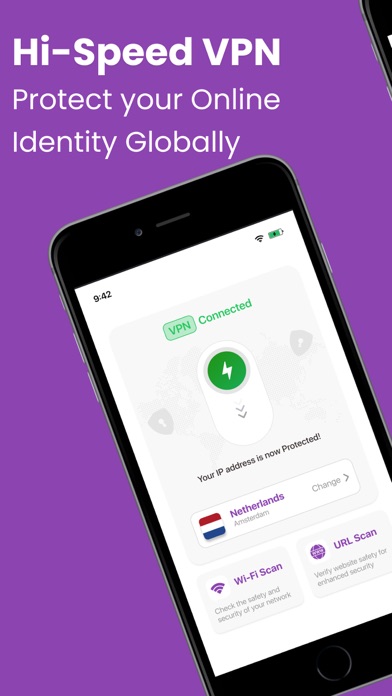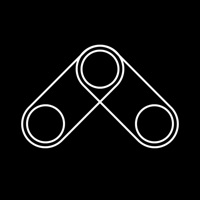Cancel TOR Browser Subscription & Save $69.99/yr
Published by Ahmad Julfar on 2025-07-18Uncover the ways Ahmad Julfar (the company) bills you and cancel your TOR Browser subscription.
🚨 Guide to Canceling TOR Browser 👇
Note before cancelling:
- The developer of TOR Browser is Ahmad Julfar and all inquiries go to them.
- Check Ahmad Julfar's Terms of Services/Privacy policy if they support self-serve cancellation:
- Always cancel subscription 24 hours before it ends.
Your Potential Savings 💸
**Pricing data is based on average subscription prices reported by AppCutter.com users..
| Plan | Savings (USD) |
|---|---|
| Unlimited Monthly Subscription | $9.99 |
| Weekly TOR Browser Premium | $3.99 |
| Premium Monthly Subscription | $1.99 |
| Yearly TOR VPN Subscription | $69.99 |
| Monthly Special TOR+VPN Offer | $9.99 |
| Premium Subscription Monthly | $1.99 |
| Remove Ads | $0.99 |
| Limited Offer TOR Lowest Price | $5.99 |
| Weekly TOR + VPN | $3.99 |
🌐 Cancel directly via TOR Browser
- 🌍 Contact TOR Browser Support
- Mail TOR Browser requesting that they cancel your account:
- E-Mail: support@guardianproject.info
- Login to your TOR Browser account.
- In the menu section, look for any of these: "Billing", "Subscription", "Payment", "Manage account", "Settings".
- Click the link, then follow the prompts to cancel your subscription.
End TOR Browser subscription on iPhone/iPad:
- Goto Settings » ~Your name~ » "Subscriptions".
- Click TOR Browser (subscription) » Cancel
Cancel subscription on Android:
- Goto Google PlayStore » Menu » "Subscriptions"
- Click on TOR Browser: The Onion + VPN
- Click "Cancel Subscription".
💳 Cancel TOR Browser on Paypal:
- Goto Paypal.com .
- Click "Settings" » "Payments" » "Manage Automatic Payments" (in Automatic Payments dashboard).
- You'll see a list of merchants you've subscribed to.
- Click on "TOR Browser" or "Ahmad Julfar" to cancel.
Subscription Costs (Saved) 💰
- Monthly Premium Features for $9.99/month with a 3-day free trial
- Yearly Premium Features for $69.99/year with a 3-day free trial
Users can use the app for free for a week and cancel the subscription anytime without any charge if they don't like it. Payment will be charged to the iTunes account within 24-hours prior to the end of the free trial period. The premium plan offers features such as zero ads, unlimited global VPN servers, faster VPN connection speed, save unlimited bookmarks, access dark web and deep web with faster TOR nodes, and auto-remove browsing history. The app's privacy policy, terms and conditions, and subscription terms can be found on the website.
Have a Problem with TOR Browser: The Onion + VPN? Report Issue
About TOR Browser: The Onion + VPN?
1. If you want to add more protection to the Onion VPN Browser, you can make use of the maximum security brought by the global VPN servers that create a shield between your personal data and the cybercriminals.
2. ANONYMOUS SHOPPING: There have been many incidents of “Man-in-Middle attacks” in recent years where a hacker would redirect you to a seemingly verified shopping website and then steal your credit card information thus robbing you of hundreds or even thousands of dollars.
3. EXCLUSIVE STREAMING: The TOR VPN uses the latest proxy to enable you to access exclusive streaming sites without having to worry about losing your identity or personal data.
4. TOR Browser: Private Onion VPN is an advanced engineered browser technology designed to route your web traffic via a secure TOR and VPN network.
5. You can choose from a list of international VPN servers that offer unlimited bandwidth so you can not only mask your IP address and protect your personal data but also stream the web.