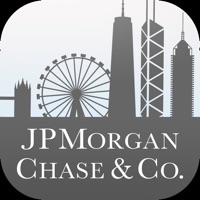Cancel ONE@Work ( Subscription & Save $100.00/week
Published by Even Responsible Finance, Inc. on 2025-11-12Uncover the ways Even Responsible Finance, Inc. (the company) bills you and cancel your ONE@Work ( subscription.
🚨 Guide to Canceling ONE@Work ( 👇
Note before cancelling:
- How easy is it to cancel ONE@Work (? It is Very Easy to Cancel a ONE@Work ( subscription.
- The developer of ONE@Work ( is Even Responsible Finance, Inc. and all inquiries go to them.
- Check the Terms of Services and/or Privacy policy of Even Responsible Finance, Inc. to know if they support self-serve subscription cancellation:
- Always cancel subscription 24 hours before it ends.
Your Potential Savings 💸
**Pricing data is based on average subscription prices reported by AppCutter.com users..
| Duration | Amount (USD) |
|---|---|
| Weekly savings | $100.00 |
🌐 Cancel directly via ONE@Work (
- 🌍 Contact ONE@Work ( Support
- Mail ONE@Work ( requesting that they cancel your account:
- E-Mail: hello@teameven.com
- Login to your ONE@Work ( account.
- In the menu section, look for any of these: "Billing", "Subscription", "Payment", "Manage account", "Settings".
- Click the link, then follow the prompts to cancel your subscription.
End ONE@Work ( subscription on iPhone/iPad:
- Goto Settings » ~Your name~ » "Subscriptions".
- Click ONE@Work ( (subscription) » Cancel
Cancel subscription on Android:
- Goto Google PlayStore » Menu » "Subscriptions"
- Click on ONE@Work (formerly Even)
- Click "Cancel Subscription".
💳 Cancel ONE@Work ( on Paypal:
- Goto Paypal.com .
- Click "Settings" » "Payments" » "Manage Automatic Payments" (in Automatic Payments dashboard).
- You'll see a list of merchants you've subscribed to.
- Click on "ONE@Work (" or "Even Responsible Finance, Inc." to cancel.
Have a Problem with ONE@Work (formerly Even)? Report Issue
Reviews & Common Issues: 2 Comments
By Valerie Mitchell
2 years agoI cannot see the even app on my iPhone home page.I can see the even app in my settings. The problem is when I try to open in in the App Store it just spins and never open.
By Aletha Bell
4 years agoTrying to cancel my even but still got money in my vacation fund. How do I get it if it want let me in my account
About ONE@Work (formerly Even)?
1. The Even app partners with leading employers to provide a game-changing new benefit: the tools you need to manage your money.
2. You’ll see how much money you made per shift and per paycheck.
3. The Even app is only available to employees of companies that have partnered with Even and offer this product as an employee benefit.
4. Request up to 50% of your next paycheck early, and you can receive funds in seconds.
5. Choose a percentage of each paycheck you want to save, and we’ll put it into your savings.