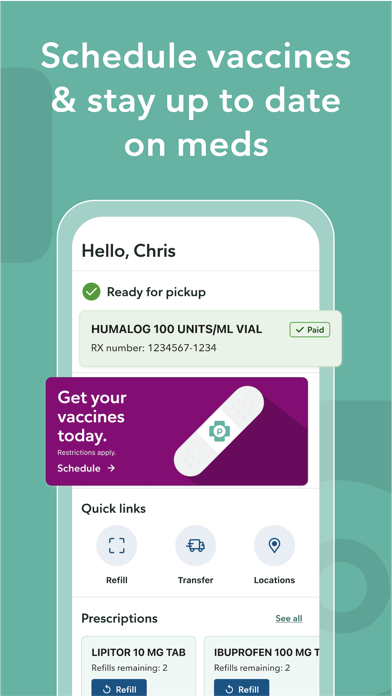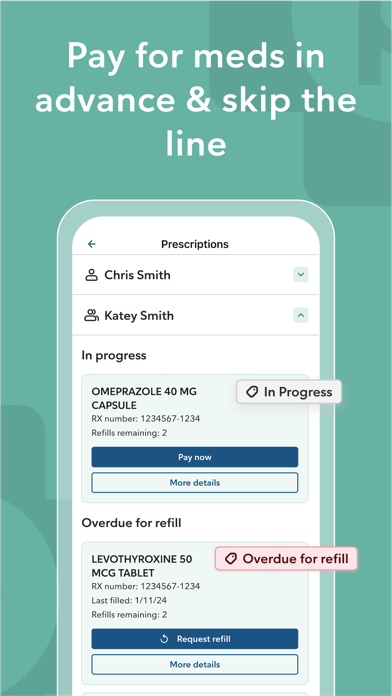How to Delete Publix Pharmacy. save (63.25 MB)
Published by Publix Super Markets, Inc. on 2024-09-16We have made it super easy to delete Publix Pharmacy account and/or app.
Table of Contents:
Guide to Delete Publix Pharmacy 👇
Things to note before removing Publix Pharmacy:
- The developer of Publix Pharmacy is Publix Super Markets, Inc. and all inquiries must go to them.
- Check the Terms of Services and/or Privacy policy of Publix Super Markets, Inc. to know if they support self-serve account deletion:
- The GDPR gives EU and UK residents a "right to erasure" meaning that you can request app developers like Publix Super Markets, Inc. to delete all your data it holds. Publix Super Markets, Inc. must comply within 1 month.
- The CCPA lets American residents request that Publix Super Markets, Inc. deletes your data or risk incurring a fine (upto $7,500 dollars).
-
Data Linked to You: The following data may be collected and linked to your identity:
- Health & Fitness
- Purchases
- Financial Info
- Contact Info
- User Content
- Identifiers
-
Data Not Linked to You: The following data may be collected but it is not linked to your identity:
- Location
- Identifiers
- Usage Data
- Diagnostics
↪️ Steps to delete Publix Pharmacy account:
1: Visit the Publix Pharmacy website directly Here →
2: Contact Publix Pharmacy Support/ Customer Service:
- 100% Contact Match
- Developer: Publix Super Markets Inc.
- E-Mail: webadmin@publix.com
- Website: Visit Publix Pharmacy Website
- 57.14% Contact Match
- Developer: Publix Super Markets Inc.
- E-Mail: App.Support@publix.com
- Website: Visit Publix Super Markets Inc. Website
- Support channel
- Vist Terms/Privacy
3: Check Publix Pharmacy's Terms/Privacy channels below for their data-deletion Email:
Deleting from Smartphone 📱
Delete on iPhone:
- On your homescreen, Tap and hold Publix Pharmacy until it starts shaking.
- Once it starts to shake, you'll see an X Mark at the top of the app icon.
- Click on that X to delete the Publix Pharmacy app.
Delete on Android:
- Open your GooglePlay app and goto the menu.
- Click "My Apps and Games" » then "Installed".
- Choose Publix Pharmacy, » then click "Uninstall".
Have a Problem with Publix Pharmacy? Report Issue
Reviews & Common Issues: 2 Comments
By Jack Vanthof
1 year agoI do not receive TEXT messages to 904 466 7524
By Lisa Free
1 year agoIs there any way I can delete all prescriptions that I am no longer taking from the Publix pharmacy app ?
🎌 About Publix Pharmacy
1. Find a Publix Pharmacy, transfer prescriptions, and refill quickly without an account.
2. The new Publix Pharmacy app makes it even easier to manage prescriptions.
3. Just scan a recently filled Publix Rx bottle or enter the number from the label.
4. Members can also share profiles with others to allow access to prescription details and history.
5. Tap to view which prescriptions are ready for refill, in progress, or ready for pickup.
6. Please contact the Publix Customer Care team with questions, suggestions or concerns.
7. Transfer all of your existing prescriptions to a nearby Publix.
8. Just log in to your account to see important details, get helpful notifications, and set reminders.
9. When the doctor calls in your next prescription, it will automatically appear in your app.
10. All patients’ prescription cards are neatly organized in one spot.
11. We'll fill in your account details.
12. Time-saving new features are just what the doctor ordered.
13. Request a refill in a snap.
14. Use your camera to scan the bottle.