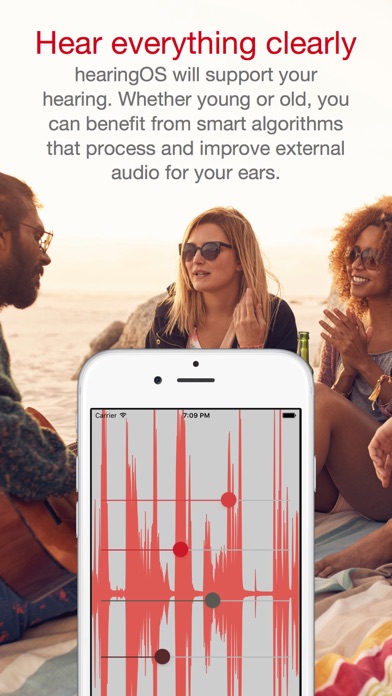Cancel hearingOS Subscription & Save $99.99/yr
Published by Michael Bollinger on 2025-07-17Uncover the ways Michael Bollinger (the company) bills you and cancel your hearingOS subscription.
🚨 Guide to Canceling hearingOS 👇
Note before cancelling:
- The developer of hearingOS is Michael Bollinger and all inquiries go to them.
- Check Michael Bollinger's Terms of Services/Privacy policy if they support self-serve cancellation:
- Always cancel subscription 24 hours before it ends.
Your Potential Savings 💸
**Pricing data is based on average subscription prices reported by AppCutter.com users..
| Plan | Savings (USD) |
|---|---|
| hearingOS Premium Subscription | $12.99 |
| hearingOS Ultra Saver | $99.99 |
| hearingOS Starter Subscription | $9.99 |
| hearingOS Saver Subscription | $23.99 |
| hearingOS Super Saver | $83.99 |
🌐 Cancel directly via hearingOS
- 🌍 Contact hearingOS Support
- Mail hearingOS requesting that they cancel your account:
- Login to your hearingOS account.
- In the menu section, look for any of these: "Billing", "Subscription", "Payment", "Manage account", "Settings".
- Click the link, then follow the prompts to cancel your subscription.
End hearingOS subscription on iPhone/iPad:
- Goto Settings » ~Your name~ » "Subscriptions".
- Click hearingOS (subscription) » Cancel
Cancel subscription on Android:
- Goto Google PlayStore » Menu » "Subscriptions"
- Click on hearingOS - Hearing Aid App
- Click "Cancel Subscription".
💳 Cancel hearingOS on Paypal:
- Goto Paypal.com .
- Click "Settings" » "Payments" » "Manage Automatic Payments" (in Automatic Payments dashboard).
- You'll see a list of merchants you've subscribed to.
- Click on "hearingOS" or "Michael Bollinger" to cancel.
Subscription Costs (Saved) 💰
- 7-day trial week: Free
- Monthly subscription: $9.99/month
- Annual subscription: $59.99/year
Have a Problem with hearingOS - Hearing Aid App? Report Issue
Reviews & Common Issues: 3 Comments
By Gavin Melville
2 years agoBe careful, Hearing OS is a scam. Despite claiming a 7 day free trial your apple account is billed $163 immediately.
By Frank Bruce
2 years agoPlease cancel my subscription for oticon hearing aid system.. $144.95 a year .. active on the 5 May .. thanks Frank Bruce.. phone +61 (0) 959168863
By Dave
4 years agoHi there. I wanted to try the 7 day trial and found out it wasn’t right for my purposes. I found cancelling the 7 day trial somewhat difficult. I was finally able to delete the app from my phone. Does this cancel my 7 day trial and remove me from being charged for the annual subscription? Thanks. Dave
About hearingOS - Hearing Aid App?
1. hearingOS is the #1 hearing aid app,audio booster,sound amplifier,hearing helper,listening device on the iOS App Store.
2. -hearingOS uses state of the art Artifical Intelligence to suppress noise and increase speech intelligibility.
3. Subscriptions can be managed in the iTunes account settings and the automatic extension can be deactivated.
4. If you want to continue using hearingOS, we offer you an automatic extension.
5. Your credit card will be debited within your iTunes account after the order confirmation has been received.