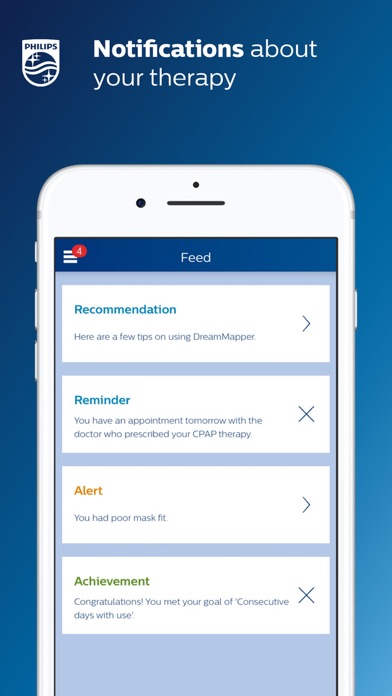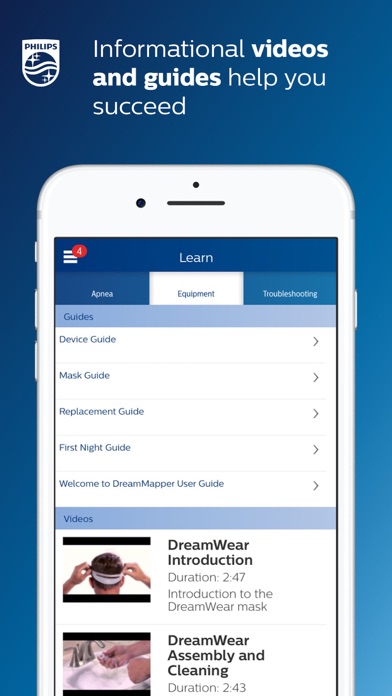How to Delete DreamMapper. save (31.32 MB)
Published by Philips Respironics on 2024-04-24We have made it super easy to delete DreamMapper account and/or app.
Table of Contents:
Guide to Delete DreamMapper 👇
Things to note before removing DreamMapper:
- The developer of DreamMapper is Philips Respironics and all inquiries must go to them.
- Check the Terms of Services and/or Privacy policy of Philips Respironics to know if they support self-serve subscription cancellation:
- The GDPR gives EU and UK residents a "right to erasure" meaning that you can request app developers like Philips Respironics to delete all your data it holds. Philips Respironics must comply within 1 month.
- The CCPA lets American residents request that Philips Respironics deletes your data or risk incurring a fine (upto $7,500 dollars).
-
Data Linked to You: The following data may be collected and linked to your identity:
- Health & Fitness
- Contact Info
- Sensitive Info
-
Data Not Linked to You: The following data may be collected but it is not linked to your identity:
- Identifiers
↪️ Steps to delete DreamMapper account:
1: Visit the DreamMapper website directly Here →
2: Contact DreamMapper Support/ Customer Service:
- 100% Contact Match
- Developer: Philips Respironics
- E-Mail: dreammapper.support@philips.com
- Website: Visit DreamMapper Website
- Support channel
- Vist Terms/Privacy
Deleting from Smartphone 📱
Delete on iPhone:
- On your homescreen, Tap and hold DreamMapper until it starts shaking.
- Once it starts to shake, you'll see an X Mark at the top of the app icon.
- Click on that X to delete the DreamMapper app.
Delete on Android:
- Open your GooglePlay app and goto the menu.
- Click "My Apps and Games" » then "Installed".
- Choose DreamMapper, » then click "Uninstall".
Have a Problem with DreamMapper? Report Issue
Reviews & Common Issues: 6 Comments
By Linda Starr-Spires, PhD
10 months agoI cannot get this damned thing OFF my laptop and it's constantly causing issues! Apparently "runs" in the background but doesn't seem to completely load so I get error messages every time I boot up and sporadically during running. When I try to Uninstall, I get yet another error message saying it is running and to shut it down before uninstalling, but I CAN NOT get to anything to shut down. Please help. Linda Starr-Spires, PhD
By Ron Geenjaar
1 year agoIk kan niet meer inloggen op mijn nieuwe DreamMapper app. Reden is dat ik een nieuw apparaat heb ontvangen en dat serienummer wordt niet herkent. Het oude serienummer heb ik niet. Het nieuwe serienummer is: D1800586295791. Kunt u mij aub verder helpen?
By Morri
1 year agoMapper loged me out and now cant log back in
By Maria Harben
3 years agoHi, I wish to delete my account details please. Unable to find where to do this. Would you please help me to delete my account. I have already deleted DreamMapper off my android phone, but want to completely delete my account. Thank you, Maria.
By Pamela Hollis
3 years agoApp hasn’t been working for me for the last month. First part of May is the last time it uploaded and of my information and I don’t know why it stopped showing data. Please advise.
By Carol McFarland
3 years agoI downloaded DreamMapper in Windows 10 and I want to uninstall it. How do I do this. I thought that is why I wasn't showing any of my data. I think I am already connected to either bluetooth or wifi. This is on my big computer.
🎌 About DreamMapper
1. DreamMapper is a mobile and web application that keeps you actively informed about your previous night’s therapy – with information like mask fit and therapy hours – so you know you are getting what’s needed for the great night’s sleep you deserve.
2. Achieving a great night’s sleep with CPAP therapy happens when you take an active role in your own therapy.
3. With easy-to-navigate menus, remote diagnostics, a sleek, compact profile and incredibly quiet operation, DreamStation helps make it simple to start, customize and continue your OSA therapy.
4. Philips CPAP devices treat Obstructive Sleep Apnea (OSA) so that you can sleep better at night and be more active during the day.
5. View network connections: Wi-Fi setup as well as the need for DreamMapper to communicate with its Data Center.
6. The ingenious open-face design provides exceptional comfort with an optimal fit, easy freedom of movement and the ability to choose your most comfortable sleep position.
7. Full network access: DreamMapper needs to communicate with its Data Center.
8. Receive data from Internet: DreamMapper needs to communicate with its Data Center.
9. Read the contents of your USB storage: This is needed to access the scanned and stored image that the camera takes of the Device Serial Number (DSN).
10. • DreamStation Go: Whether you’re traveling for business or venturing out on the vacation of a lifetime, DreamStation Go provides an easy, reliable and portable PAP experience for users who refuse to compromise.
11. • DreamStation: Embrace your care with confidence with our most innovative obstructive sleep apnea (OSA) technology.
12. Pair with Bluetooth devices: First-time connection to another Bluetooth device.
13. Access Bluetooth settings: First-time connection to another Bluetooth device.
14. That means being in tune with how your therapy and equipment are performing – and how they should be performing – from night to night.