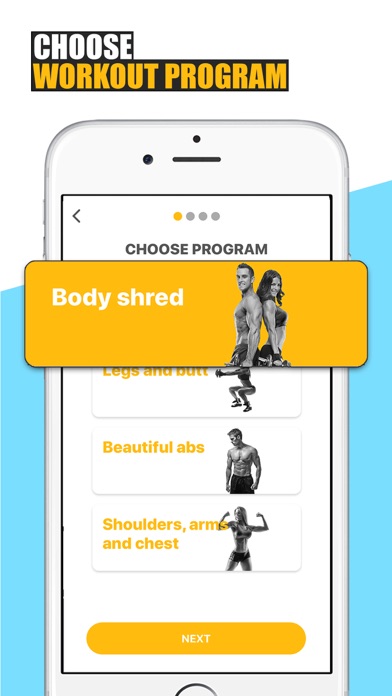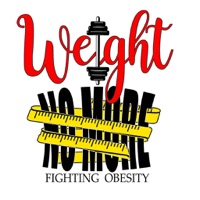How to Delete Fit. save (126.47 MB)
Published by Nikita PoslanichenkoWe have made it super easy to delete Fit - weight loss in 27 days account and/or app.
Table of Contents:
Guide to Delete Fit - weight loss in 27 days 👇
Things to note before removing Fit:
- The developer of Fit is Nikita Poslanichenko and all inquiries must go to them.
- Check the Terms of Services and/or Privacy policy of Nikita Poslanichenko to know if they support self-serve account deletion:
- The GDPR gives EU and UK residents a "right to erasure" meaning that you can request app developers like Nikita Poslanichenko to delete all your data it holds. Nikita Poslanichenko must comply within 1 month.
- The CCPA lets American residents request that Nikita Poslanichenko deletes your data or risk incurring a fine (upto $7,500 dollars).
↪️ Steps to delete Fit account:
1: Visit the Fit website directly Here →
2: Contact Fit Support/ Customer Service:
- 22.22% Contact Match
- Developer: Leap Fitness Group
- E-Mail: northpark.android@gmail.com
- Website: Visit Fit Website
- Support channel
- Vist Terms/Privacy
3: Check Fit's Terms/Privacy channels below for their data-deletion Email:
Deleting from Smartphone 📱
Delete on iPhone:
- On your homescreen, Tap and hold Fit - weight loss in 27 days until it starts shaking.
- Once it starts to shake, you'll see an X Mark at the top of the app icon.
- Click on that X to delete the Fit - weight loss in 27 days app.
Delete on Android:
- Open your GooglePlay app and goto the menu.
- Click "My Apps and Games" » then "Installed".
- Choose Fit - weight loss in 27 days, » then click "Uninstall".
Have a Problem with Fit - weight loss in 27 days? Report Issue
🎌 About Fit - weight loss in 27 days
1. - Your account will be charged for renewal within 24-hours prior to the end of the current subscription period.
2. All you have to do next is wait for the custom workout and free meal plans from Fit and check in with the app daily to achieve your dream health, weight loss and fitness results.
3. - If you purchase a paid subscription, any part of the free trial period (if offered) will be lost.
4. - Subscription automatically renews unless auto-renew is turned off at least 24-hours before the end of the current subscription period.
5. To build on the benefits of constant physical workouts, Fit offers a list of well-balanced and sensible meal plans compiled on the basis of your dietary habits and needs.
6. - If you cancel your subscription, it will remain active until the end of the current subscription period.
7. Automatic renewal will be turned off, but your current subscription will not be refunded.
8. Fit helps you achieve your personal wellness objectives by building and modifying your meal and workout plans.
9. - Choosing a paid subscription, you pay a fixed cost for your country, which is displayed in the application.
10. Fit app offers a plethora of exercises and workout plans to choose from that vary in length and intensity.
11. A monthly, 6-month or unlimited subscription is required for future use.
12. - After making a purchase, you can manage your subscriptions and turn off auto-renewal by using your account settings.
13. - Payment will be charged to your iTunes account at confirmation of purchase.
14. Fit lets you have the expertise of fitness and diet specialists in the palm of your hand without ever having to hit the gym.