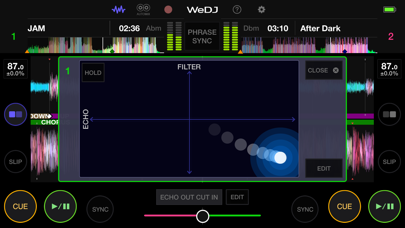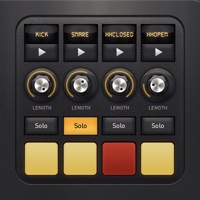Cancel WeDJ Subscription & Save $14.99/mth
Published by AlphaTheta Corporation on 2025-09-08Uncover the ways AlphaTheta Corporation (the company) bills you and cancel your WeDJ subscription.
🚨 Guide to Canceling WeDJ 👇
Note before cancelling:
- The developer of WeDJ is AlphaTheta Corporation and all inquiries go to them.
- Check the Terms of Services and/or Privacy policy of AlphaTheta Corporation to know if they support self-serve subscription cancellation:
- Always cancel subscription 24 hours before it ends.
Your Potential Savings 💸
**Pricing data is based on average subscription prices reported by AppCutter.com users..
| Plan | Savings (USD) |
|---|---|
| FULL PACK | $14.99 |
| ADVANCED AUTOMIX | $3.99 |
| HOT CUE SYNC | $3.99 |
| ECHO OUT MIX | $1.99 |
| TRANSITION FX PACK | $9.99 |
| ECHO SPIN MIX | $1.99 |
| NOISE ECHO MIX | $1.99 |
| NOISE ECHO CUT IN | $1.99 |
| ECHO SPIN CUT IN | $1.99 |
| ECHO OUT CUT IN | $1.99 |
🌐 Cancel directly via WeDJ
- 🌍 Contact WeDJ Support
- Mail WeDJ requesting that they cancel your account:
- E-Mail: wedj_support@pioneerdj.com
- Login to your WeDJ account.
- In the menu section, look for any of these: "Billing", "Subscription", "Payment", "Manage account", "Settings".
- Click the link, then follow the prompts to cancel your subscription.
End WeDJ subscription on iPhone/iPad:
- Goto Settings » ~Your name~ » "Subscriptions".
- Click WeDJ (subscription) » Cancel
Cancel subscription on Android:
- Goto Google PlayStore » Menu » "Subscriptions"
- Click on WeDJ for iPhone
- Click "Cancel Subscription".
💳 Cancel WeDJ on Paypal:
- Goto Paypal.com .
- Click "Settings" » "Payments" » "Manage Automatic Payments" (in Automatic Payments dashboard).
- You'll see a list of merchants you've subscribed to.
- Click on "WeDJ" or "AlphaTheta Corporation" to cancel.
Subscription Costs (Saved) 💰
- Beatport LINK: $14.99/month or $149.99/year
- SoundCloud Go+: $9.99/month or $99.99/year
Have a Problem with WeDJ for iPhone? Report Issue
About WeDJ for iPhone?
1. Play and mix music from streaming services such as Beatport LINK and SoundCloud Go+, as well as tracks stored on your iPhone, and use performance features and FX to create your own sound.
2. Enlarged waveforms: See a visual representation of the track and touch the waveform to visually check the playback position.
3. 2-channel layout: Play two different tracks at the same time.
4. Tempo slider: Control the speed of each track and use Master Tempo to prevent changes to the key.
5. Hot Cue: Mark the point in a track where you want to start playing from and jump to it at any time.